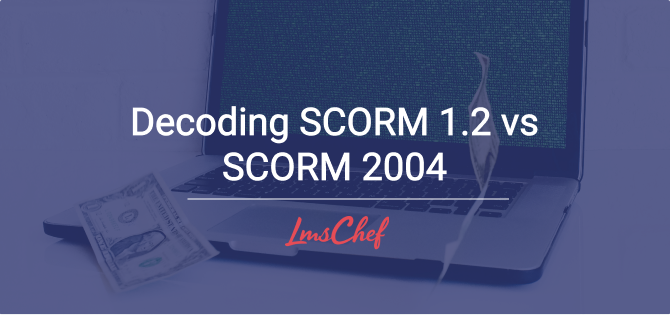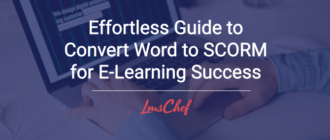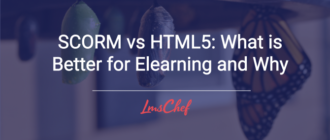When evaluating SCORM 1.2 vs SCORM 2004, eLearning professionals face a crucial decision that affects content compatibility, course complexity, and learner tracking. Simplistically put, SCORM 1.2 is known for its ease of use and broad LMS support, while SCORM 2004 offers advanced options for navigation and sequencing at the cost of greater complexity and potential compatibility issues. This article dives into the essential differences that will guide your choice in selecting the right SCORM version for your organizational needs without delving too deeply into the technical abyss.
Key Takeaways
- SCORM, developed by ADL for eLearning standardization, has evolved from SCORM 1.1 to SCORM 2004, improving but also complicating eLearning content creation and compatibility.
- SCORM 1.2 is noted for ease of implementation and broad LMS compatibility, but is limited in handling large courses and intricate learning sequence due to data model constraints.
- SCORM 2004 offers advanced course design capabilities like enhanced navigation and sequencing, but faces adoption struggles due to complexities in implementation, compatibility issues, and poor support for mobile and offline tracking.
Understanding SCORM: A Brief History

SCORM (Sharable Content Object Reference Model) was developed by the Advanced Distributed Learning (ADL), under the sponsorship of the US Department of Defense, to serve as a universal standard for eLearning content. Beginning with SCORM 1.1, the model evolved into SCORM 1.2, then to SCORM 2004 and its subsequent 4th Edition, each version bringing improvements and added complexity.
However, these advancements also brought forth challenges in the elearning industry, such as scaling e learning content, ensuring a consistent user experience, and navigating SCORM content packages.
SCORM 1.2: The Legacy Standard
The second iteration of the SCORM model, SCORM 1.2, brought fundamental prerequisites and a smaller set of specifications, easing implementation for content creators. Its compatibility with a wide range of authoring tools cemented its place in the eLearning world. However, this version was not without its challenges, particularly when accommodating larger courses.
Easy Implementation and Compatibility
Undeniably, SCORM 1.2 stands out for its simplicity. With its fundamental prerequisites and reduced specifications, creating entire courses became less complex. Compatibility with a variety of Learning Management Systems (LMS), from iSpring Learn to Tovuti, allowed for wide distribution of eLearning content. Authoring tools like Easygenerator and dominKnow | ONE further eased the creation of SCORM 1.2 compliant courses.
The enduring standard of SCORM 1.2 is largely due to its flexibility. Content authors can manually combine and customize Sharable Content Objects (SCOs) and user interface elements, creating unique training programs for different groups. Add to that the standardized specifications for content and thorough testing on multiple systems, and you have a SCORM format that ensures compatibility across various platforms and devices.
Limitations for Large Courses
However, SCORM 1.2 comes with certain limitations. The most notable is its limited capability to accommodate large courses. With a maximum character limit of 4096 for course content, storing detailed course details and user progress becomes a challenge. This limitation extends to implementing intricate course sequencing and navigation, especially for extensive eLearning content.
Moreover, SCORM 1.2’s data model only allows for a predefined set of data to be sent to the LMS, restricting its ability to track and report detailed information in large courses. Consequently, while SCORM 1.2’s simplicity and compatibility make it a popular choice, it may not be the best fit for organizations with extensive course materials or complex tracking needs.
SCORM 2004: The Evolutionary Leap
SCORM 2004 was introduced to address the constraints of SCORM 1.2, bringing with it enhanced course design capabilities in:
- Navigation
- Sequencing
- Objectives
- Prerequisites
However, the complexity of these features coupled with compatibility issues led to a slower adoption rate among many instructional designers and content vendors.
Enhanced Course Design Capabilities

By offering advanced sequencing capabilities, SCORM 2004 enabled course authors to regulate the order of learning content presentation, leading to a more organized learning experience. Alongside this, the introduction of a navigation feature facilitated content sequencing and enabled the development of tailored and dynamic learning experiences, incorporating sequencing and navigation improvements.
With these enhanced capabilities, SCORM 2004 facilitated the creation of intricate course designs, such as hazardous materials training. It also used the SCORM 2004 Metadata Structure for improved organization and categorization of learning content.
Challenges and Adoption Struggles
Yet, the sophisticated features of SCORM 2004 brought along distinct challenges. Some of the technical hurdles faced include:
- Initial issues with launch and completion recording
- Compatibility problems with specific LMSs
- Difficulties in testing courses across devices, browsers, and LMS configurations
The rise in mobile usage also posed challenges for SCORM 2004, as it was not designed to support this platform, leading to difficulties in maintaining the continuity of SCORM-compliant learning material. Further, network connection issues could lead to unnoticed failures in tracking, causing organizations to hesitate in adopting SCORM 2004 due to potential data loss and inconsistency, as well as the inability to suspend data during these interruptions. Despite its advanced capabilities, the complexity of SCORM 2004 and these challenges factored into its slower adoption rate.
Comparing SCORM 1.2 and SCORM 2004: Key Differences Unveiled
Each version, whether it’s SCORM 1.2 or SCORM 2004, carries its own set of advantages and disadvantages. The primary distinctions revolve around the levels of complexity and functionality they offer.
SCORM 2004 introduced advanced features, including:
- Improved navigation
- Sequencing
- Objectives
- Prerequisites
- Ability to revisit previous interactions and results for content planning
However, these enhancements brought along their own challenges, including the need for more complex implementation and testing processes, as well as potential compatibility issues with certain learning management systems due to certain user interface elements. In this context, a learning management system should be carefully chosen to avoid such issues.
On the other hand, SCORM 1.2’s advantage lies in its simplicity and wider compatibility. While it lacks the advanced sequencing and navigation capabilities of SCORM 2004, it is easier to implement and is compatible with a broader range of authoring tools and learning management systems. However, SCORM 1.2’s limitations in data storage and transfer can pose a challenge for larger training modules.
In terms of managing course sequencing and navigation, SCORM 1.2 offers fundamental options, while SCORM 2004 allows for the development of intricate rules and pathways for user navigation within courses. Thus, the choice between SCORM 1.2 and SCORM 2004 ultimately depends on your organization’s specific needs and resources.
Choosing the Right SCORM Version: Factors to Consider
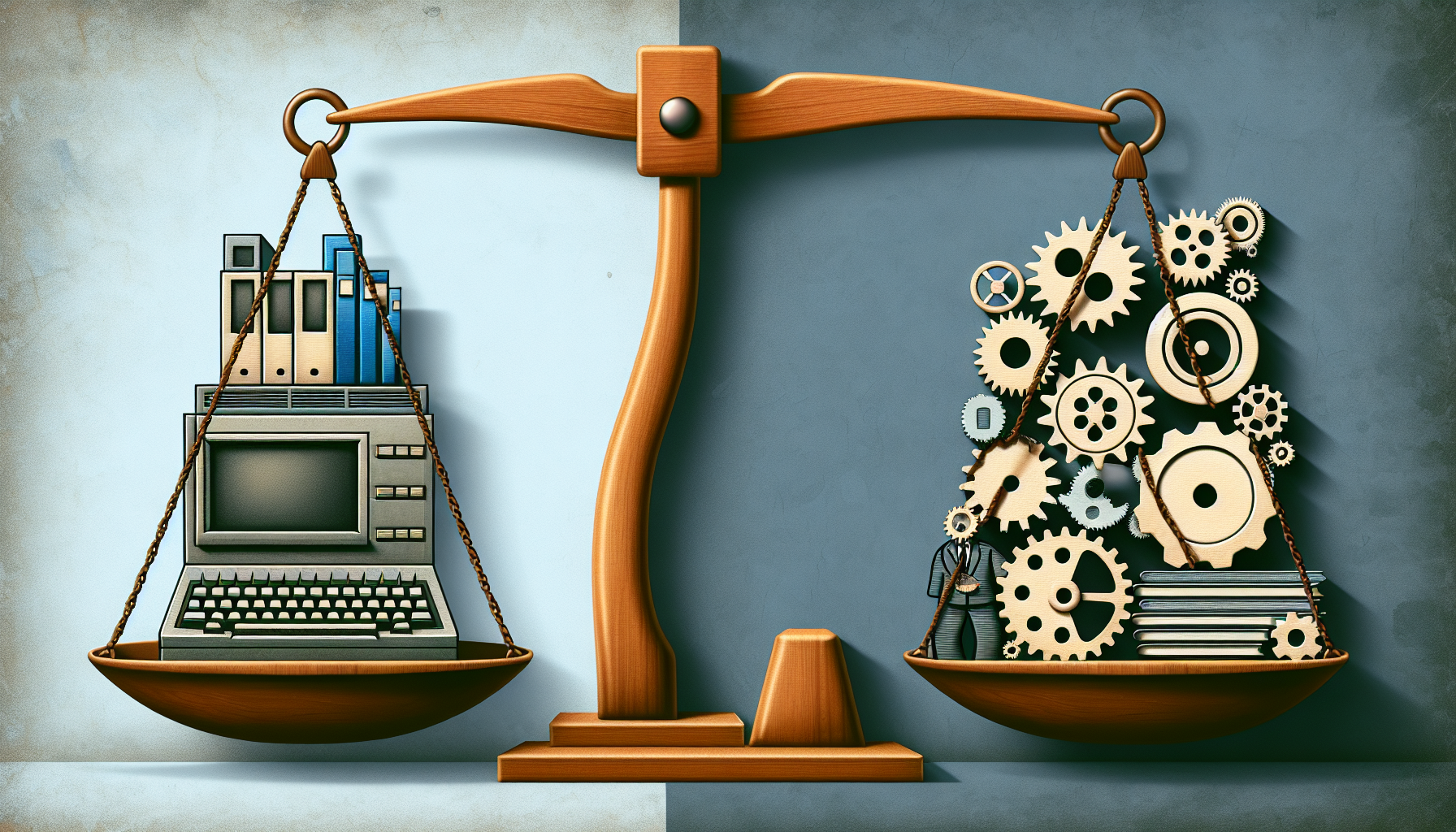
Choosing the appropriate SCORM version for your organization entails a crucial decision. Compatibility is a key factor to consider, as both your LMS and authoring tool must be compatible with the chosen SCORM version.
Another important consideration is the size of your training courses. For larger courses, SCORM 2004 may be more suitable due to its expanded capacity for data storage and transfer.
Finally, the desired capabilities and features of your eLearning courses, such as complex navigation, sequencing, and detailed tracking, will also influence your choice between SCORM 1.2 and SCORM 2004.
Embracing Modern Specifications: xAPI and Beyond
Despite the advantages of SCORM, newer eLearning specifications such as Experience API (xAPI) present alternatives to overcome some of SCORM’s limitations. xAPI, for example, enables the collection of comprehensive data on an individual’s diverse learning experiences across both online and offline environments, providing a streamlined method for storing, retrieving, and sharing learner records.
xAPI offers:
- More flexibility, adaptability, and versatility compared to SCORM
- Designed specifically for storing learning data and transferring it across different learning systems
- Enables the tracking of learning experiences from diverse sources
- Provides a comprehensive view of a learner’s progression
- Captures data from training simulations, mobile apps, and various other learning experiences
Best Practices for Implementing SCORM in Your eLearning Strategy
Several best practices should be followed while incorporating SCORM into your eLearning strategy. These include:
- Selecting appropriate eLearning authoring tools
- Identifying your online training needs
- Determining the optimal SCORM package for your objectives
- Customizing your SCORM settings to align with your goals
- Thoroughly testing your SCORM package for compatibility
- Continuously monitoring learner progress and performance.
In addition, it’s important to be mindful of potential errors during the implementation process, such as choosing an inappropriate SCORM version, overcomplicating course design and navigation, and making strategic, organizational, and methodological errors. Utilizing tools like Adobe Captivate and Articulate Storyline 360, known for their ability to create SCORM-compatible course content, can also be beneficial.
Summary
In summary, SCORM has played a pivotal role in standardizing eLearning content, with SCORM 1.2 and SCORM 2004 being the most prevalent versions. Each version has its strengths and weaknesses, with SCORM 1.2 being favored for its simplicity and compatibility, and SCORM 2004 offering advanced course design capabilities but facing adoption challenges due to its complexity.
Choosing between SCORM 1.2 and SCORM 2004 depends on several factors, including compatibility, course size, and desired features. However, with the rise of modern specifications like xAPI, which offer advanced tracking capabilities and greater flexibility, eLearning professionals have more options than ever to deliver effective and engaging learning experiences.
Frequently Asked Questions
What’s the difference between SCORM 1.2 and SCORM 2004?
In conclusion, SCORM 2004 offers more advanced options such as complex navigation and sequencing compared to SCORM 1.2. When choosing an authoring tool and LMS, ensure they are SCORM-compliant to support your specific requirements.
Which version of SCORM should I use?
You should use SCORM 1.2, as it is widely adopted and considered the industry standard. Most learning management systems will support packages created in this version.
What is SCORM format 2004?
SCORM format 2004 allows developers to specify the order and navigation controls for delivering content to learners in a Learning Management System (LMS), consolidating the work of various organizations into one unified reference model.
What factors should I consider when choosing between SCORM 1.2 and SCORM 2004?
When choosing between SCORM 1.2 and SCORM 2004, consider compatibility with your LMS and authoring tool, the size of your training modules, and the desired capabilities and features of your eLearning courses. Choose the version that aligns best with these factors.
What are the limitations of SCORM 1.2?
SCORM 1.2 has limitations in data storage and transfer, making it less suitable for larger courses. Additionally, it lacks advanced sequencing and navigation capabilities. These limitations can impact the effectiveness of using SCORM 1.2 for certain types of content.