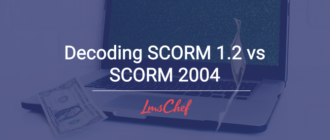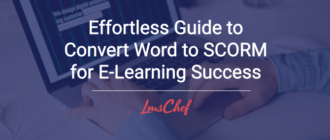AICC. To some of you, these four letters might be even more frightening than the famous SCORM. But fear not! because I’ve got an “AICC 101”. We’ll learn about the history of the standard and find out if it’s still of any use today. We’ll also take a look at what an AICC wrapper is and how to wrap your existing PPT, PDF, and DOC files into full-fledged AICC courses.
Contents
- History of the AICC Standard
- How Relevant is it Right Now?
- What is an AICC Wrapper?
- How to “Convert” Popular Formats Using an AICC Wrapper?
- How to Test an AICC Module Without an LMS?
History of the AICC Standard
Believe it or not, but AICC, which stands for Aviation Industry Computer-Based Training Committee, was established in 1988, more than a decade before SCORM came into existence. As aviation was on the cutting edge of technology at the time, it was logical that they were the first to dip their toes into the computer training standardization field.
The committee laid down a set of rules for computer-based training that would allow learning content to work in more than just one particular learning system, thus making it interoperable, which had never been seen before. The technology was called AICC after the committee that brought it to the world, and this very thing helped reduce the costs of corporate training, ultimately leading to the e-learning revolution we’re all witnessing right now.
In fact, this organization was the first to define an “unimportant” thing we now all know as a Learning Management System or LMS.
The best part about AICC is that its developers didn’t want their technology to become a well-protected homebrewed secret. Instead, they were trying to make it available to other industries, which in 1998 led to SCORM being developed based on the AICC foundation.
The worst part? The committee disbanded in 2014, ending the standard’s lifecycle and leaving it without any support.
How Relevant is it Right Now?
AICC is an example of a technology that didn’t age well and, if you ask me, should’ve been replaced at least 10 years ago. However, despite all the concerns expressed by e-learning experts in regards to this standard’s security and functionality, it’s still widely used in the e-learning world. As a matter of fact, it’s second to SCORM 1.2 in terms of popularity in the e-learning community, and some organizations still rely heavily on it.
What is an AICC Wrapper?
Let’s say you’ve got a PowerPoint deck that you want to turn into an AICC package. A program that can wrap your presentation into an AICC “coating” and output a file that can be uploaded to an LMS would be called an AICC wrapper.
An AICC wrapper adds the so-called API “hooks” to your content so that it’s possible for the LMS to track how learners are advancing through the content and how much time they spend viewing it. It also gives you the possibility to set certain criteria to be met before a Passed/Completed status can be sent to the LMS. It might be as simple as “you need to view 80% of this slide deck to complete the course”. Such basic tracking allows for instructors to monitor their learners’ activity and assess their level of expertise.
How to “Convert” Popular Formats Using an AICC Wrapper?
I’ve listed a few most popular formats that one might want to package into an AICC module and added the tools that can deal with the task properly below. Note that these programs are for Windows only.
AICC wrappers for PowerPoint
iSpring Suite
This is an eLearning authoring toolkit that seamlessly integrates with PowerPoint and lets you convert your presentations into AICC, SCORM, xAPI, and cmi5. Here’s how to convert to AICC with it.

Articulate Storyline
This is another product that can package PPT presentations into AICC. Its full capabilities extend far beyond that, but it’s definitely one of the features. Here are the how-tos:
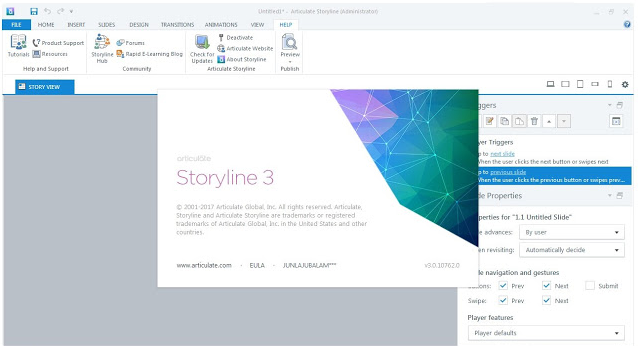
AICC wrapper for Word and PDF
iSpring Flip
This commercial software is capable of turning PDF/doc files into interactive AICC e-books. You will need to have MS Office installed on your computer for it to work.
Here’s the how-to on the vendor’s website.
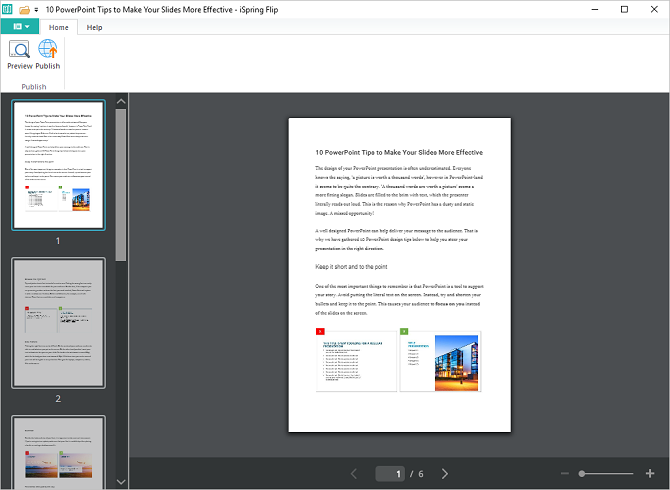
AICC wrapper for MP4
While tools like Articulate Storyline and iSpring Converter Pro can package an AICC project with one of the slides in it containing an MP4 video, they are not capable of truly wrapping the video itself. That means that you won’t be able to track how the video is viewed and whether it’s viewed in its entirety or not.If you want to find a solution specifically for video files, I would recommend that you look at Rustici Driver.
How to Test an AICC Module Without an LMS?
If you don’t have an LMS but want to be able to test an AICC module, you might want to try SCORM Cloud. Here’s an article to help you you learn more about it.
Final Word
AICC may just be a dying breed, but since many vendors still support it, it’s destined to live for another few years before finally disappearing from the scope of the e-learning community. Use one of the tools above to wrap existing content into AICC-compatible packages and load these into your LMS.