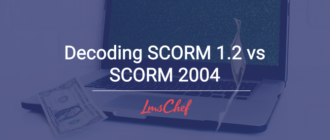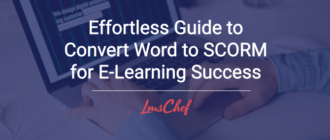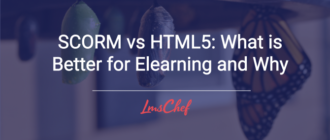Implementing a learning management system (LMS) is a tricky stage of launching online training. It requires lots of planning, investment, and research — the stakes are high, and many things can go wrong. I’ve seen businesses lose tons of money and L&D teams get fired just because they didn’t implement an LMS successfully.
It took me years and dozens of iterations to come up with an LMS implementation plan that helps you avoid the most dangerous pitfalls and works effectively for organizations of different sizes and in different industries.
In this article, I’ll lay it out for you and complement it with additional things you might find useful, like the essentials of LMS implementation, tips and tricks, and some of the best LMS options on the market — in case you haven’t selected your training platform yet.
What Is LMS Implementation?
LMS implementation is the process of deploying your new learning management system (LMS). An LMS is an online training platform that enables you to create and deliver learning experiences and assess your learners.
When we talk about LMS implementation, we should keep in mind that it goes way beyond technical issues. It’s not just about getting started with some new software. And it’s not really about that, anyway. This is about launching your online learning. So, you need to consider not only things like data privacy and IT requirements, but also exactly how you’re going to make your online training work.
9 Steps for Successful LMS Implementation
Nobody wants to invest resources in something that’s going to be a mere formality. And that’s the reputation that online training often has. That’s why everyone — literally all members of the company, from employees to superiors — will be against it until you win them over.
The LMS implementation steps below address all the crucial aspects you’ll face, including how to communicate with stakeholders to get them on board with your training initiative.
- Step 1. Set training goals and identify training needs.
- Step 2. Create an LMS implementation plan.
- Step 3. Assemble the LMS implementation team.
- Step 4. Design training content.
- Step 5. Share the news.
- Step 6. Set up your LMS.
- Step 7. Assign a training program.
- Step 8. Monitor training completion.
- Step 9. Evaluate the results.
Step 1. Set training goals and identify training needs.
First, you need to talk to stakeholders and determine exactly why you’re implementing an LMS. What results do they expect? What metrics should you be able to improve with training? You need to agree on something that’s precise and measurable. For example, to reduce the number of accidents at the workplace by 20%.
Once you have the big picture, it’s time to survey your future learners and identify what knowledge and skills they need to acquire or develop to achieve the ultimate training goal.
For example, they might say that the accident rate at the factory is high because there are only a few copies of safety instructions, all of them are old, and most employees have never even seen them. This is an extreme case, and I use it only for clear illustration. Usually, it’s something less obvious; that’s why it’s essential that you survey the team thoroughly and ensure they provide honest answers.
Step 2. Create an LMS implementation plan.
Outline the entire process of implementing an LMS, with approximate timelines for each stage. It’s not only you who need it, but business executives as well. As I mentioned earlier, they will probably be skeptical about the whole online training idea, so you shouldn’t give them any reason to doubt the project even more.
For example, some of them might come to you a week or two after launching an LMS and ask for results. But you simply won’t have any at this point because results take more time. With an illustrative plan, you’ll be able to provide them with realistic expectations.
Step 3. Assemble the LMS implementation team.
If your training budget allows it, go by the book and bring in a few instructional designers and LMS administrators. However, in my experience, this is almost never possible.
Most companies can’t afford to (or don’t want to) hire so many specialists for a training project right away, and those in positions of responsibility have to do everything on their own. A best-case scenario is that they’re allowed to involve a few colleagues who don’t have any experience in eLearning. This leads to some limitations (for instance, your LMS and an authoring tool must be easy to use; otherwise, your team won’t be able to use them), but it’s still manageable.
Assign roles to your team members so that they fill all the functions you need for the implementation. Determine who will:
- Create training content.
- Administer the LMS.
- Support LMS users (help them log in, collect feedback, etc.).
Sometimes a single person performs all these functions. However, I would advise you to have at least several people involved.
Step 4. Design training content.
The most common mistake people make when launching online training is that they try to make it sophisticated and advanced from the very beginning. They spend months developing dozens of training programs, and when they finally launch them, learners don’t take them. There can be many reasons for this: employees aren’t used to training yet, the training content got old, it’s ineffective, etc.
You only need one course when you start. Not two, not twenty. Only one. And don’t try to make it perfect. You’ll have time for that later, but not now. What you need at this point is something simple, yet clear and effective.
For instance, let’s say your training goal is to reduce the number of accidents at the workplace by 20%. After your research and the survey of employees, you’ve figured out that most accidents happen because workers don’t revise safety instructions, and most of them don’t do this simply because they can’t access the instructions. All you need to do is create an online instruction, and every worker will be able to read it thanks to the LMS’s mobile app.
Step 5. Share the news.
Let the entire company know that you’re launching an LMS. This is crucial. Otherwise, the team might not even hear about it, and you’ll see low course completion rates. I’d advise you to make the announcement at least 30 days before the launch and then repeat it several times through different channels.
Here are some of the ways to announce the launch of your LMS:
- General email announcement
- General meeting
- Announcement by the CEO or someone from top management
It would be best if you used all of these channels, especially the last one. Employees are more likely to take online training seriously if they hear about it from the CEO.
Step 6. Set up your LMS.
Setting up your LMS is a onetime effort, with most settings remaining unchanged. It can be complex if you lack technical skills. That’s why some vendors, like iSpring, provide support to guide you through the process. However, if you use an LMS from a vendor who doesn’t do this, you’ll need to manage it on your own.
Here’s what you should do:
– Set up your organization’s structure.
– Add user data or integrate with your HR system.
– Assign admin and supervisor roles.
– Customize your LMS to match your brand.
– Provide guidance to administrators and supervisors.
– Integrate with your website or portal, enable Single Sign-On, and connect with other platforms like MS Outlook, Zoom, or MS Teams for webinars.
Step 7. Assign a training program.
Select a group of users who require training. The LMS will send them a notification about the assignment and its deadline. It is vital that you set a deadline for your first course. You must demonstrate the impactful results of your LMS implementation to the executives in the shortest time possible, and you won’t be able to do this if learners decide to take the training sometime later.
Step 8. Monitor training completion.
If you see that some learners haven’t started or finished the training, reach out to understand why. Address any technical issues they may face. Resistance to training is common; convey the course’s value and involve team leaders if needed. You should aim for a 100% completion rate, but don’t get discouraged if it’s lower — anything between 80 and 100% is a good rate.
Step 9. Evaluate the results.
Evaluate the results and present them to the executives and stakeholders. Remind them of the training goals you’ve set together, introduce the identified training needs, and then present your training solution and the results you’ve achieved.
It’s fine if you don’t achieve the ultimate goal completely. But you must discuss this with stakeholders and figure out why it happened. Hopefully, you’ll have solid outcomes that prove the impact of implementing online training. If that’s so, from this point on, it will be easier for you to get training initiatives approved because stakeholders will see that training really does work and, most importantly, helps them with their projects and metrics.
In fact, you should discuss a new training project right after you’ve discussed the implementation results. What aspect should training improve next?
4 LMS Implementation Tips
You now know the LMS implementation steps that you should take to launch online training successfully. Here are some extra tips to avoid common pitfalls:
1. Focus on new hires.
Begin by prioritizing new hires for training, as they are eager to learn and upskill. As they grow and excel in their roles, other staff members will take notice and follow suit. It’s essential to employ a strategic approach to training, especially in engaging employees who are open to learning.
2. Start with training, not assessments.
Instead of starting with tests, engage employees in conversations to identify training needs. Rely on open communication to understand their requirements, rather than introducing assessments that may be perceived negatively.
3. Align training with business objectives.
The primary focus of training should be to contribute to the business’s success. Align training programs with specific business metrics and evaluate their impact based on tangible improvements in these areas. Remember, the ultimate goal is to enhance business performance while simultaneously developing employees.
4. Automate user data management.
Ensure a seamless exchange of data between your LMS and HR system to avoid manual errors and potential data security risks. Automating these processes is vital; plus, it will free up time for more strategic tasks.
The Top 3 LMSs to Implement.
I’ve explored hundreds of LMS options on the market. There’s no one-size-fits-all solution because every company has its own requirements and training goals. However, at the moment, the three LMSs I mention below are ultimately the most effective platforms you can find.
Check out their key features, strengths, limitations, and ideal business applications.
iSpring Learn LMS
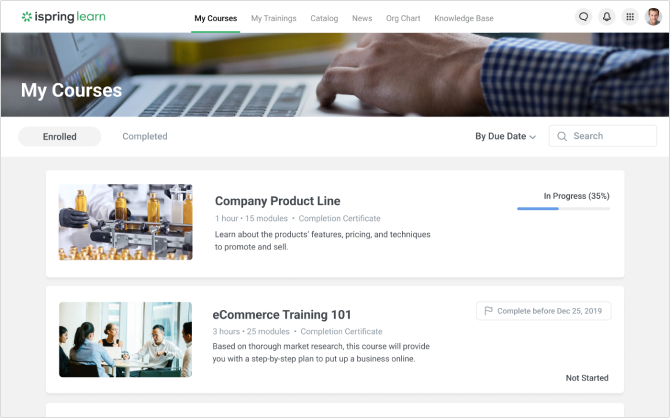
iSpring Learn, developed by iSpring Solutions, stands out as an innovative cloud-based training platform that powers the full cycle of learning, from content creation to training delivery and in-depth training evaluation. It’s extremely easy to use and perfect for small and medium-sized businesses.
Key features:
- Seamless content creation: Integration with iSpring Suite, one of the best authoring tools around, enables the effortless creation of engaging courses, quizzes, video tutorials, and role-play simulations.
- Efficient user management: iSpring Learn simplifies administration with bulk user imports and customizable role configurations.
- Comprehensive reporting: Offers detailed, exportable reports and dashboards for oversight of training initiatives.
- Positive learning experience: Prioritizes intuitive interfaces, mobile app support, and incorporates gamification elements.
- Customization and integrations: Allows brand integration and compatibility with popular tools like Zoom and Microsoft Teams.
Pros:
- Efficient content creation, facilitated by iSpring Suite’s integrations
- User-friendly interface and robust user management functionalities
- Detailed reporting tools for comprehensive oversight
- Engaging learning experiences with mobile support and gamification elements
Cons:
- Limited API capabilities and customization options
- Lack of direct learner-to-learner messaging and discussion forums
iSpring Learn prioritizes user-friendly content creation, efficient administration, and robust reporting functionalities, making it an exceptional choice for businesses. However, consider its limitations in customizability and certain communication features for specific business needs.
Check out my detailed review of iSpring Learn LMS.
Docebo
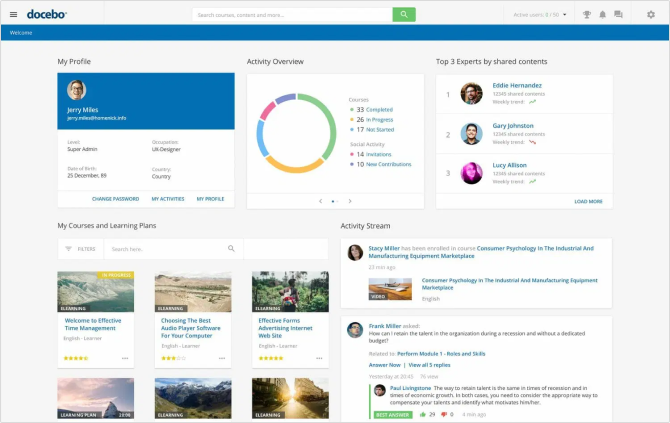
Docebo is an AI-powered learning platform with a range of features that allow you to launch truly advanced online training. However, due to its complex interface and the need for extensive customization, you’ll probably need to involve eLearning specialists and tech-savvy staff.
Key features:
- Administration: Provides pre-filled stats, custom reports, and integrates with webinar services.
- Content management: Unlimited storage, a course marketplace, and support for various formats.
- User management: Facilitates bulk user import, self-registration, and customizable roles.
- User experience and social learning: Enables social engagement and offers diverse language support.
- Customization and integrations: Extensive branding options and third-party tool integrations.
Pros:
- Extensive integrations with webinar services and third-party tools
- Robust content management and customizable user roles
- Perfect for social engagement and international teams
Cons:
- Steep learning curve
- Requires significant customization for an optimal user experience
- Reports of subpar support and delayed response times
Check out my detailed review of Docebo.
TalentLMS
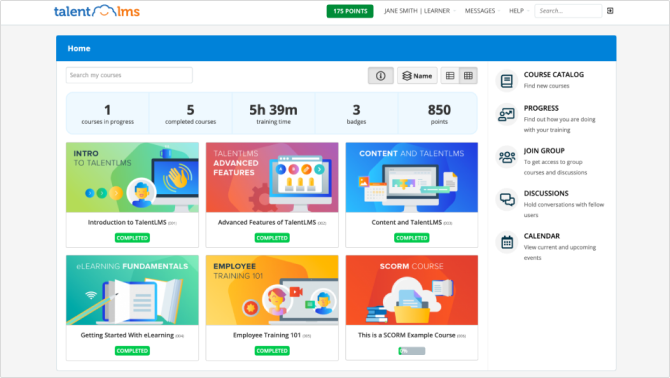
Developed by Epignosis, TalentLMS emphasizes simplicity and functionality. It suits employee onboarding and continuous training perfectly because of its automation capabilities, but might face challenges in broader academic or e-commerce-focused applications.
Key features:
- Administration: Interactive onboarding tours and video tutorials ease users into the platform. Integrates with webinar services and offers a marketplace for purchasing courses.
- Content management: Facilitates content creation but has limitations in question types and version control.
- User-centric approach: Allows bulk user import and self-registration, and offers direct messaging and social learning.
- Customization and integrations: Integrates with Zapier, BambooHR, and various SSO providers, with some limitations in theme customization.
Pros:
- Simplified onboarding
- Varied content support
- Multiple integrations
Cons:
- Limited question types in quiz creation
- Outdated interface design
- Lack of in-depth analytical insights
Check out my detailed review of TalentLMS.
iSpring Learn, Docebo, and TalentLMS each offer distinct advantages for varied business needs. While iSpring Learn excels in user-friendly content creation, Docebo presents AI-driven learning but requires significant customization. TalentLMS focuses on simplicity but has limitations in analytics and interface design. Select the one that suits you best based on your training goals and needs.
Concluding Thoughts on LMS Implementation
Implementing an LMS is a complex process that demands meticulous planning and the support of stakeholders. In this LMS implementation plan, I’ve laid out a nine-step strategy that ensures alignment with business objectives and a smooth transition to online learning. I hope you found it useful and it will help you succeed with your training initiative!