An authoring tool is one of the most important pieces of software in your e-learning toolkit. After all, you can’t create a course without one.
In this article, we’ll take an in-depth look at e-learning authoring tools, including the different types, the key features to look for, and some tips to help you when evaluating an authoring tool for use in your organization.
What Is an Authoring Tool?
An authoring tool can be basically defined as:
‘A specialized software tool designed to help users create interactive e-learning quickly and easily.’
Of course, that is a fairly simple definition, as there are many different types of authoring tools that aim to solve various issues, and in some cases, target particular niches. Additionally, there are various ways that authoring tools can be packaged and accessed (I’ll elaborate on this further in the article).
What is common to all authoring tools is that they allow you to create courses that can be delivered online. After creating your course, most tools will offer several ways for you to export your learning package for user access. These may include HTML5, SCORM, and TinCan , and some platforms may offer internal hosting so your content lives right inside the authoring tool in a proprietary LMS type environment.
Types of Course Authoring Tools
All authoring tools can be grouped into two main categories – desktop-based authoring tools, and cloud-based authoring tools – let’s explore the similarities and differences in those categories in a little more depth.
Desktop authoring tools
Desktop authoring tools typically offer more advanced functionality, particularly when developing complex, customized packages or software simulations. They are slide based and often feature a familiar interface that resembles PowerPoint.
Cloud-based authoring tools
Online authoring typically offers a slimmed down and accessible set of features in a familiar ‘app style’ web interface. These tools allow you to build courses using predefined content templates and leverage media you may already have such as images, video, and audio.
Authoring Tool Comparison: Desktop vs. Cloud-Based
| Desktop | Cloud |
|---|---|
| Ease of setup and access | |
| Because a desktop install lives on your machine, desktop software is automatically accessible regardless of whether or not you have an internet connection. Some features may only be available when connected with the software ‘phoning home’ – this is often the case with content libraries that are hosted on the provider’s cloud storage. If you need access on several machines, which is a common use case nowadays with many people using multiple laptops, a desktop authoring solution will mean you need to purchase several licenses. |
Cloud-based licensing for online authoring tools works anywhere you have an internet connection. In the current age of remote teams, accessibility from anywhere and at any time is a very nice feature.
Another plus of cloud licensing is that you can start a course on one machine and pick up the development on a different device simply by logging into the authoring tool – and all of your uploaded content will still be accessible. |
| Data safety and backups | |
| When you install an authoring tool locally on your PC, you’ll be responsible for performing your own backups to protect your data. Some companies may offer data and file backup solutions, but these often come at an additional cost, so most of the time, you’ll be fending for yourself. If your course content includes sensitive data, this means you are also responsible for hosting and protecting your own data servers.
If something happens to your storage, your data, and potentially your customers’ data, could be compromised, hacked, or destroyed. This is a particular concern in light of new data privacy laws such as the EU GDPR act. On the other hand, if you work in a very specialized niche with high data protection requirements – the military, or national security organizations, for example – you may be required to have your own bulletproof, auditable solutions in place to manage your data. |
Cloud-based authoring tools store all of your e-learning content and uploaded assets on the provider’s cloud hosting. Most vendors provision their cloud storage from huge providers like Amazon Web Services or MS Azure, so you can be sure that security is tight and downtime will be minimal to non-existent.
The responsibility to protect this data from cyber-attacks or other damage falls upon the software vendor, not on you. In most cases, these cloud-based authoring solutions will back up your data and content 24/7. |
| Software update Installations | |
| You will be responsible for updating your purchased desktop authoring tools. But most vendors notify you about the updates, and it’s quite easy to update a tool on your own. | Cloud-based authoring tools don’t require that you perform updates, because they are not directly installed on your machine, and new versions are pushed out seamlessly via the cloud. |
| Mac users | |
| If your organization uses Apple machines instead of PC desktops, your choice of desktop authoring tools just got dramatically reduced.
For historical reasons, desktop e-learning tools have always been Windows focused, so not many notable e-learning authoring solutions exist for Apple hardware right now. |
Cloud-based tools can be accessed via any web browser, which means any type of device can support it – in some cases, you can even develop a course on your tablet or phone. |
| Integration and customization options | |
| With a desktop authoring tool, the software you get is all you get. Some tools may allow you to integrate third-party apps, but these possibilities will be somewhat limited.
However, the possibility to create custom interactions in your courses with code and variables means that a highly skilled developer can craft an amazing course far beyond anything that could be created in an online authoring tool. |
Many cloud-based solutions offer the ability to integrate other tools from third-party apps as part of the content – using a Zapier integration to trigger custom actions from another app or a Google Form, for instance. |
| Team size | |
| If you have many developers authoring e-learning content, each will need a license for every single machine, in the case of most desktop tools. This can quickly become confusing and expensive.
An additional concern with multiple developers is version control and the ability to review – which, in this case, you will mainly have to handle with your own offline processes. |
Cloud tools make it simple to manage developers via licensing subscriptions and you can typically ‘hot swap’ seats to different users as and when you need to, making the whole process a lot simpler. |
| Pricing | |
| Desktop authoring tools often require a large upfront payment, but that must be considered in proportion to the typically richer functionality they offer.
Some companies require you to renew a license each year, while others allow you to purchase a ‘perpetual’ version of the software, and only pay when you want or need an upgrade. |
Cloud-based authoring tools are usually based on the flexibility of a monthly or annual subscription. So, when you choose an online authoring tool you are usually not buying a product as such, rather you are subscribing to a service.
This business model is incredibly popular for all sorts of platforms and is known as ”Software-as-a-Service” (SaaS). |
As you can see, it is very much a personal choice and will require some analysis on your part to decide what type of authoring tool will fit your use case.
Cloud-based tools are very handy and don’t have the limitation of requiring installation on a device or the responsibility of storing your own data and assets, but they are typically not as powerful as their desktop counterparts. So, if you need to create versatile and highly customized e-learning content, you might be better off using more professional desktop tools.
Key Authoring Tool Features to Look For
Next, we will cover some key authoring tool features that you should bear in mind.
1. Intuitive UI
It is very important that the authoring tool you choose has a good workflow and an intuitive user interface that speeds up your course creation rather than slowing you down and generating frustration. A good UI should allow you to get things done in as few clicks as possible, and ideally should be clean and uncluttered, so you know where all the key functions are.
A UI is something of a personal taste, and you may have your own preferences, which means you will find that certain tools ‘just work’ for you, while others do not. For this reason, it’s a good idea to try the demo of any tool and create at least a simple course with it before you make a decision. It’s tempting to make a choice based on features and clever marketing, but this can be a mistake – always try before you buy.
2. Content conversion
Being able to easily reuse or leverage existing content is very important. An authoring tool should make it simple to convert different types of existing content to use within the tool. Examples would be the ability to pull in and reformat PowerPoint slides, or to easily and quickly edit audio and video files.
3. Assessment engine
You will probably want to assess your learners in one way or another – whether with informal knowledge checks or full-blown exam or essay type assignments. Each authoring tool will offer different solutions and options for creating and implementing assessments.
Most tools will feature the same basic question types such as ‘multiple-choice’ and ‘multiple selection,’ but many will feature other types such as long form essay questions, fill-in-the-blank, drag-and-drop, and hotspots on image.
Ensure that the tool supports any specific assessment type that you want to employ in your course.
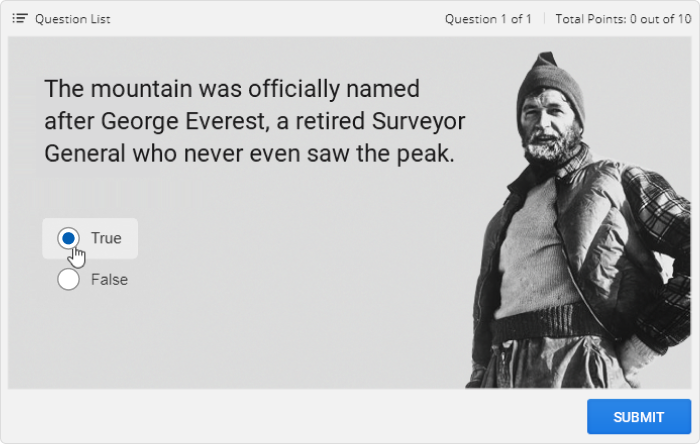
4. Drag-and-drop
Drag-and-drop workflow is crucial for streamlining the course development process and is a de facto feature of most online authoring tools nowadays. This feature becomes especially useful when adding and lining up images in a course, for example, or positioning hotspot items on an image.

5. Branching scenarios
Many courses can be improved by the use of branching scenarios. A branching scenario can be any set of information where the learner is presented with a pathway and can input into what is shown in the learning path by making choices. These are often designed as a role-play where learners make a choice based on the scenario dialogue, and the choice they make decides where they will go next in the scenario.
Multiple pathways allow you to ensure that any gaps in learner knowledge are filled, and the content they may already be competent in, or that is not relevant, can be skipped.
6. Multiple interaction types
A good course always offers the learner variety to keep engagement and interest levels up. For this reason, it is key that any authoring tool offers a variety of interaction types. Some widely used interaction types that feature in almost all tools are accordions, flip cards, process steps, and timelines. And there is a reason for this – they are proven to be very effective for knowledge retention and are suited to presenting many different types of content.
Outside of these staples, authoring tools will often feature different types of interactions specific to their platform, so once again the advice is to try before you buy, and do your research if there is a particular type of interaction that you think you just can’t live without.

20 Top E-learning Authoring Tools to Consider
Now that you have an idea of what to keep an eye out for when considering an authoring tool, here is a list of tools that you may want to take a closer look at.
1. iSpring Suite Max
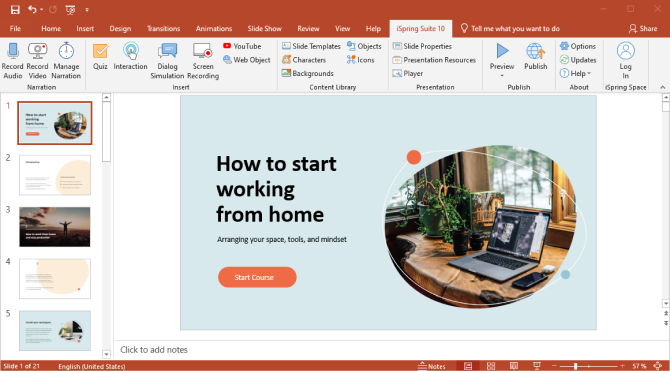
iSpring Suite Max is a fully loaded course authoring toolkit designed to allow the fast build of multi-device compatible courses as a PowerPoint add on. You can use slides, quizzes, video lectures, screencasts, and role-plays with a simple to use builder interface. With iSpring, you can also convert existing Word, PDF, and PPT materials into engaging interactive courses with a few clicks.
This is a great choice if you want to create online courses fast and easy, as well as collaborate on the content with your team. The toolkit incorporates an online space where several authors can cowork on the content and even build basic courses online with a built-in cloud-based authoring tool. It also includes Content Library, with over 68,000 e-learning assets.
Price: $970 per user annually
2. iSpring Presenter

iSpring Presenter is a reduced version of iSpring Suite that has the basic must-have authoring options. You can create interactive courses from scratch – the same way you create a PPT presentation. The tool also enables you to build beautiful interactive quizzes with 14 question types, including the ubiquitous multiple-choice and true/false questions, and engaging hotspots and drag-and-drops. You can also produce training videos with iSpring and sync slides with premade footage or record a presenter video with your webcam.
Price: $227 per user annually
3. Adobe Captivate
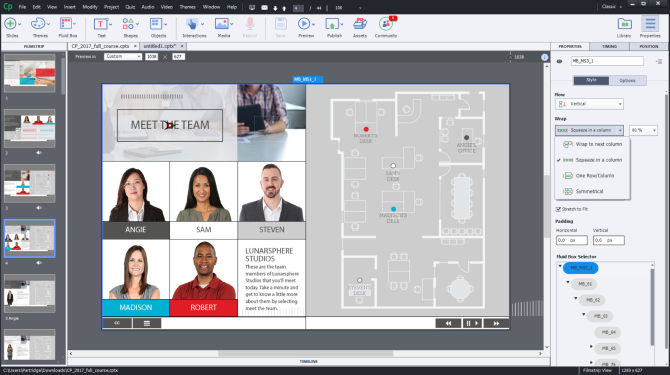
Adobe Captivate is a desktop e-learning authoring tool that supports mobile HTML5 content. Captivate includes some prebuilt assets, as well as customizable workflows that can be tweaked to suit developer preferences. Captivate is highly customizable and is often favored by developers who are creating complex software simulations, custom interactions, virtual reality (VR) learning experiences, and courses published as mobile apps.
Price: $33.99PM with annual commitment, $1,299 perpetual license
4. Articulate 360
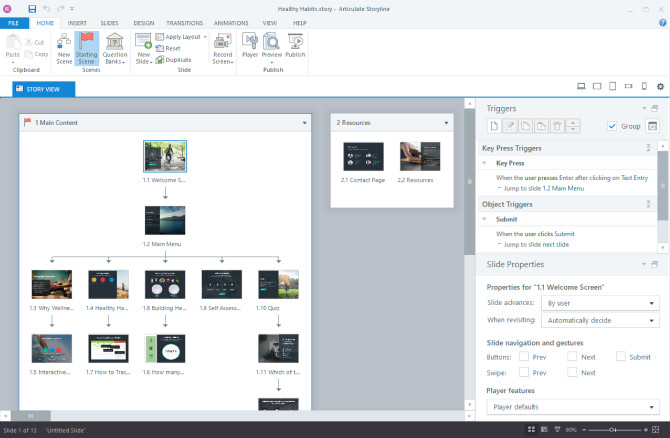
Articulate 360 is an e-learning course development subscription package. It includes the Articulate Storyline desktop authoring tool, plus Rise, a web-based cloud app for creating responsive courses. The other seven apps include an online review app and a webcast video app.
Storyline is a highly regarded desktop authoring tool and is known to be more user friendly for beginners than some of its counterparts. Rise allows for the creation of very quick responsive courses by selecting from pre-made block types and using the built-in Articulate content library of photos and illustrations.
Price: $1,299 per user, annually
5. Gomo

Gomo is a cloud-based, responsive HTML5 e-learning authoring tool that offers a mobile first approach. It is designed to be used collaboratively to author and deliver digital learning content.
You can create, discover, track and deliver video and e-learning content in a single and unified experience that appears the same to learners and content creators alike.
Price: authoring only £690 per seat, authoring and delivery £1,960
6. Lectora Inspire and Lectora Online
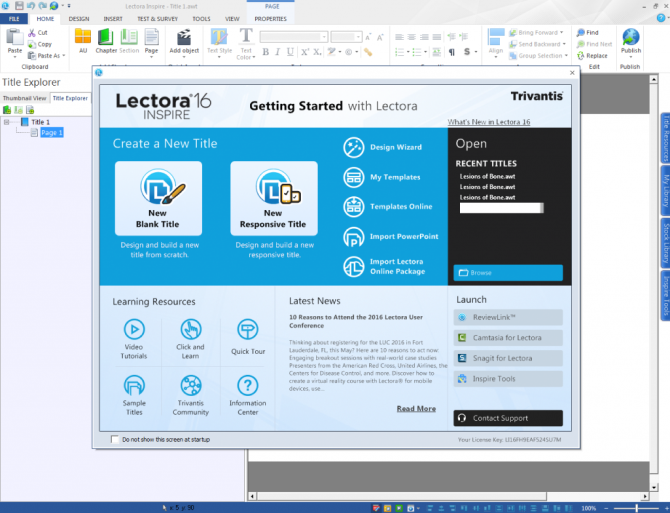
Lectora Inspire and Online are e-learning authoring products featuring Responsive Course Design (RCD). Lectora Inspire desktop is designed to make online course development fast and simple. It is bundled with the leading screen capture and recording software and offers high levels of customization possibilities, including the use of slide layers and programmatic elements.
Lectora Online Authoring Tool aims to offer similar features with an intuitive, easy-to-use interface. Of course, it doesn’t offer the same depth as it’s bigger brother, but does a good job of building less complex courses fast and with an easier workflow.
Lectora has traditionally been popular with developers in Academia, and its feature set and templates are somewhat focused in this niche.
Price: Inspire, $2,595 Single payment; Online, $1,390 PA
7. Adapt
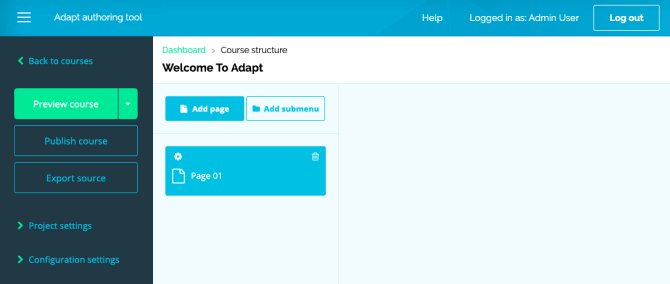
Adapt is a free e-learning authoring tool that lets you create fully responsive, multi-device compatible HTML5 content using the open-source Adapt developer framework. Similar to Articulate Rise, courses created with Adapt provide a web app style experience with vertical scroll and swipe functionality on touch devices.
Adapt does not support branching scenarios or complex animations, but its functionality can be extended via plugins. However, this may not be something the average user has the time or technical ability to explore.
Price: Free
8. DominKnow | ONE
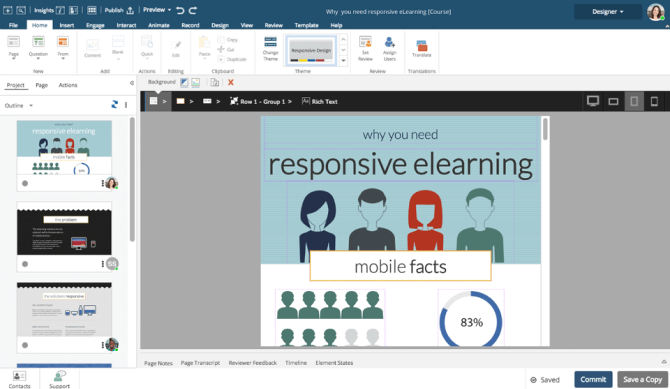
DominKnow | ONE is a cloud-based authoring system that has three main authoring modules. There is a responsive course creator, a more traditional course builder that includes the ability to convert PowerPoint presentations, and a tool for capturing, generating, and editing system software simulations. This tool is designed to help you to build many different types of e-learning via templates, stock assets, a global library to share and reuse content across different projects, and real-time collaboration and review modules.
Price: Team $1,497
9. Easygenerator
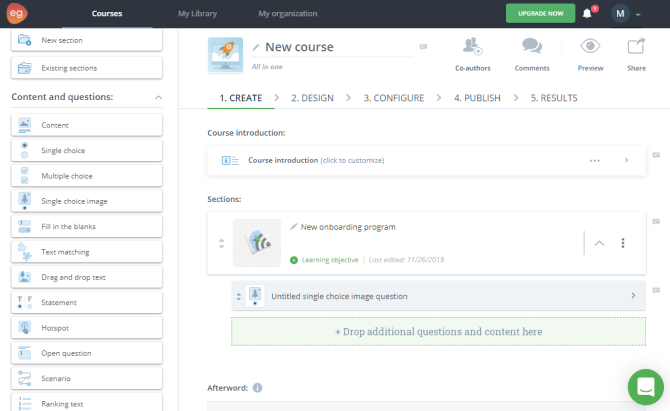
Easygenerator is an online authoring tool that focuses on knowledge sharing from subject matter experts by enabling SMEs with no previous e-learning experience to create courses easily. This mainly involves picking premade subject matter templates and customizing them to create generic but great looking courses in a fraction of the time that custom development would require.
Price: Team £4,950
10. Elucidat
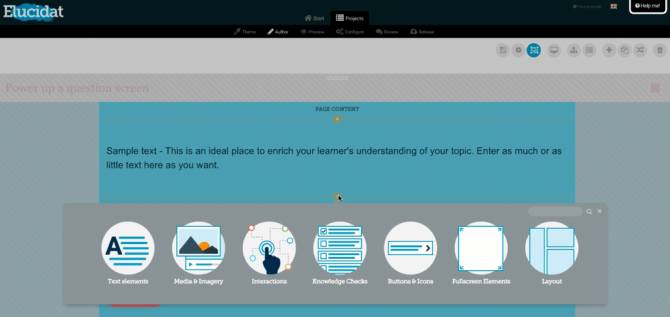
Elucidat is another online authoring tool with a focus on simplicity, ease of use, and using templates – called blueprints in this ecosystem – with guided customizations to produce courses quickly with low overhead. It offers many of the basic features that you would expect from an HTML5 authoring tool, such as creating tests and quizzes, video and audio management, and building out courses with images and text.
Price: Only available upon request
11. Evolve
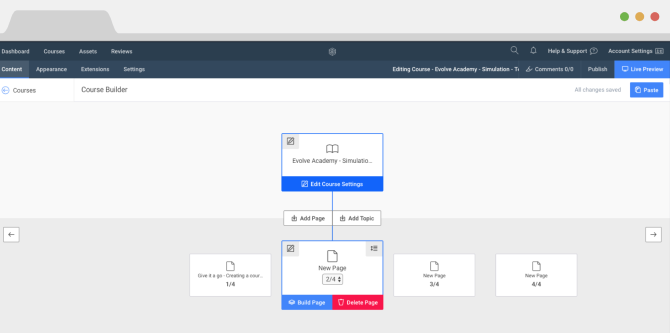
Evolve is one more authoring tool with all the usual features. Its main point of difference is the inclusion of corporate e-learning solutions to provide online compliance training to organizations across numerous industries. OSHA, HIPAA, and HR compliance and development courses are available to push out to your employees through your own learning management system (LMS) or the Evolve hosted LMS.
Price: Only available upon request
12.Camtasia
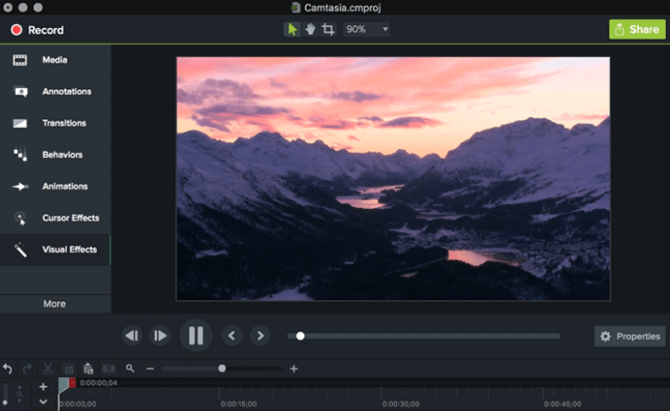
Camtasia from TechSmith is a tool for making screen and video recordings. You can record your screen, add video effects, transitions, hotspots, and more. Camtasia is popular with developers for creating software simulations quickly and easily that can optionally be made more interactive and exported as SCORM. It has a low learning curve compared to other video production software like Adobe Premier and can be used by SMEs with little or no training.
Price: $249.99 single license
13. Koantic

Koantic offers PowerPoint-like slides as an easy way to create visually stimulating content. It enables you to easily add background audio, synched interactions, and motion from a library of animations. You can choose from over 18 templates to start building content. It features a drag-and-drop branching tool to provide a simple way to incorporate scenarios into your content without any technical know-how.
Price: $79 monthly
14. Adeptly
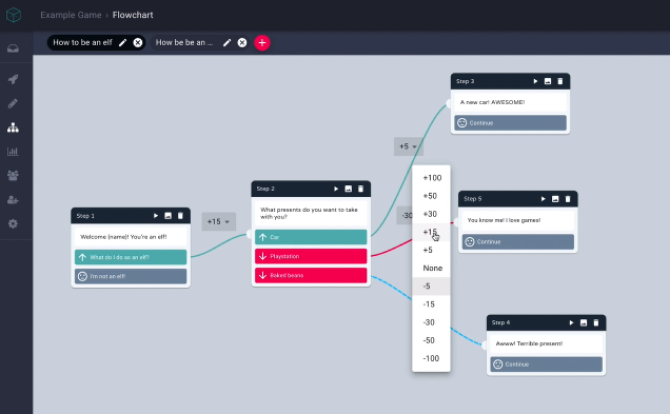
Adeptly is a gamification focused online authoring tool. It allows you to build games that simulate and test your processes and boost learning outcomes with data-driven games. Adeptly offers an easy-to-use editor to create unique learning games. You can quickly add any content, create decision trees, and customize scoring metrics.
Price: Professional, £345 per month
15. thirst.io
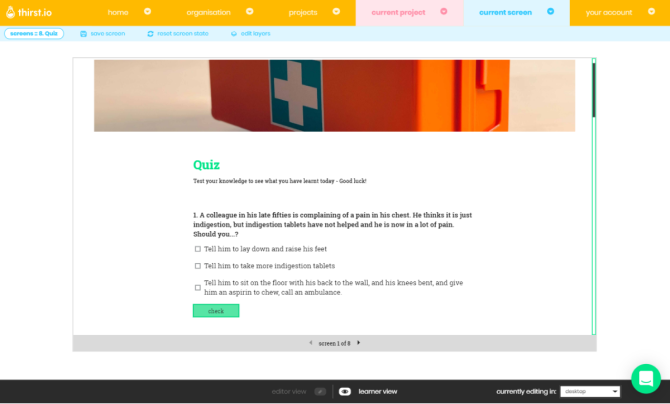
thirst.io is a cloud-based authoring tool that helps you create dynamic, mobile-first, branded learning experiences, easily and efficiently. What you see in your thirst.io editor is what you get to facilitate easy course design. You add your content directly to the course, which means no separate editing panels, no waiting for previews to load, and instant feedback on how your course appears.
Price: Must apply for an account and be approved to get a price
16. Raptivity
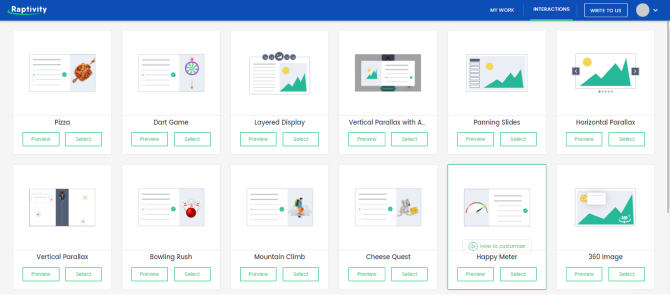
Raptivity is an online authoring tool that focuses on making learning more fun by offering different types of interactions that you might not see in other tools. It features responsive interactions and microlearning functionality.
Price: $149 annual sub
17. Coassemble
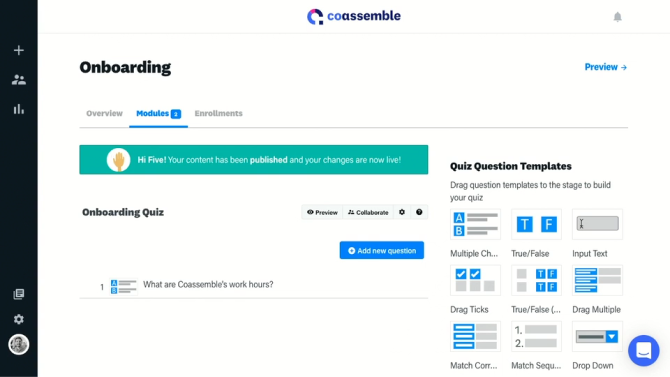
Coassemble is a cloud-based LMS with built-in authoring tool features – so it aims to be a one-stop shop for both creating and hosting your courses. The native authoring tool aims to be very easy to use with no coding skills required. The main USPs of Coassemble are the great built-in gamification options and learner-centered content and interaction templates.
Price: $9 per month
18. Area9 Rhapsode
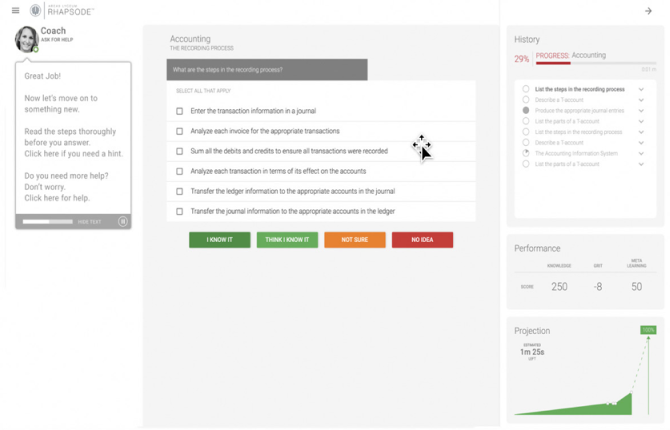
Area9 Rhapsode is an adaptive learning platform with LMS capabilities. It uses machine learning, artificial intelligence (AI), and cognitive engineering to support various types of learners. Courses authored in Rhapsode adapt to individual students using questions that determine comprehension and learning needs. In addition, students rate their confidence level for each answer they submit.
Price: Must contact to negotiate price
19. Composica
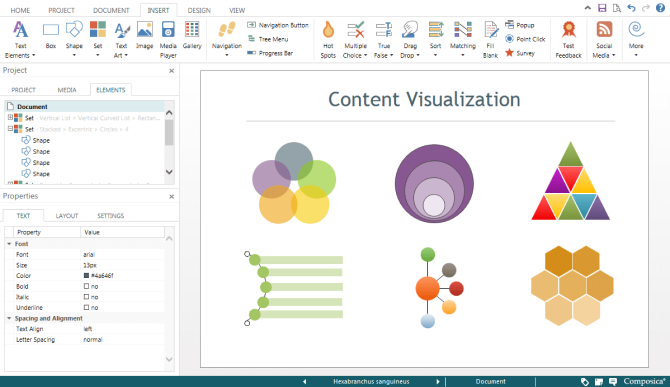
Composica is a cloud-based e-learning authoring tool for creating online training, compliance, and custom courses collaboratively. Its main USP is its ability to create, import, and edit animations for use within courses. Additionally, it has some Artificial Reality features that can be used with GPS for real-time coordinates to create in situ AR training. Composica also offers programmatic features like the use of conditional triggers (IF, WHERE, ELSE, etc.), multiple slide layers, and multiple objects that are traditionally the purview of desktop authoring tools.
Price: From $150 per month
20. Knowbly
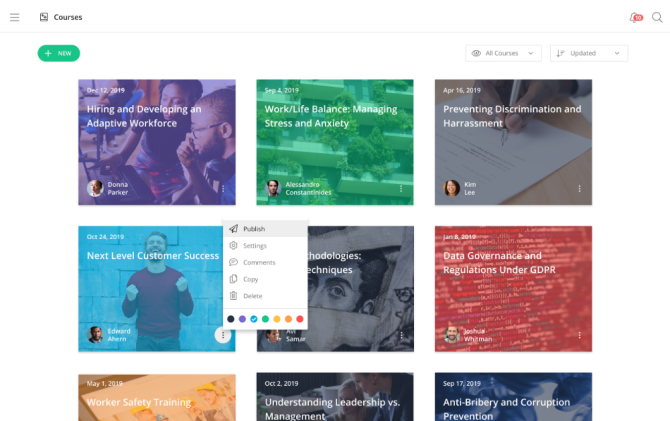
Knowbly is an online authoring tool. Its main unique features are customizable themes and the ability to output courses in the EPUB format. As well, it offers all the standard features you would expect to find in an online authoring tool like a block-based course builder and an easy way to integrate images and other assets into your courses. You can also customize and configure themes, course elements, widgets, assessment scoring, structure, and navigation.
Price: $696 annually
How to Choose an Authoring Tool
If you’re still not sure what type of authoring tool is right for you, then it’s time for you to kick-start your evaluation and testing process, and sign up for some trial licenses.
When you do this, you can consider some of the items we touched upon in the article. Here’s a cheat sheet to refresh your memory:
| Price vs. features | Consider what features you actually need to make your courses a reality – more features at a higher price don’t always make sense unless you’re certain you’ll make use of them. |
| Easy setup and access | Can you get the tool setup and be creating courses inside of 5 minutes? Will you be able to access it whenever you want without any special software of security? |
| PowerPoint integration | If you are already competent in PowerPoint, or your organization has training content in slide-based formats, an authoring tool like iSpring Suite that has tight PPT integration and a familiar interface might be high on your list. |
| Ease of use | You need to be able to easily navigate around and work with the tool – make sure you try a demo before committing. |
| How many authors? | Check that the subscription options suit your team size and can be easily reassigned. |
| Sharing and export formats | If you plan to deliver your courses informally via HTML5, then most tools should have you covered – if your organization uses an LMS or requires a specific format, ensure that the tool supports it. If your learners will access your courses via tablet or mobile devices, also check that the platform does a good job of providing responsive output. |
Summary
That concludes this deep dive into e-learning authoring tool selection. We hope we gave you some food for thought on the distinction between desktop and online authoring tools, and when one or the other might be right for you and your organization.
Have you recently chosen an e-learning authoring solution or are you in the process of trying out demos? If so, we would love to get your feedback in the comment section below.







Hi David,
We’re thrilled that you have included Evolve in your list of best Tools list, but the details and pricing about our tool are inaccurate – would you be open to a chat? Many thanks!
Hi Helen,
Of course, please add me in LinkedIn, my profile’s link is https://www.linkedin.com/in/lmschef/.