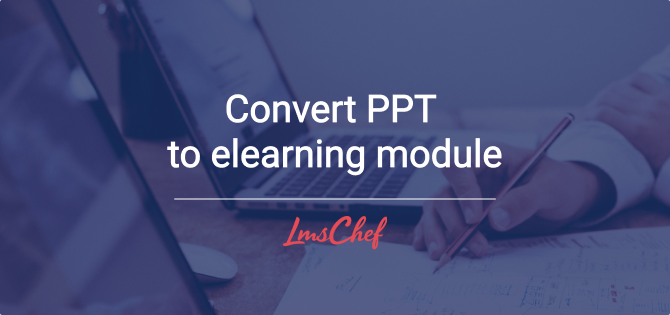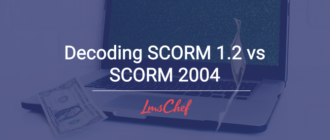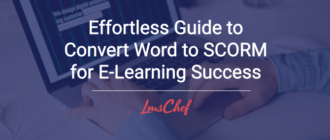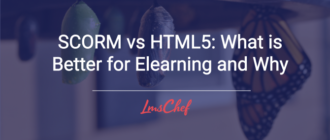PowerPoint presentations have long been a mainstay of corporate training and education all over the world. In recent years, however, new approaches to learning have revolutionized the industry with highly flexible and integrated systems for more effective training. eLearning is the new normal, and its advantages are wide-ranging.
This article will examine the main advantages of using eLearning modules over a traditional presentation. We’ll then explain how to convert PowerPoint into an interactive learning module by examining one of the leading platforms you can use. Finally, we will cover, in depth, how to create an eLearning module using PPT.
1. PowerPoint vs. eLearning

PowerPoint presentations are not without their merits, as they’re easy to use and simple to view. Practically everyone knows how to create a presentation and probably already has access to a paid version, such as through Microsoft Office, or knows where to find a free platform like Google Slides. PPT presentations are easily made, customizable, and, importantly, predictable, meaning your trainees will know what to expect.
What are the drawbacks of PowerPoint?
Therein, however, lies the problem. PowerPoint presentations can be boring. Moreover, they’re ineffective as learning tools. Modern teaching theories now place much more importance on student activity and interactivity than ever before. Gone are the days of copying notes from blackboards and learning through continuous lecturing.
When we look at the digital learning environment, we see the greatest opportunity to employ these newer and more effective teaching techniques. eLearning is a massive industry, and this should come as no surprise. Effective training is crucial in the modern world. So, how can we maximize our training effectiveness with eLearning? Let’s find out.
To truly understand the advantages of eLearning over PowerPoint presentations, we should think of PPT as a tool that facilitates the instructor to instruct, but not a tool that supports the learner in the learning process. eLearning platforms are learner-centric; they create an interactive and navigable space for them to learn much more effectively.
The benefits of eLearning
eLearning courses open the door for a much higher degree of interaction for learners than can be achieved in a PowerPoint presentation. With higher degrees of functionality, customization, and integration, eLearning platforms have the potential to be much more effective training tools.
Flexibility. PPT presentations are linear, whereas eLearning modules can be much more dynamic. They make it possible to jump to relevant sections, revisit key areas, or incorporate branching sections for the course.
Increased levels of interaction. Another benefit of eLearning is the higher integration of multimedia. Whereas presentations can include images, audio, links, and video files, they are presented in a manner that’s static and often awkward. Within an eLearning course, these different types of media have a much greater impact, as they can be used more dynamically and be interacted with to a much greater extent.
Effective knowledge checks. Perhaps the most significant benefit of an eLearning course is the integration of assessment and other interactive components. It is important for trainees to assess their knowledge at different times during the learning process. With an eLearning platform, this can be done in a manner that’s both seamless and convenient.
Not only is assessment a vital component of the training process for instructors to follow the impact of training, but increased interactivity is a proven way of increasing the effectiveness of training. Learners learn better when they interact with the learning material. Through the use of quizzes, role-plays, and other interactive elements, learners will benefit noticeably.
2. How to Convert a PPT to an eLearning Module
Now that you know the benefits of delivering training by using an eLearning course, here comes the challenge of actually making one. We’ll examine at two different approaches.
The first is converting a PowerPoint presentation to an eLearning format. This is useful if you already have PPT presentations but want to unlock the benefits of a fully functional eLearning course. For this purpose, we have selected three of the best platforms for converting PowerPoint to eLearning content.
The second is to create your eLearning module from scratch. This way, you can design your learning experience with the features of eLearning platforms in mind, leading to an overall more intuitive learning experience. The great thing about this method is that it’s literally as easy as making a presentation. We’ll look at how to use iSpring Suite, a PowerPoint-based authoring toolkit, for you to create your eLearning content.
3. The Best Tool for Converting PPT to eLearning
One of the best tools for converting your PPT presentations into eLearning modules is iSpring Suite. For this process, you need to convert your presentation into a SCORM file. Don’t be put off by the technical name. It’s just a type of file that can be understood by a learning management system (LMS) – the platform where your course can be delivered and interacted with.
iSpring Suite
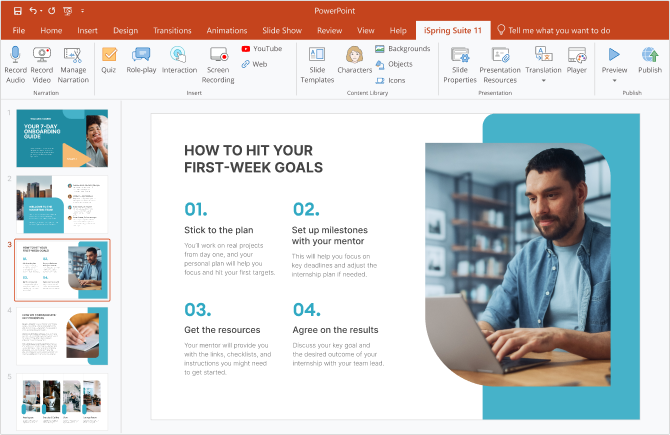
iSpring Suite is our top pick with a 14-day free trial for converting a PowerPoint presentation into an eLearning SCORM file . iSpring Suite is easy to use and provides top-quality conversion output.
Here’s how to use iSpring Suite to convert PPT to SCORM:
- Make sure you have PowerPoint installed on your computer.
- Download and install iSpring Suite Max.
- Open the presentation you want to convert and open the iSpring Suite tab.
- Click on the Publish button.
- Select LMS and select the appropriate SCORM type.
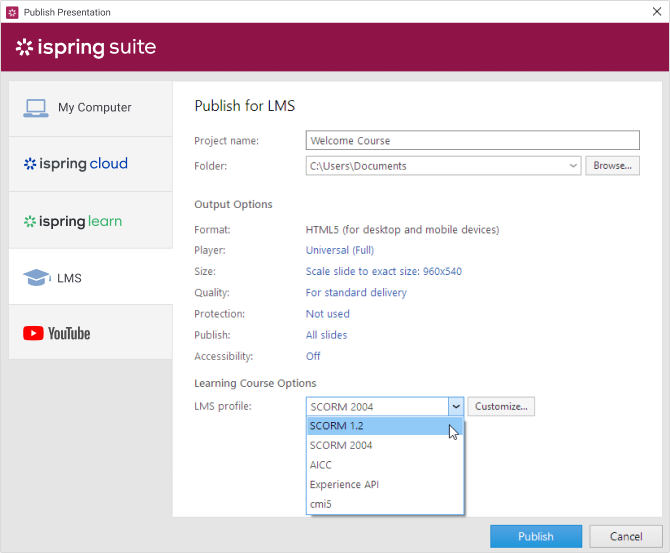
- Click on Publish.
- Once the conversion is complete, you can open your SCORM file in a zip file.
Not only is iSpring Suite a fast and simple tool for converting your PPT presentation to eLearning, but it’s also a comprehensive and feature-rich authoring tool for creating eLearning content with PowerPoint. We’ll look at this functionality later in the article.
4. How to Create eLearning with PowerPoint
So, now you know how to convert PowerPoint to an interactive eLearning module, but what if we told you that with the use of iSpring Suite, you can create amazing eLearning courses that take advantage of all the benefits of eLearning?
That’s right, iSpring Suite is a plug-in for PPT, so using it is just as easy as making a traditional presentation, but with all the added features for eLearning. Now, we’ll take you through the process of making your next eLearning module using PowerPoint, step by step.
Step 1: Gather Content
The first thing to do when making your eLearning course is to prepare the content for the course. You might need to make the content yourself, source it yourself, or perhaps you have access to a content library or previous training content. This can include, but might not be limited to:
- Texts
- Images
- Audio
- Video
- Downloadable resources
It’s very important to gather all your content in one place so you know exactly what content needs to be learned during the course. With all the content in one place, you can start to think about mapping out the course. There are a few methods that can make this process more effective:
Mindmapping
A mind map is essentially a diagram showing how different things fit together, their various levels of priority, and their interconnectedness. It’s a useful way of setting up how your students will navigate and engage with your content. It’s also important for keeping track of what parts of the course link back to others and deciding the best places where assessment can fit in.
Storyboarding
This technique is often used in film or video production; you can picture it as sketching the ‘slides’ that your learners will see at different points of the course. This method is a great way to visualize what your course will look like and is specifically good for placing your content in the correct order.
While it’s important that learners follow a certain structure and order when taking your course, the advantage of eLearning is that this can be flexible. So, here, it’s a good idea to think about how your students will navigate through the content. iSpring Suite excels at providing nonlinear navigation and branching options for course creation.
Step 2: Add Interactivity
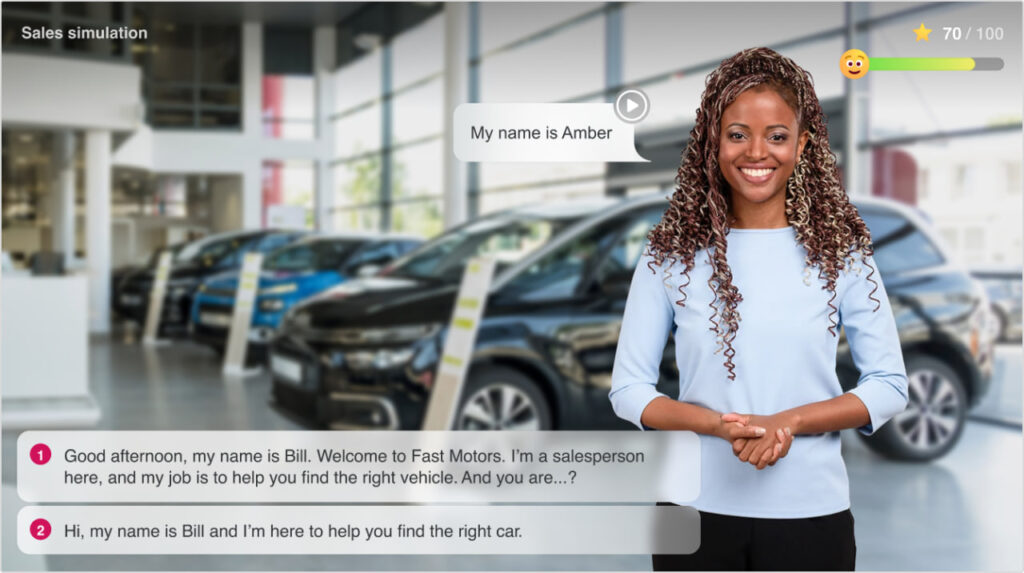
Whereas, with a simple PowerPoint presentation, you would simply add all your content to slides for it to be displayed in a linear fashion, with an eLearning authoring platform, you have access to a whole range of tools for creating engaging interactions for your content. This is where you can explore how to present the content to learners and how they will interact with the content in order to digest and retain the necessary information.
Fortunately, iSpring Suite offers a wide range of features that make this task a breeze. Included are templates for a diverse array of interactive presentation options, such as timelines, graphics, diagrams, steps, and catalogs — all of which are fully customizable and interactive for your learners.
Don’t think that the interactivity is only limited to text-based content, either. You can use iSpring Suite to allow learners to interact with other content, such as video and audio, and even include role-plays and other eLearning interactions that will help your students learn more effectively.
Step 3: Include Assessment
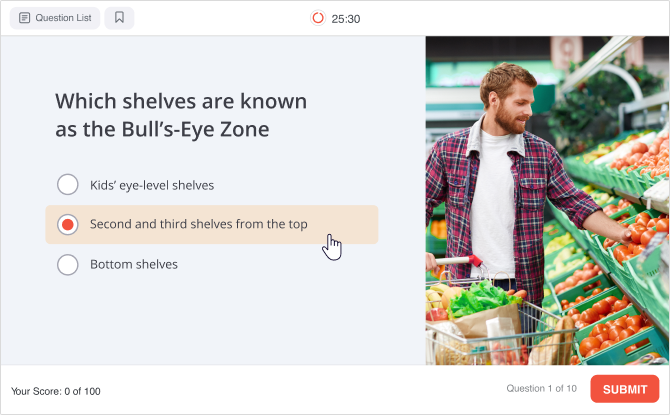
One of the most important things in learning is assessment, both for the instructor to monitor the learning process and also for learners to test and review their knowledge. With the use of iSpring Suite’s many tools, you can develop interactive assessments that integrate seamlessly into your course design.
The platform allows you to create quizzes easily with 14 different question templates that include branching and flexible scoring. You can use different media to build your assessments, not just texts; this means your trainees will stay engaged, even when testing their knowledge. This is one of the biggest advantages of an eLearning authoring toolkit like iSpring Suite, because a simple PowerPoint presentation just doesn’t have the needed functionality for effective assessment.
Step 4: Design a Course
Don’t fall into the trap of underestimating the value of good visual design. When content is presented in a dynamic, interesting, and visually appealing way, it has a greater learning impact. Please don’t bore your learners with outdated visuals, uninspiring themes, and pointless images; they deserve much better.
One of the amazing resources that comes included in iSpring Suite is access to Content Library. This resource is packed full of themes, design options, images, and more, which you can use to really bring your content to life. Fortunately, these resources are built in and are easy to add to your content, allowing you to focus more on instructional design.
Step 5: Publish to an LMS
Once you’re happy with the content, structure, presentation, assessment, and design of your course, you’re ready to hit “publish” and put your new eLearning course into action. One of the key benefits of the eLearning module, or SCORM file, is that you can use an LMS to deliver your course to your learners.
An LMS is an all-in-one platform that allows you to deliver a wide range of training content and manage the progress and performance of your learners. With an LMS, your trainees can access and manage their training process, allowing for greater automation and scalability. Employing a learning management system really is the next step in effective training for any business.
Read more: “LMS – What It Is and How to Use It’ or “The Top 11 LMS Providers in 2024”
5. Final Thoughts
While PPT presentations are easy to make, they don’t take advantage of decades of innovation in education. In this article, we looked at the key benefits of moving to an eLearning approach. We then examined the possibility of creating eLearning content using PowerPoint itself through iSpring Suite.
This is the takeaway for today. You can create effective, beautiful, and transferable educational material using the simplicity of PowerPoint, including assessment, interaction, engagement, and design features that will take your training to the next level. And it’s all achievable in the comfort of a program you probably already know how to use.