Today I’m bringing you a comprehensive review of SkyPrep, an LMS that comes with SCORM 1.2 support, e-commerce and quite a few integrations that should help you tailor it to your needs.
Here’s a quick overview of the platform by the vendor:
And here’s what I’ll cover in this review:
- Features
- Detailed overview
a) Learning the ropes, ease of use
b) Managing users and user roles
c) Creating and adding content, and assigning it to users
d) Reporting
e) Branding, integrations, and security
f) Learning experience and mobile device support - Pros and Cons
- Pricing
- Business tasks that it that it handles
SkyPrep Features
I sorted all the features that SkyPrep LMS has and does not have into five categories: Administration, Content, User management, User experience, and Customization and present them here in a spreadsheet:
| ✔ | ✘ |
|---|---|
| Administration – ease of getting started with and administering the platform. | |
| Custom reports | No onboarding tour |
| Possible to specify what email address all notifications are sent from | No scheduled reports |
| All email notifications can be edited | Security features are too basic |
| E-commerce with Paypal, Shopify and Stripe | |
| Google Analytics tracking can be enabled | |
| Content – authoring capabilities, supported formats and possibilities of combining separate modules into learning paths. | |
| Multiple files can be uploaded at once | Built-in quiz maker has only 4 question types |
| Supports DOC, PPT, XLS, MP4, MOV, SCORM 1.2, AICC, JPEG, GIF, MP3, WAV, online video (YouTube, Vimeo) | Built-in authoring solution is limited to creating articles with text and images – no embedded videos |
| No maximum size for video and SCORM uploads (real limitations need to be tested) | Doesn’t support AICC, LTI or PENS |
| Built-in content authoring tool and quiz maker | |
| Integration with OpenSesame course catalog lets you purchase ready-to-use courses | |
| User management – adding and managing users, creating and assigning roles. | |
| Self-registration | Custom user roles can’t be created |
| Bulk user import via CSV | Limited editing capabilities for existing user roles |
| Users can be organized in tree-like hierarchies using Teams | |
| User experience and Social learning – using the platform to study on a desktop or mobile, notifications for due activities, discussion forums. | |
| Possible to log in via Facebook/Google/LinkedIn | Mobile app can’t display SCORM by itself, can only do it in a browser |
| Platform is available in 19 languages | Mobile app doesn’t allow the user to download content and view it offline |
| Direct messages | No gamification |
| Customizable certificates of completion | |
| Two types of message boards | |
| Customization and Integrations – changing the design and integrating the platform with third-party applications. | |
| Customizable email notifications for users | Very limited branding capabilities |
| A well-documented API that provides access to almost the same capabilities as the UI | Very limited security options |
SkyPrep Detailed Overview
Now let’s take a closer look at the platform’s capabilities and see it in action.
Learning the ropes, ease of use
When you fire up your SkyPrep trial, it greets you with the usual WordPress-like vertical navigation menu:
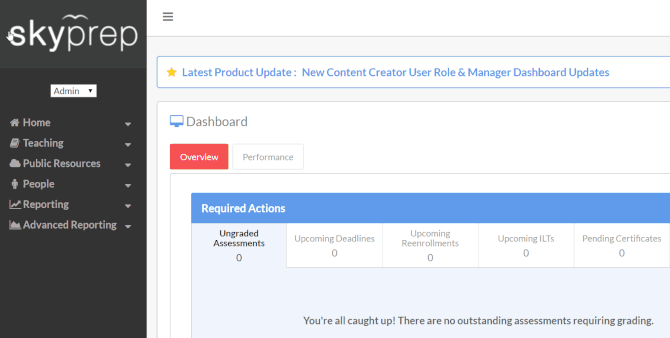
In the bottom right corner of the screen, you will see a button for an assistant that has answers to frequently asked questions and lets you quickly jump to a specific section of the help doc:
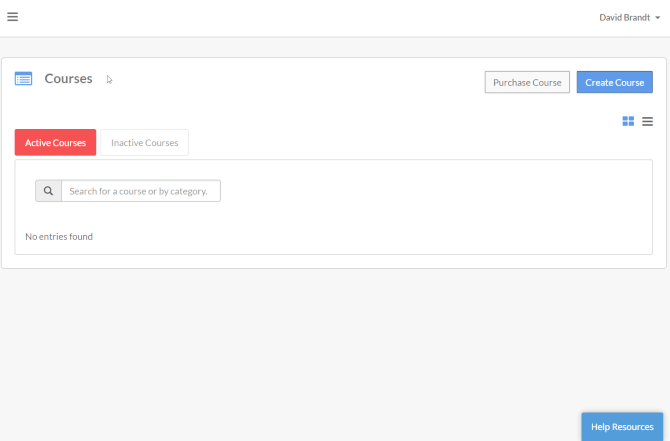
If I click on my name and open the menu at the top right, there’s a button that says “Show Tour.” I thought this would launch an onboarding tour and show me the basics of working in the LMS, but the button didn’t do anything – it is clickable, though. I was also not able to find what it is supposed to do in the help doc. Perhaps this is a part of a new release that is not fully functional yet.
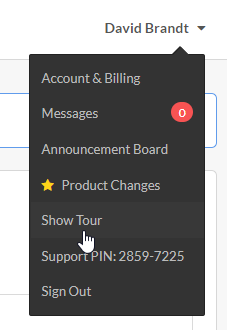 The admin/learner switch is easy to find, as it’s located right under the SkyPrep logo on the left. The learner interface is exactly the same as admin, except that it has fewer menus to browse through.
The admin/learner switch is easy to find, as it’s located right under the SkyPrep logo on the left. The learner interface is exactly the same as admin, except that it has fewer menus to browse through.
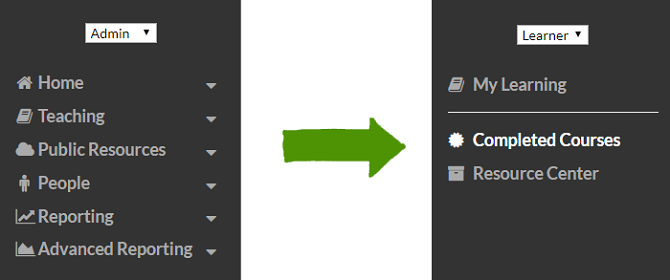
To finish up this segment, I offer praise regarding the SkyPrep UI as it’s clean and simple. It resembles other popular learning platforms’ interfaces so you won’t have a hard time switching to it from another LMS. It lacks a good onboarding course, as the only form of guidance here are text-based instructions with screenshots. Therefore, if you’re completely new to eLearning, you will have to browse through these instructions to get the hang of navigating the platform. It’s good that their knowledge base seems to be easy to browse through.
Managing users and user roles
Like all modern LMSs, SkyPrep offers you the ability to add users one-by-one through the interface or in bulk by uploading a CSV file with a group of people’s information filled out. For the latter, you have a dedicated “Bulk User Management” button that lets you not only batch-import users, but also delete or update existing ones.
Self-registration is possible for learners if you enable it in the settings. Also, you can issue direct links to let people register to certain groups, but you can’t control how many users can register via a single link. This is different from, say, iSpring Learn LMS, that lets you control the number of registration seats in each group and won’t let you go beyond your active user limit for a given month and then having to explain why you need an extension.
The platform claims to have 4 user roles – Learner, Content Creator, Manager, and Admin – but my trial only showed three:
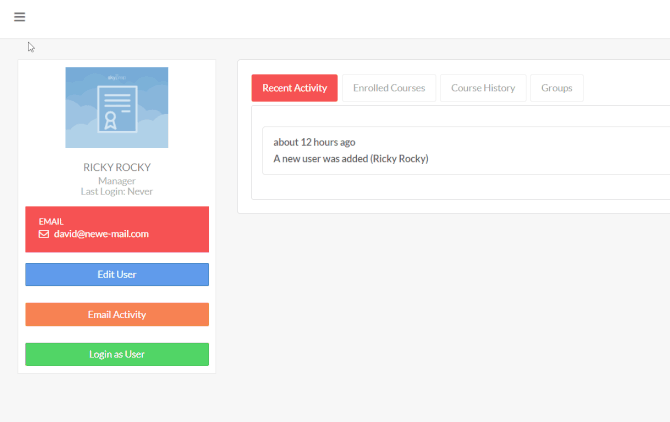
SkyPrep documentation states that the Manager’s permissions can be customized from the user profile, however, the option depicted in the docs didn’t show up when I changed one of my users to manager. It took me some time to realize that after you set a user to be a manager, you need to assign them to a group to be able to customize their permissions:
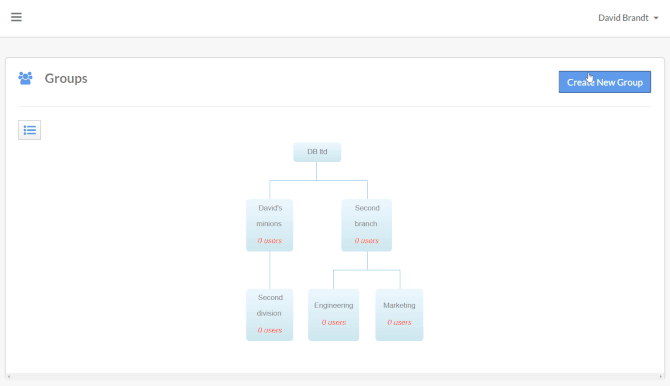
I wish the platform did a better job explaining such minor details so I wouldn’t have to guess it.
Hierarchically speaking, your account structure in SkyPrep will consist of groups, where each user can belong to more than one group. It is similar to the way that SAP Litmos handles its user organization. Unfortunately, there are no smart groups that would allow you to automatically add users from different groups to a single entity based on certain criteria and assign modules to these entities. I find this feature useful in my LMSs because a larger organization usually has more layers than a simple hierarchy tree can provide.
Concluding this chapter, I’ll say that SkyPrep user management features are basic but they should be sufficient for smaller organizations (<500 people).
Adding and managing content
With SkyPrep, you can upload the most popular file formats like PPT, PDF, and MP4 (you can find a complete list in the spreadsheet at the beginning of this article) in bulk, which is not something I see in LMSs very often. Usually, LMS vendors only let you upload one file at a time, which makes filling your content section a pain in the neck. It also supports SCORM, AICC and lets you use online videos from platforms like YouTube and Vimeo in your training.
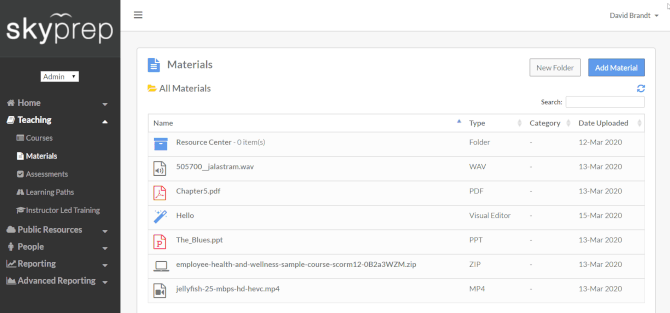
There’s a built-in authoring tool that looks extremely raw, as if they had just released it as a beta update. From what I can see, it’s a collection of small text-based content blocks – select a snippet you like on the right and then drag it to your article and edit text/replace image:
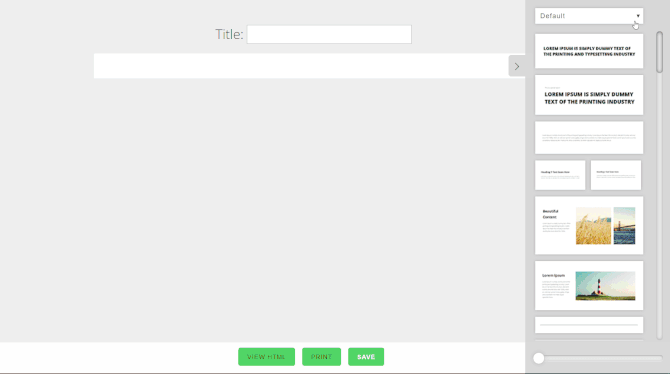
You won’t be able to insert a video into an article in that manner or add a quiz to it. Finished content can’t be exported to SCORM and downloaded, so these modules are bound to the environment they were built in. It’s good that SkyPrep are developing their own authoring solution, but it will take them a lot of time to evolve this product into something of real value for their customers.
There is a pretty basic quiz making tool with 4 question types supported. All questions that you create are added to a single question bank so you can reuse these questions later. For me, the quiz maker feels just as uninspired as the content creation piece – it’s not convenient to use and is badly designed, so I would recommend getting a real authoring tool if you plan on using this LMS.
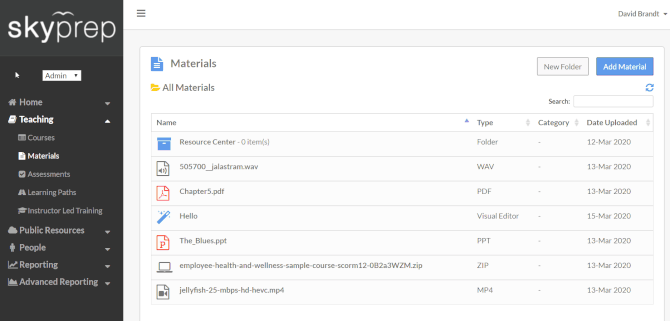 When your training materials are uploaded, you need to add them to a course so you can assign it to users. I’ve combined a few files that I usually upload to LMSs for testing purposes and found the admin interface on this part to be straightforward – creating a course and assigning it to users was simple:
When your training materials are uploaded, you need to add them to a course so you can assign it to users. I’ve combined a few files that I usually upload to LMSs for testing purposes and found the admin interface on this part to be straightforward – creating a course and assigning it to users was simple:
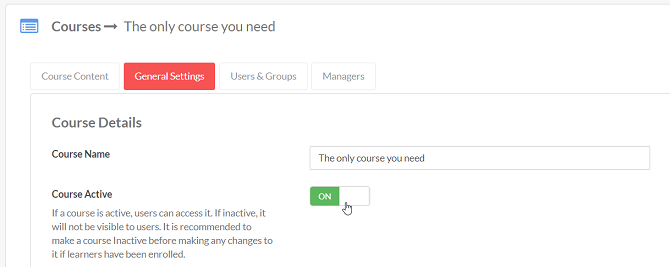
Multiple courses can be combined in Learning Path. There are no differences in terms of possibilities here as compared to other courses – Learning Path just lets you put them in a specific order:
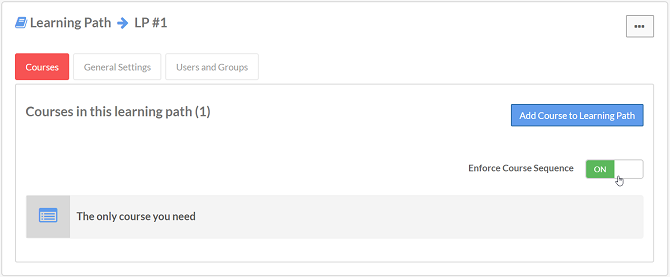
Finally, it allows integration with OpenSesame, which is a library of courses on different topics that are available on a subscription basis. So, if you don’t yet have any content of your own that you could use, it would be possible to use OpenSesame courses to fill your library.
Reporting
Reporting in SkyPrep is accomplished in an interesting manner – every time you need to generate a report on a new course or group of users, you don’t choose an existing type, you create it from scratch:
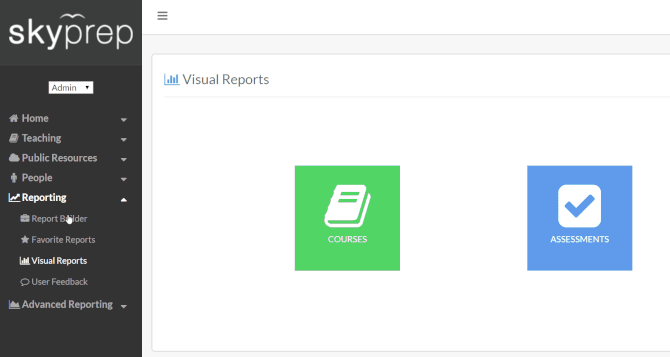
You can then download this report and save it to favorites so you don’t have to generate it from scratch again. I like this implementation of the reporting system because it splits the report generation process into a few simple stages. It should be much easier for new LMS admins to get the hang of it compared to what I’ve seen in other LMSs.
In addition to this Report Builder, there’s also Visual Reports – with just two very simple reports (“courses” and “assessments”). Again, it looks as something that just came out as a beta release:
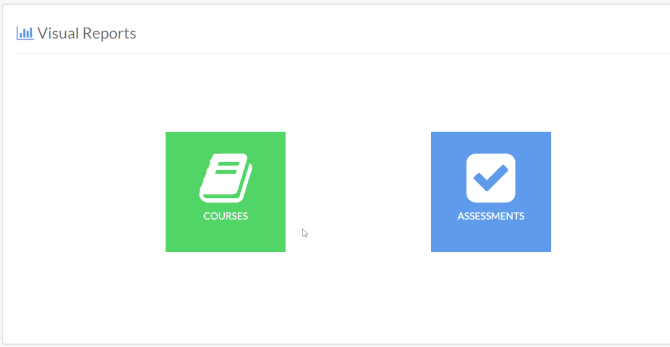
What surprised me was that these visual reports can be exported to CSV, a format that is usually opened in a text editor and doesn’t have any visuals. A very strange decision by SkyPrep, especially given that the reports in the Report Builder can be exported to xlsx, which can include diagrams.In conclusion to this section, I would say that reporting in SkyPrep is very immature and raw, yet with a grain of rationality in its Report Builder. I wish the vendor had invested more time into finessing their Reports.
Branding, integrations, and security
Branding in SkyPrep is not the strongest of its features – you can change the logo, the favicon, customize your domain address, and choose a different color scheme. And that’s it:
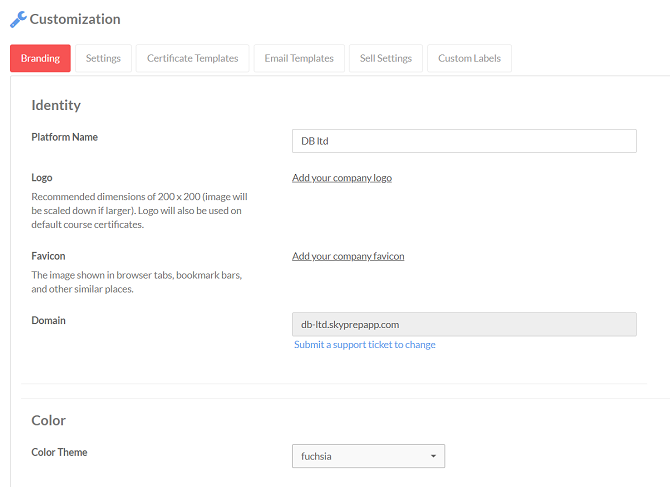
There are no branches allowing you to set a different unique look, customizing the learner dashboard is not possible, even customizing the login page is not an option with the version I tested. Maybe that can be done at an additional cost as a customized development.
In terms of security, there’s nothing special going on here either. Yes, the platform supports SSL (HTTPS), but that’s about it. No captcha, no brute force protection (unsuccessful login timeouts), and even no strong password enforcement. I had no problem signing in to a single user account twice using two different browsers. A lack of stronger security features can present an opportunity for learners to cheat but, more importantly, it can be considered a threat to your account’s security.
Before moving on to the last section of the review, let’s take a look at what integrations are available in SkyPrep. Fortunately, the platform didn’t disappoint in this regard – there are several integration categories available and plenty of options in each:
- Single Sign-On: SAML 2.0, OKTA, Microsoft Active Directory, OneLogin, Open API, Facebook, LinkedIn, Windows Live, and G Suite
- E-commerce: Stripe, PayPal, Shopify
- Team Management: BambooHR, ADP
- Webinars: BigBlueButton, ClickMeeting
There is a solid API: I checked the documentation, and it looks like you can even retrieve reports using API calls, and this is not something many LMSs allow you to do with their APIs. There is a discrepancy though: an API that can help automate your work with a platform usually becomes a requirement when your organization is larger than 1000 people. But, from what I could find about SkyPrep earlier in my review, it would not be a great fit for organizations with more than 500 learners/month.
Learning experience and mobile device support
Learner interface in SkyPrep is very simple. You see a list of courses and LPs that are assigned to you and you can access your calendar:
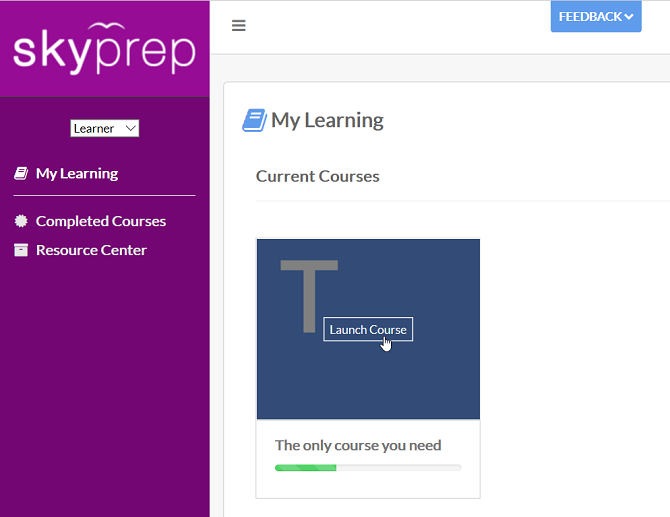
There’s an interesting feature that lets learners send their feedback to the platform admin – it’s placed right on the top of the dashboard, which makes it easy for users to share their insights:
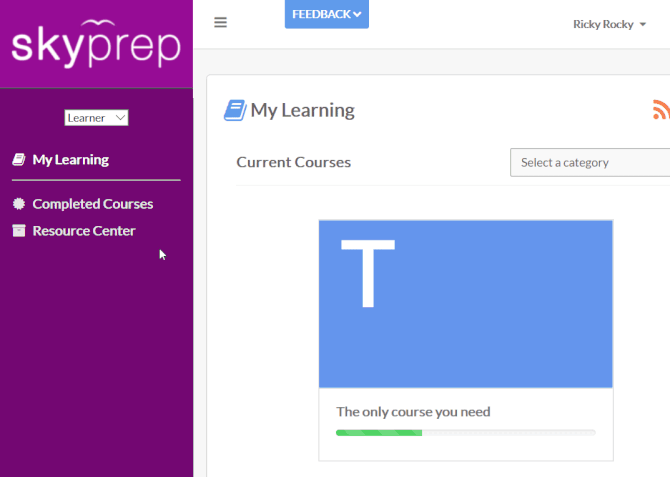
As an administrator, you can then look at all the feedback messages sent to you in a dedicated sub-menu in the Reports section.
There’s a mobile app for both iOS and Android that lets you view content online but doesn’t let you download it. SCORM courses are launched in a browser rather than in the app itself. I would say that the usefulness of such a mobile app is questionable.
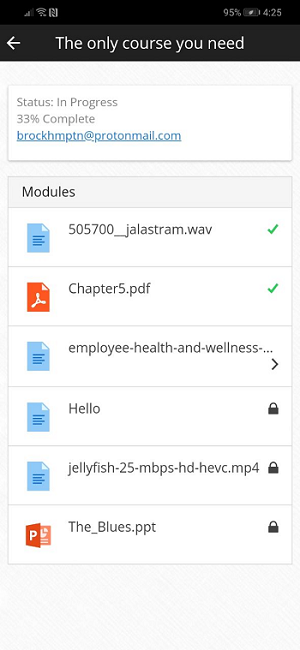
There are two types of message boards available: announcement boards can be used to convey information to all learners simultaneously and bulletin boards that are attached to individual courses. Both are very simple, but learners can post messages themselves with the latter.
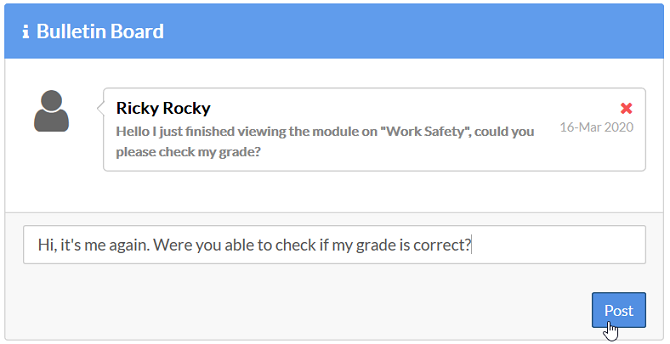
It’s possible to upload custom certificates of completion, but I wasn’t able to test that since it was not available on a trial version. Also, there’s no gamification whatsoever – no leaderboards, no badges. I’m not a huge fan of most implementations of gamification that are dominating the market right now, but not finding it in SkyPrep at all was a surprise for me.
In conclusion, I’ll say that SkyPrep didn’t impress me with their learner experience. The smartphone app is unimportant since it doesn’t let users download their content and view it offline, and the lack of gamification features puts it way behind the top competitors on the market.
SkyPrep Pros and Cons
Pros
- Simple UI
- Integrated with OpenSesame’s course library, where you can buy courses
- Available in 19 languages
- A good number of integrations with 3rd party services
- Good potential in Reports
Cons
- No onboarding
- Built-in authoring tools are much too simple
- Limited user role customization
- Mobile app doesn’t allow learners to download their content
- No gamification
- No security features except SSL
- Limited white labeling
- SCORM support is only available with the Premium pricing plan
SkyPrep Business Use Cases
Ideal for:
- Continuous employee training in small companies: the platform is easy to master, so small companies that have never tried e-learning can benefit from bringing their training online with this product.
- Employee onboarding: a built-in content library with many courses on different topics, plus a quick learning curve make for a great onboarding tool for new employees.
Suitable for:
- Academic: an educational institution might find it limiting that this platform doesn’t provide any tools for making their learning content available in several languages. In addition, there are no academic discounts. However, it supports SCORM and many standard file formats that are used as learning materials, so it can be a good fit for academic institutions.
- E-commerce: SkyPrep has integrations with Stripe, PayPal and Shopify, so it can be a great starting point for those of you that want to kick start their first online eLearning shop.
Won’t work for:
- Large businesses that have few distinct branches with different designs: the pricing page suggests that the Enterprise plan would let you create multiple branches with different designs. However, I suspect that this offer would include multiple accounts created, instead of just one instance managed within the same Settings menu. Besides a few other organizational limitations that I found during my review, this platform makes for a bad choice for a larger organization with over 500 employees.
SkyPrep Pricing
Three plans are available, with different pricing and features.
- Starter ($349/month) – up to 100 users, 2 admins, unlimited registered (not active) users, unlimited courses, and email support
- Advanced ($499/month) – everything that comes with Starter + up to 250 active users, 5 admins, advanced security, manager role, group hierarchy, and phone support
- Premium ($749/month) – everything that comes with Advanced + up to 500 active users, 20 admins, advanced reporting, SCORM 1.2 support, API access, and SSO.
The pricing displayed is for annual payment. If you’d like to pay on a monthly basis, the prices will be 20% higher. There’s also an Enterprise plan that promises multi-platform hierarchy and is available for over 500 active users. There is no price listed for it, meaning that you will have to contact SkyPrep to get one of these.
Summary
This was a review of SkyPrep LMS, a platform with great potential and even greater contradictions. I would say that it will be a good starting point for those who never had an LMS in their company and would like to get a grasp of the omnipresent eLearning trend. Pay attention to their pricing plans because some crucial features are only available on the Advanced and Premium plans.








Like!! Really appreciate you sharing this blog post.Really thank you! Keep writing.
Thank you so much for your feedback! I’m glad you like the content