When you need to play a SCORM package, using just your browser is not enough. It requires you to use a SCORM player that can both display your content and show you how it communicates with the SCORM API. That will help you make sure that your module not only can be played in an LMS but also that it properly reports completion status.
Let’s take a look at some SCORM players that are popular in the e-learning community:
1. SCORM Cloud
Since its initial launch in 2009, SCORM Cloud has gradually become the de-facto standard for SCORM testing in the e-learning world. Some folks use it to test SCORM packages and dispatch them to multiple LMSs. Meanwhile, other authors use it as an LMS and send invites to their users straight from the SCORM Cloud interface.
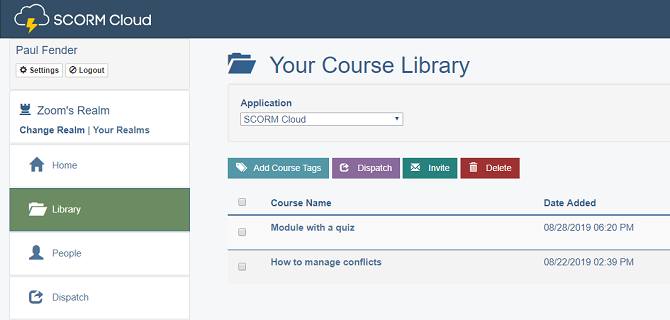
How it works
Using SCORM Cloud is easy: just sign up for a free account, and you get your own mini LMS to test SCORM files. It also works with AICC, xAPI and cmi5 packages.
After you upload a module, you can launch it in a popup window, test it, and then see your stats in the course sandbox.
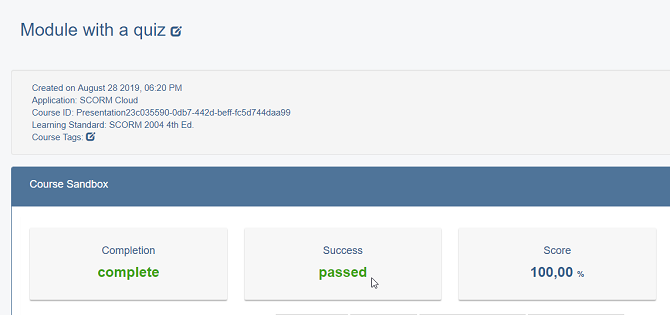
If you’re a developer or someone who wants to know how SCORM actually works, check out the Debug Logs. They’re detailed logs of the communications between your module and SCORM Cloud. It’s a useful feature that lets you debug SCORM content and understand the inner workings of the standard.
Additional features
- Invitations. You can invite learners via email to let them take your modules and see their stats on the Reportage screen.
- Dispatches. With this option, you can dispatch one e-learning module hosted on SCORM Cloud to several LMSs at the same time.
- WordPress plugin. This feature will allow you to embed SCORM courses in your WordPress blog and track them using the designated plugin by Rustici Software.
Pricing
The trial version includes 100 MB of storage for your content and is free forever. It also allows up to 10 course registrations a month for those who want to use SCORM Cloud as an LMS and invite other people to take courses hosted on the service.
Paid options start from the $75/month “Little” plan that will provide you with unlimited storage and 50 course registrations a month. The most expensive plan, unequivocally called “Even Biggerer,” will also get you unlimited storage and 60,000 course registrations per month.
Pros
- Has a forever-free trial plan that is ideal for SCORM testing purposes
- Cloud-based (fast and reliable, can be used on any OS)
- Supports SCORM 1.2/2004, AICC, xAPI, cmi5
- Vendor is known for great customer support
Cons
- Free storage is limited to 100 MB
- Interface may be a bit too complicated for casual users
- Paid plans can get expensive with more registrations
2. SCORM Preview Ninja
SCORM Preview Ninja is a free web-based testing service that’s as simple as it can get with such a sophisticated concept as SCORM. CourseSuite claims that it supports both SCORM 1.2 and 2004, however I had no luck with the latter version of the standard – the product either failed to display such modules, or didn’t capture the stats for them.
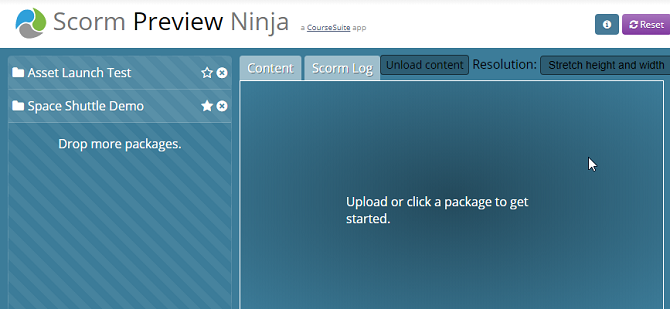
How it works
Open the product page on the CourseSuite website and click on Launch App. Drag a SCORM file from your computer to the SCORM Previewer screen. The course will be uploaded to the service and have its manifest file tested for SCORM compliance. If the manifest is sound, the service will display the content in the window on the right while a detailed SCORM log will show up in the corresponding tab.
The maximum file size you can upload is 2 Gb, but the files you upload automatically get deleted after a few days.
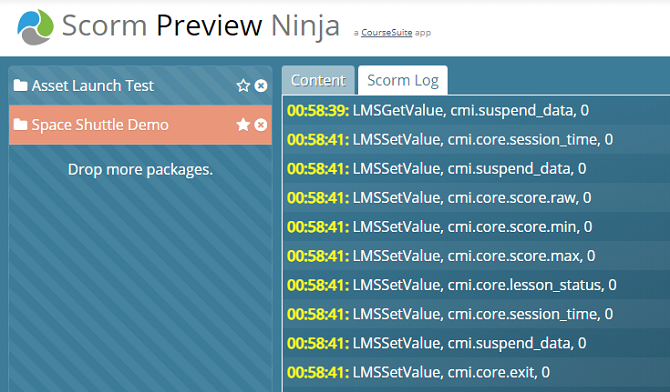
Additional features
None
Pricing
100% free
Pros
- Free
- Simple Interface
- Web-based: can be used on any OS
- Doesn’t require signing in
- Has basic SCORM logging functionality
- The limitation on max upload size is 2 Gb
Cons
- Works properly only with SCORM 1.2
- Uploaded files are automatically deleted after a few days
- The SCORM log is too simple for more experienced users
3. SCORM 1.2 player
This app by RELOAD was released back in 2005. It’s an application written in Java that features a built in SCORM 1.2 player, a local Apache server that can run your content, and a CMI Datamodel browser. Fancy terms aside, even after +10 years since the last update, this application can still be used to test SCORM 1.2 packages without having to upload them anywhere, right from your hard drive.
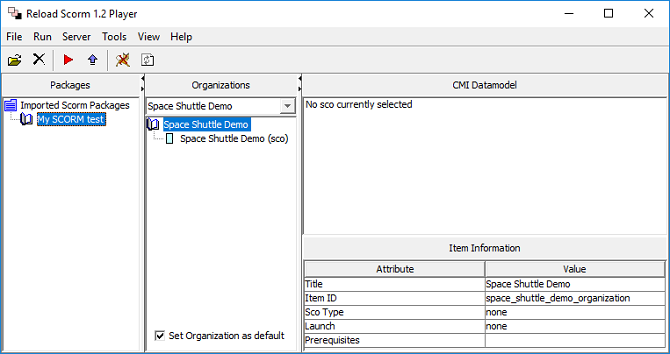
How it works
Download and install the application. Run the Java file to get the SCORM player started, and import your SCORM 1.2 package. Run the built-in Apache server and view the SCORM module in your web browser. Then close the browser tab and check the status of the attempt in the CMI Datamodel window.
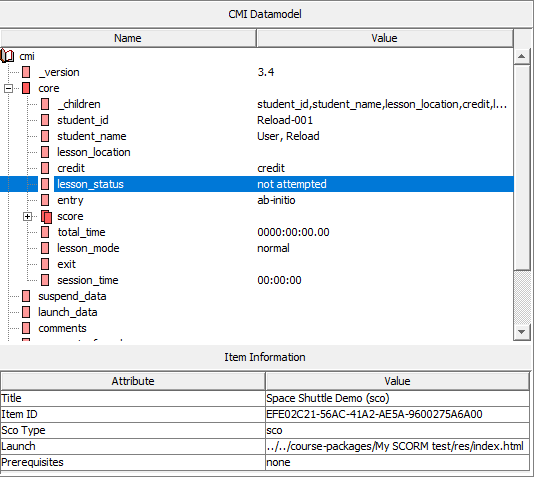
Additional features
Multi-SCO and Organizations. This one is pretty good for testing multi-SCO modules and working with organizations in your SCOs.
Pricing
100% Free
Pros
- Free
- Runs locally
- Allows for testing of multi-SCO packages
- No SCORM file size limits
Cons
- Supports only SCORM 1.2
- Works only on Windows
- Hasn’t been updated in a long time
Final Thoughts
A SCORM player is a niche product that can be helpful if you’re looking for a way to view e-learning outside an LMS. Too bad there’s virtually no competition – SCORM Cloud is way ahead of other similar products in every possible aspect.
SCORM Cloud can easily be called the best choice for testing SCORM, because it’s the most convenient and the most advanced solution on the list.




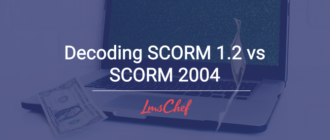
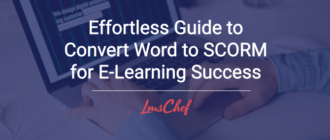

Is it true that I can’t run a SCORM file without a SCORM player?
No! You can run a SCORM package right in your web browser. To do this, you just need to open your zip package and find a file named index.html, story_html5.html, or similar. After you click on it, a course will open in your browser.
You need a SCORM player if you want to not only play the content but also test if your SCORM package works properly or/and get statistics about the course completion results.
Please are these the only three available you can recommend?
You have made some good points there. I checked on the net to find out more about the issue and found most
people will go along with your views on this site.
Thank you for your comment!
Hi David,
I have an LMS already that has been on the market and used commercially for over 20 years in Australia. I only work in the Vocational Education area of Secondary Schools and Technical and Further Education Colleges.
I am looking to upgrade our offering to allow importing and running of SCORM 1.2 courseware in the WebTrain LMS. I understand the basics of what SCORM is but I have 2 questions.
1. Do I actually need a SCORM Player to run SCORM compliant courseware in our LMS or can I upload the SCORM file as a Course in our LMS and use our data capture etc. as it is being used now. Obviously, that would require us to be able to capture the data we need to run the courseware.
2. How easy is it to capture the required data from a SCORM compliant course once it has been unpacked and embedded into our LMS?
There’s a bit of work involved in research here but I’d appreciate any help you can throw my way.
Regards
Jim
David thanks for the nice article. Can we integrate a SCORM compliant module with a custom website or in other words can we make a custom website (PHP/MySQL) SCORM compliant. SCORM module is developed using Articulate Storyline software and is in .zip file format.
Hi David! I have a request from a customer which needs to run some SCORM courses completely offline… I’m trying to make the Reload SCORM Player work in Windows 10, with no luck… The Java plugin is running OK, but I got a message “Error opening native browser on Windows”… Did you have any tip on this?
Anyone using Reload SCORM Player in 2021?