eLearning might seem pretty expensive nowadays. You need an authoring tool to create courses, an LMS to deliver them, and some extra tools to refine your writing, enhance visuals, etc. And all these solutions are costly.
However, there are also plenty of free software on the market that include free SCORM authoring tools and even all-in-one platforms for creating and sharing learning content and monitoring learner progress.
Such options can be a great starting point both for aspiring instructional designers who want to develop their authoring skills and experienced professionals who want to expand their toolset.
As you may know, there aren’t many free things nowadays that are all that worthwhile. Most of them just help vendors promote their paid products. Still, you can find solid free solutions. And even if they’re limited versions, they can still be useful for some people in some cases.
So, to save you some time, I’ve test-driven all of the free eLearning authoring tools I could find, explored and compared their features, analyzed their strengths and weaknesses, and then compiled a list of 12 options that I consider to be the best.
Check them out and see which one most meets your needs!
- iSpring Free
- Scratch
- AdaptiveU
- isEazy
- Adapt
- ActivePresenter 9
- H5P
- Udutu
- Compozer
- guroo.pro
- EdApp
- CurrikiStudio
1. iSpring Free
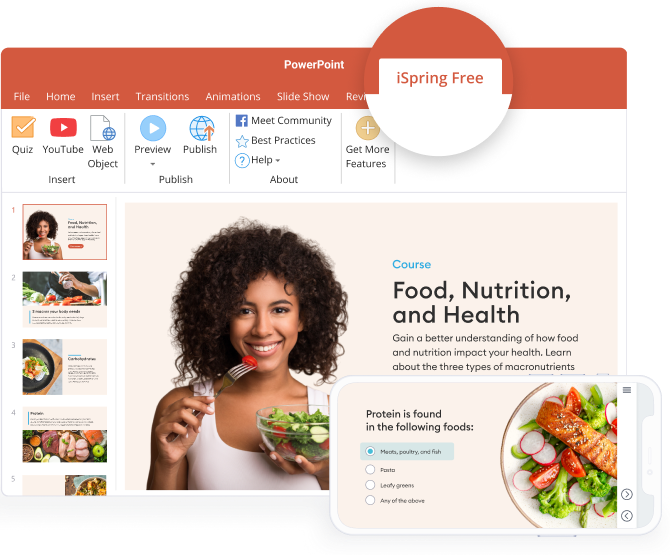
iSpring Free is the “little brother” of the well-known iSpring Suite and is very capable. Install it on your Windows machine for free and start creating your first training course straight away. It allows you to turn old boring PowerPoint presentations into mobile-compatible SCORM courses with quizzes and YouTube videos.
The main advantage of the tool is its simplicity. The editor has an intuitive interface, so it’s suitable for novice course developers. What’s truly great about iSpring Free is that the number of courses you can create using this program is not limited, unlike many other free authoring programs. This solution is definitely among the world’s best free eLearning authoring software.
Pros
- Extremely intuitive, anyone can use it
- Has all essential features to create online courses
- Converts PPT slides to HTML5/SCORM preserving animations and special effects
- Learning content automatically adapts to the screen size of learners’ devices
- Compatible with all popular LMSs, including Moodle, Blackboard, and Canvas
Cons
- Requires PowerPoint
- Doesn’t work on macOS
- Comes with only three quiz question types
- Doesn’t have features for advanced course development
Best for
Best for aspiring course creators and experienced e-Learning developers who need to build trackable slide-based courses with assessments and upload them to their LMS.
2. Scratch
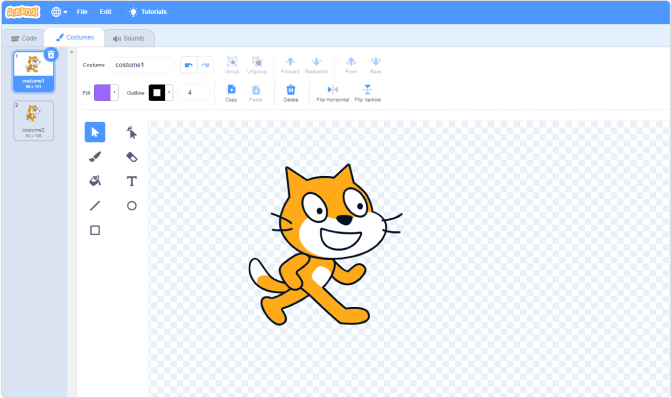
Scratch is not your standard business-oriented eLearning tool. It’s a free MIT-developed online platform that can be used to program interactive games, narrated stories, and whatever your imagination can come up with. The platform is mainly oriented toward kids aged 8-16 years, although the vendor states “It’s used by people of all ages.”
If you’re looking for something that can give your inner creativity a boost, while still providing leverage to create online learning, definitely try out this free content authoring software – you won’t be disappointed.
Pros
- Easy to use, thanks to simple visuals
- Large community that provides support and resources
- Allows you to build immersive storytelling experiences
- Works both online and offline
Cons
- Isn’t compatible with LMSs
- If you share your project on Scratch, anyone will be able to download, edit, and use it
- Doesn’t allow you to build full-fledged courses with assessments
Best for
Best for educators who want to incorporate storytelling and animations in their eLearning.
3. AdaptiveU
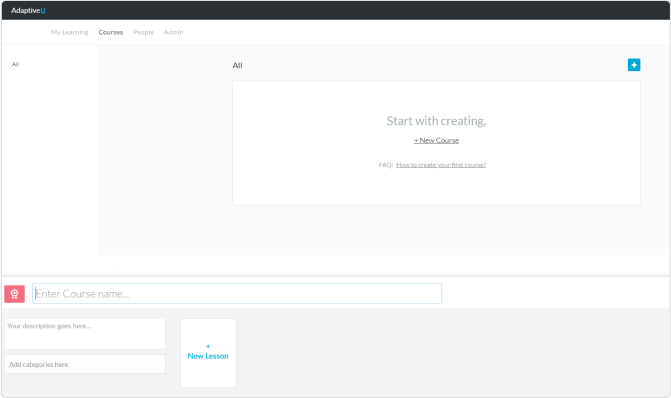
AdaptiveU is another example of an online authoring platform that offers an unlimited trial plan for 1 GB of data and 5 users. It allows you to not only create training content but also to invite learners and track their training statistics, which makes it a learning management system.
The free plan would only let you create up to 2 courses, but this should be enough for you to get a grasp of what online learning management is like.
Pros
- Intuitive UI
- Allows you to create webpage-style courses with multimedia and knowledge checks
- All content has a responsive design
- Works as an LMS, empowering you to share courses with learners and track their results
Cons
- The free plan is limited to only 2 courses and 5 learners
- Can’t build graded quizzes
- Lacks customization options
- Doesn’t allow you to share your courses outside the platform
Best for
The free version of AdaptiveU will suit non-professional course creators who need to build several learning resources for a small group of learners. If you want to create courses on a regular basis, you’ll need to pay for a subscription or select a different solution.
4. isEazy
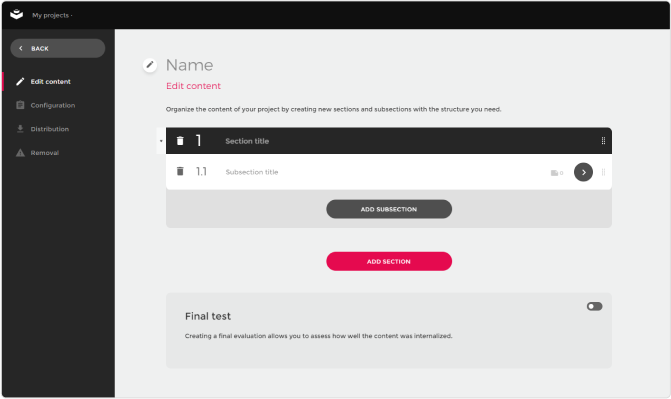
isEazy is a cloud-based authoring tool that enables you to create and distribute eLearning courses that work on any device and supports LMS (SCORM) and HTML5 export. A huge variety of interactive resources allow you to create engaging and dynamic content to educate or engage your audience.
As a free eLearning tool, isEazy has serious limitations. In the free version of the service: only 1 author is allowed, you are limited to 3 projects and a total size of 0.3GB, and the projects are published with a watermark and the isEazy logo.
Pros
- No tech skills required
- Allows publishing courses in SCORM
- Comes with templates and stock images
- Offers 6 quiz question types
Cons
- All content is watermarked
- Allows you to only build 3 courses
- Some essential features, like sequential navigation, are available only in paid plans
- Extremely limited customization
Best for
Best for aspiring instructional designers who want to practice their design skills. The watermark makes courses unusable for actual learning — they will look cheap.
5. Adapt
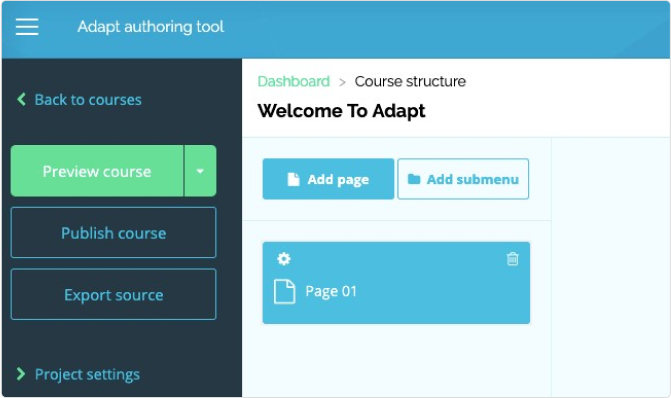
Adapt is an open-source content authoring platform with a modern responsive design. Even though it is open-source, you don’t need to know programming to use it. There are some prerequisites, though. For one, you need to have a server. Plus, it requires you to be able to install and configure things like git, Node.js, and MongoDB.
This platform has built-in SCORM export and allows you to use a community-supported library of dozens of plug-ins that extend the functionality of the software. It also makes it easy for multiple authors to collaborate on the same project, which is something you don’t usually find in free course authoring tools.
Pros
- SCORM compliant
- Responsive design
- Powerful customization features
- Supports Arabic and other languages that flow from right to left
Cons
- Complicated software installation and configuration
- Requires a server and extra tools
- Lacks branching scenarios and animation options
- Strong tech skills are needed to use the full potential of the software
Best for
Best for course creators with strong tech skills who need to create medium-quality learning resources. Might be a good fit for non-profit organizations with tech-savvy staff, especially those who work with an Arabic-speaking audience.
6. ActivePresenter 9
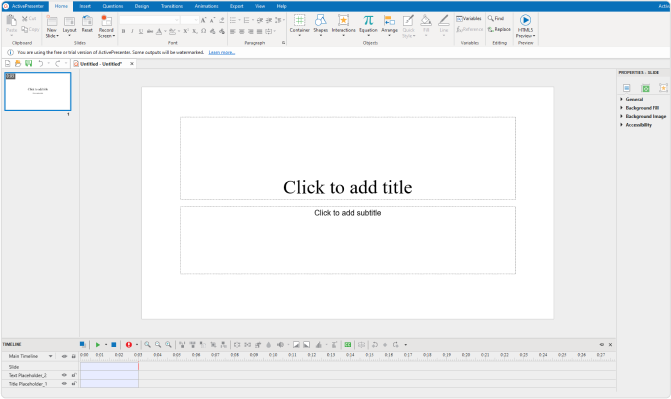
ActivePresenter 9 is an easy-to-use video editor and powerful eLearning tool. The integration of these useful features into ActivePresenter allows you to capture your screen quickly and create eLearning content step by step.
ActivePresenter allows to make a professional intro or training video for free without watermarks and without time limitations.
Pros
- Screen recording and video editing
- Allows import from PowerPoint
- Pretty easy to use
Cons
- You need a powerful computer to use the tool, otherwise it may cause it to freeze up
- Export to SCORM, HTML5, and xAPI is available only with paid plans
- Commercial use is not allowed in the free version
Best for
Best for teachers and educators who want to create video lessons.
7. H5P
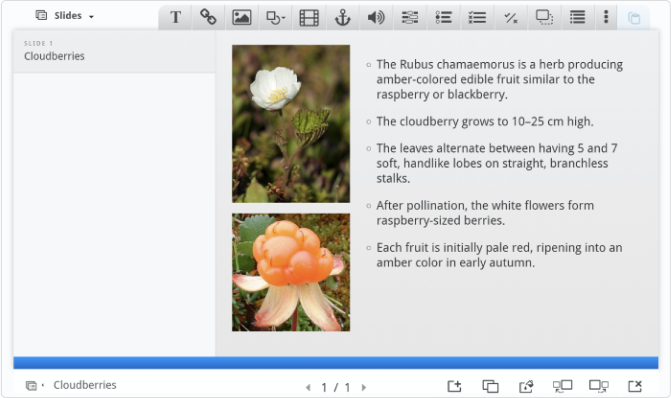
H5P is a handy open-source online content builder that lets you create e-learning based on a number of available templates. Choose between interactive video, branching scenarios, and course presentations, or combine them all to create your own eLearning course and export it as a SCORM package.
Pros
- Easy to use for basic content creation
- Offers a wide range of course creation features
- Mobile-friendly content
- Export to Moodle and WordPress
- Allows you to collaborate with others on your courses
Cons
- Requires coding skills to build customized courses
- Courses can be uploaded only to LMSs with an LTI integration
- All content you create is visible to the public
- You can’t preview your courses
Best for
Best for experienced course developers who are proficient in coding and don’t need to create courses with confidential information.
8. Udutu
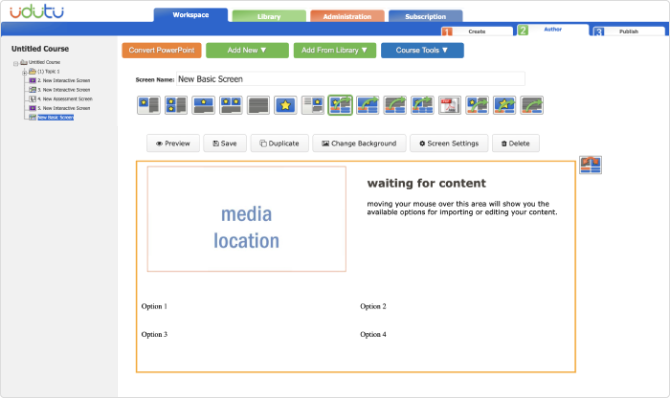
Udutu is a free eLearning authoring tool designed for building courses with videos, quizzes, and branching scenarios. It comes with pre-designed templates for fast course creation. You can customize the look and feel of your content to maintain a consistent brand experience.
But when selecting a platform, you need to keep in mind that Udutu is only free if you deliver courses using Udutu’s LMS. And this LMS has a free plan for up to 25 users only.
Pros
- Fairly easy to use
- Comes with pre-designed templates
- Enables you to upload and edit your previous SCORM courses
- Offers an extensive range of authoring options
Cons
- The free version doesn’t allow you to convert PPT to SCORM or HTML5
- All slides of your courses are watermarked
- Saves are not automatic, so you need to save your drafts manually to avoid losing them
Best for
Best for educators and those who want to develop their authoring skills.
9. Compozer
Compozer represents itself as a tool for effortless course creation. It offers a wide range of templates and pre-built blocks that let you create great-looking learning content extremely fast. You can publish your course to SCORM for an LMS or export it as a web package ready to be uploaded to a web server.
Like many other best free authoring platforms, Compozer comes with big limitations for a free version. With a freemium subscription, you can only create one course and have 200 MB of storage space.
Pros
- Beautiful courses
- Comes with multiple templates
- Extremely easy to use
Cons
- The free version allows you to only create one course
- Limited branding and SCORM exports
- No quizzes or branching scenarios in the free version
Best for
Best for those who need to only create one course very quickly.
10. guroo.pro
guroo.pro is an innovative next generation authoring tool that has a whole bunch of outstanding features. You can build branching scenarios that link learning with real-world outcomes, create personalized learning plans that cover learners’ goals and capabilities, and assess learners’ knowledge with multiple metrics. The tool lets you easily track and gather comments as you collaborate with SMEs and stakeholders, and share content with a link or export it to SCORM.
A free account includes up to 3 team members, 2 programs, and up to 10 digital modules per program.
Pros
- Powerful authoring features
- Extremely easy to use, thanks to a drag-and-drop interface
- Responsive design
- Supports WCAG 2.0
- Comes with multiple templates and ready-made assets
Cons
- You can’t access the free version without a demo
- Allows you to create only two courses
Best for
Best for non-professional course creators who need to create several visually appealing courses.
11. EdApp
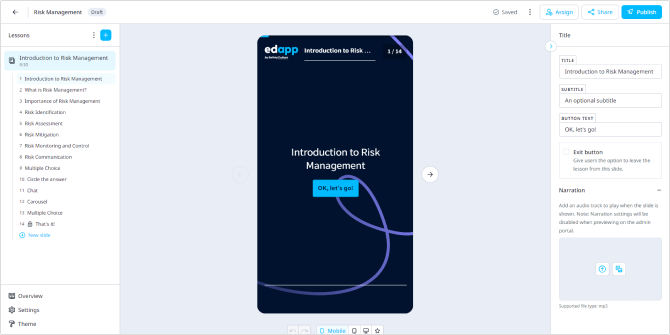
EdApp is a free mobile-first learning platform that stands out among most free authoring solutions. It was designed first and foremost to be available to anyone. That’s why it has all essential features in its free version, and paid plans just offer some advanced capabilities for businesses that course creators can easily do without. It allows you to create engaging bite-sized as well as full-fledged courses for mobile learning, and makes this easy with AI and templates.
Pros
- Extremely easy to use
- Outstanding authoring features for mobile learning
- Unlimited shareable courses and users
- Extensive library of pre-built courses for you to edit and customize
- AI-powered authoring
- Built-in gamification options
Cons
- The tool is great for bite-sized mobile learning, but not for complex courses
- No advanced course authoring features
- No SCORM export
Best for
Best for L&D professionals and those who are responsible for training at organizations with limited training budgets who want to create and deliver quality mobile learning on a single platform.
12. CurrikiStudio
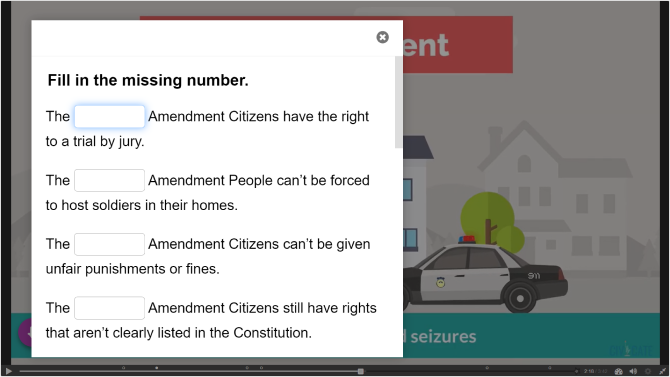
CurrikiStudio is a free course authoring software that empowers you to create mobile-first activities, such as interactive multimedia, images, games, virtual tours, and simulations. It also offers the basic features of an LMS, allowing you to share courses with your students. Unlike some other free eLearning authoring tools with LMS functionality, CurrikiStudio enables you to upload interactive eLearning courses to your own LMS. However, the platform doesn’t support eLearning formats, like SCORM and xAPI, so you won’t be able to track detailed learner progress on the content you’ve designed.
Pros
- Allows you to create engaging interactive learning activities
- Entirely free – there are no paid plans
- You can organize several eLearning modules into a playlist (like learning tracks in an LMS)
Cons
- A fairly steep learning curve
- Lack of advanced course authoring features
- No SCORM export
Best for
Best for educators and course creators who are looking for a tool that will enable them to create extra learning activities to engage learners and reinforce their knowledge.
FAQ
What are free eLearning authoring tools?
Free eLearning authoring tools, just like paid authoring platforms, are software solutions that empower you to create online courses. The only difference is that you can use them for free, whereas paid versions typically cost from $400 to more than $1,000 per year. Of course, free alternatives are often a limited version of a paid tool. Still, some of them allow you to design highly effective learning experiences.
How can I access free eLearning authoring tools?
Usually, you only need to go to a vendor’s website and download it or create an account and log in — if the software is cloud-based. However, with some vendors, like guroo.pro, you have to book a demo of the tool first, and only then will they allow you to access the free version.
What kind of content can I create with free eLearning authoring tools?
In short, you can create any kind of eLearning content with free tools: full-fledged interactive eLearning courses, assessments, scenarios, videos, webpage-like courses, bite-sized modules — you name it. However, it’s important to note that there is no single free platform that will allow you to create all of these activities. They all have their own focus, that’s why you should know what kind of eLearning content you want to create and select a tool accordingly.
Conclusion
So, this is my list of the 12 best free course authoring tools that you can use for free. As you can see, most of them are very different from each other. Some allow you to only create courses, others also enable you to share them. Some are focused on interactivity, others on SCORM compatibility.
There’s no one best option for everyone. You should identify your particular learning needs and select the software that will align with them. For example, if you’re looking for an easy-to-use platform to turn your PowerPoint presentations into SCORM courses, enhance them with quizzes, and upload them to your LMS, I believe there’s no better free tool than iSpring Free. It will preserve all your PPT effects and add just enough interactivity to make the learning experience effective.
And if, for instance, you’re opting for mobile-first learning and don’t have an LMS yet, EdApp would be a perfect choice. The software is very well designed and allows you to create and maintain truly impactful eLearning.
I hope this list helps you find a solution for your eLearning needs so you can create and launch your online learning project at no cost. If you believe that several options might be a good fit for your case, just test-drive them. There’s no better way to understand whether a specific tool is right for you than by spending some time with it and seeing it in action!







I have got it a timely system for reaching many who have got of course access to tech gadgets.
Allow me to have all the updates you will be releasing and I hope we will contact you as we are planning to create a digital content for higher learning institutions here in Ethiopia.
Remain blessed Dear all at LMSChef.
Cordially,
Tessema, Aderajew Mihret
Updates for the intrepid readers!
Looks like Easy Generator no longer has a free version.
H5P no longer has a free version either.
GLO Maker is no longer supported, the site linked to from this article is quite suspicious, and glomaker.org goes to a spam site.
Course Lab is Windows only.
The quest for free/cheap authoring software continues! So far the only option on this list that might be a fit for my e-learning needs is AdaptiveU. Will be testing that out over the next few weeks, but so far it looks kind of “iffy.”
Hello, Abigail! I’ve taken note of your comment and updated the article. Thank you so much for your interest and engagement!