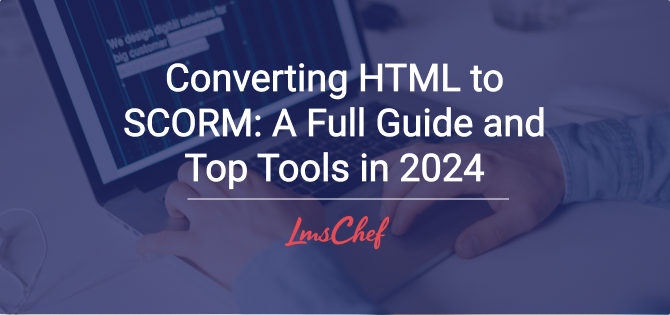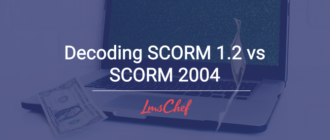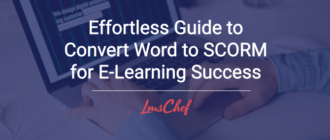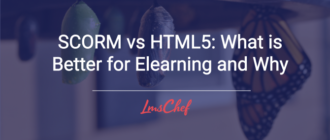Are you looking to convert your HTML5 content into SCORM format? Look no further! In this article, we’ll explore the importance of SCORM compliance and the best tools available for converting HTML courses to SCORM.
Why Is SCORM Compliance Important?
Before we dive into the conversion tools from HTML to SCORM files, let’s first understand why SCORM compliance is important.
SCORM (Sharable Content Object Reference Model) is a set of technical standards for e-learning software products. It ensures that e-learning content is compatible with different learning management systems (LMS) and can be easily shared and reused.
SCORM compliance is crucial for organizations that use e-learning as it allows for seamless integration of content into their LMS. It also ensures that the content is accessible to learners on different devices and platforms.
Now that we understand the importance of SCORM compliance, let’s explore the best tools for converting HTML5 to SCORM.
Best Tools for Converting HTML5 to SCORM
1. iSpring Suite
iSpring Suite is a comprehensive e-learning authoring tool that allows you to create interactive and mobile-friendly courses. It has the capability to convert HTML content into SCORM format.
With its built-in quiz and survey maker, iSpring Suite allows you to create engaging assessments for your courses. It also offers a variety of customizable templates and characters to enhance the visual appeal of your courses.
2. Articulate Storyline
Articulate Storyline is a popular e-learning authoring tool that allows you to create interactive and engaging courses. It also can convert HTML files into SCORM format.
With its user-friendly interface and drag-and-drop functionality, Articulate Storyline makes it easy to create and convert e-learning content. It also offers a variety of templates and pre-built interactions to enhance the visual appeal of your courses.
3. Adobe Captivate
Adobe Captivate is another popular authoring tool that allows you to create responsive and interactive e-learning content. It also can help with conversion of HTML5 content into SCORM packages.
With its advanced features like branching scenarios, simulations, and quizzes, Adobe Captivate allows you to create engaging and effective e-learning courses. It also offers a variety of customizable templates and themes to enhance the visual appeal of your courses.
4. Adapt
Adapt is an open-source e-learning authoring tool that allows you to create responsive and customizable courses. It also has the capability to convert HTML5 content into SCORM format.
With its drag-and-drop interface and customizable themes, Adapt makes it easy to create visually appealing courses. It also offers a variety of interactive components like quizzes, games, and simulations to enhance the learning experience.
5. Elucidat
Elucidat is a cloud-based e-learning authoring tool that allows you to create responsive and interactive courses. This tool can also convert HTML packages into SCORM files.
With its intuitive interface and built-in collaboration features, Elucidat makes it easy to create and convert e-learning content. It also offers a variety of customizable templates and interactions to enhance the visual appeal of your courses.
How to Convert HTML5 to SCORM Using These Tools
Now that we’ve explored the best tools for converting HTML files into SCORM packages, let’s understand how to use them.
- First, create your e-learning content using any of the above-mentioned tools.
- Once your content is ready, go to the publishing options and select the SCORM format.
- Choose the SCORM version you want to use (SCORM 1.2 or SCORM 2004).
- Customize the settings according to your requirements, such as the course title, completion criteria, and tracking options.
- Click on the publish button and your HTML5 content will be converted into SCORM format.
Other Considerations for Conversion process
While the above-mentioned tools are great for converting HTML into SCORM files, there are a few other considerations to keep in mind.
Compatibility
Before choosing a tool, make sure it is compatible with your LMS. Some tools may not work with certain LMS platforms, so it’s important to do your research beforehand.
Cost
Some of the tools mentioned above may come with a hefty price tag. Make sure to consider your budget and choose a tool that fits your needs and budget.
User-Friendliness
If you’re new to e-learning authoring, it’s important to choose a tool that is user-friendly and easy to navigate. This will save you time and effort in the long run.
Conclusion
Converting HTML5 to SCORM is crucial for organizations that use e-learning as it ensures compatibility and accessibility of content. With the right tools, you can easily convert your HTML5 content into SCORM format and seamlessly integrate it into your LMS.
Articulate Storyline, Adobe Captivate, iSpring Suite, Adapt, and Elucidat are some of the best tools available for conversion. Consider your requirements and budget before choosing a tool that best fits your needs.
With the right tools and considerations in mind, you can ensure SCORM compliance and create effective and engaging e-learning courses for your learners.