Total Recall
Why can’t we memorize everything we learn and then recall it perfectly in an exam? Or have you ever noticed how your attention gets diverted in the middle of an important meeting or lecture? And then a superior asks for your opinion, and you frantically try to remember what was discussed during the last 5 minutes so you don’t get fired.
These are typical patterns in our brains while processing new information. For this reason, the innovative approach of microlearning was created, aiming to enhance learning effectiveness by considering all the standard aspects of human psychology.
Easy to Digest, or What is Microlearning?
Microlearning (also known as bite-sized training) is a fresh approach to eLearning in which information is delivered to learners in convenient chunks. To make a long story short, microlearning breaks down all learning materials into short, easily digestible modules and offers them in convenient and engaging formats.
Typically, learning sessions last less than ten minutes, and learners use their smartphones for training. Microlearning content usually comes in different forms, like videos, text, images, audio, tests, quizzes, and games. But it always needs to be brief and straightforward.
The key difference from traditional methods lies in their simplicity:
- Learners can take courses without disrupting their workflow or changing their daily routines.
- Course development is, on average, 300% cheaper.
- The average learning efficiency is 17% higher.
That’s awesome. Eager to give it a go? Well, guess what? You’ve already tried it. ![]() Actually, the popularity of Instagram Reels, YouTube Shorts, and TikTok is based on the same principles used in microlearning: quick, complete chunks of content. That’s why they’re so appealing.
Actually, the popularity of Instagram Reels, YouTube Shorts, and TikTok is based on the same principles used in microlearning: quick, complete chunks of content. That’s why they’re so appealing.
The Stunning Benefits of Microlearning
You might be excited to explore some top-notch microlearning services. But to fuel your interest, I’ll list a few more important benefits:
- 130% better engagement and productivity. Research by the Society for Human Resource Management found that businesses adopting microlearning saw a significant 130% boost in employee engagement and productivity, unlike those not using it in their training methods.
- 18% increase in learning retention. A 2018 study showed an impressive 18% increase in knowledge retention for students taught with microlearning techniques.
- 83% better completion rate. An 83% completion rate was seen in 10-minute bite-sized courses, in contrast to the 20% to 30% rate for traditional learning courses.
- Keep information overload to a minimum. Learners’ heads will no longer explode from the amount of new information they need to process.
- It’s fun and easy. It’s convenient to study this way, which naturally increases motivation and results.
How to Choose the Best Microlearning Platforms
Before exploring the top microlearning services, it’s crucial to establish the selection criteria. This step is vital because tools often vary significantly, sometimes making them unsuitable for all cases. Here are some points to consider:
1. Identify your needs and objectives
To choose the best micro-training platform, you first need to identify your specific needs and goals.
Ask yourself:
- Why do I need it?
- What are the goals for the training course?
- What aspects do I hope to enhance using the software?
- How will I evaluate the result?
If you can clearly define the goals and objectives that you’re going to solve through a microlearning software, it will be easier for you to choose the appropriate service.
For example, if you want to increase your learners’ engagement, then you need tools that use push notifications, or in-app messaging technologies, or those that are integrated with popular messengers. Such tools can significantly increase engagement.
You should also remember that bite-sized learning platforms are often quite narrowly focused and limited in their functions. If you need a full-fledged, comprehensive solution, then check out our article about all the peculiarities of learning management systems to get a deeper understanding of this subject.
2. Understand your target audience
To achieve the best outcomes, it’s important to understand your target audience:
- Age and gender
- Skill level
- Personality type
- Digital literacy
- Learning preferences
All of these are quite important, as different people have different learning preferences. For example, younger people with a higher level of digital literacy are likely to prefer a mobile platform with video content, while older individuals may prefer text-based content on a desktop.
3. Content delivery and usability
The success of your microlearning program will depend heavily on content delivery and usability.
We’re all usability enthusiasts at heart. And if the software is simply uncomfortable, you’re likely to witness a notable decrease in learning engagement. While all microtraining platforms aim to provide bite-sized lessons for maximum efficiency, the one you choose should integrate seamlessly into your learners’ workday. This requires the software to be flexible and easily accessible to everybody, accommodating various devices like mobile phones, tablets, and computers.
4. Check out what other people are saying
Nothing can tell you more about a product than real user reviews. Take some time to read other people’s observations, especially about the platform’s features that they highlight. And be sure to pay attention to negative reviews because it’s the best way to avoid making an inappropriate choice.
The Top 8 Best Microlearning Platforms for 2024
Now, we’ve come to the most interesting part: the list of microlearning platforms. Here we have collected all the important information on each of the services in a convenient and bite-sized form… according to the principles of microlearning.
| # | Name | Core Features | Best For | Price |
|---|---|---|---|---|
| 1. | iSpring Page | – Effortless and fast course creation – SCORM and xAPI export – Easy course export to 156 leading LMSs– User-friendly on all devices – AI-powered content creation – Multiple languages – Unlimited number of learners – Collaborative course authoring – Sequential learning | – Sharing expert knowledge with staff | – Free plan: 14-day trial– Individual: $39 per user/month – Team: $165 per 5 users/month |
| 2. | EdApp | – Course creation with AI – Personalized learning – Free course library – Offline mode – Gamification – Peer and social learning – AI translation – PowerPoint conversion – Advanced analytics | – Corporate eLearning | – Free plan: yes – Basic: $2.95 per user/month– Pro: $5.95 per user/month |
| 3. | eduMe | – Mobile-focused – Integration with popular apps (Slack, Team, etc.) – Course creation with AI – Personalized learning – Real-time analytics – User management automation – Innovative formats – Dedicated consultancy – Gamification – Multiple languages | – Customer-facing teams | – Free plan: yes – Premium: $149 per user/month |
| 4. | Talentcards | – Mobile-focused – Course creation with AI – Gamification – Multiple languages – Offline mode – Advanced analytics | – Workers in the field | – Free plan: yes (for up to 5 users) – Standard: $50 – Premium: $75 |
| 5. | Tovuti LMS | – Includes gamified micro-assessments – Advanced analytics – AI-generated content – Personalized experience – Courses monetization tools – Enterprise-scale security and protection– Integration with popular CRMs | – Appropriate for any business or audience | – Free plan: no – Lite version $199, $299, $399 per user/month – Pro version $775 per month for 50 users, $945 for 250, $1,325 for 500, and $1,925 for 1,500 users. – There’s also a setup fee that starts at $2,500 |
| 6. | 7taps | – Easy to use – Easy and fast course creation – Pre-designed templates – Built-in microlearning framework – Mobile-first, desktop-friendly – Automated content delivery – No apps or logins for learners – Deep analytics – Embeds with numerous platforms | – Workers in the field | – Free plan: yes – Pro: $99 |
| 7. | Qstream | – Easy to use – Template library – High-quality data analytics – Employee-centric – Integrations with popular messengers and apps – Gamification – Mobile-focused | – Appropriate for any business or audience | – Upon request |
| 8. | LearnUpon | – Purpose-built for any audience – All-in-one LMS solution – AI-powered content creation – AI-powered assessments – AI course recommendations for learners – SCORM and xAPI import tool– Automated delivery – Easy user management– Integrations with popular CRMs and apps | – Appropriate for any business or audience | – Upon request |
1. iSpring Page (G2 Review Rating: 4.6)
Try for free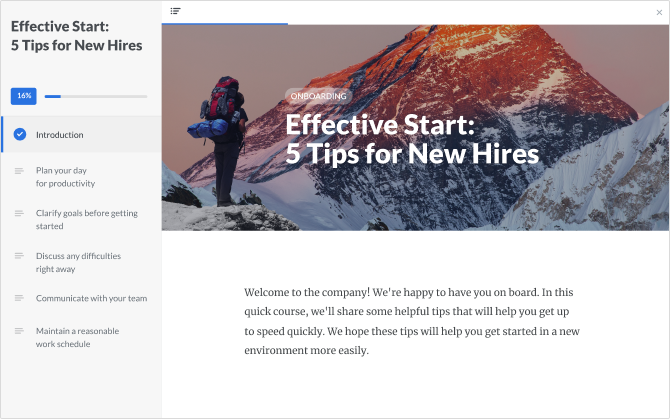
iSpring Page stands out as the fastest and easiest-to-use platform for creating micro-courses. This intuitive tool allows the effortless development of bite-sized training programs optimized for both smartphones and desktops, the fine-tuning of complex settings, and the lack of a need to involve IT staff. You can build a program in minutes using your current materials, such as videos, slides, or articles. Additionally, the service incorporates AI to assist in course creation and translation, which makes the process even faster.
Once you’ve developed a course, you can share it with your employees without any restrictions or export it as a SCORM course to any of the 156 most popular LMSs.
Another significant distinction is that, together with this powerful course creation software, you can integrate the comprehensive iSpring Learn LMS. This means that, as well as not being confined to the microlearning tool, you can address a wide range of needs for any audience and business. Thus, there’s no need to seek out extra tools to fill gaps that are often found in other microlearning platforms’ functionalities.
Also, if you’re interested in more comprehensive solutions, here is my article with a detailed comparison of different LMSs.
Pros:
- Effortless and fast course creation tool
- SCORM and xAPI export
- Easy course export to 156 leading LMSs
- User-friendly on all devices
- AI-powered content creation
- Multiple languages
- Unlimited number of users
- Collaborative course authoring
- Sequential learning
Cons:
- No offline mode
- No learning tracking
Pricing:
$39-$165 per/month.
My verdict:
iSpring Page stands out as the easiest and quickest solution for creating microlearning courses. It’s best for experts to share knowledge with staff in any business.
2. EdApp (G2 Review Rating: 4.8)
Learn more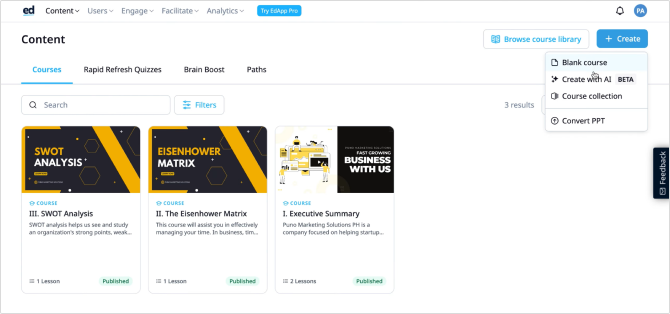
EdApp is an advanced, all-in-one solution for corporate training. This platform features a user-friendly, AI-driven course builder, compatibility with widely used applications, and a variety of innovative content formats.
The service also includes the ability to personalize training content and streamline the entire process, from onboarding to assessments.
Besides its core features, the service includes a library of free courses, enabling the quick setting up of training programs. If the right course isn’t available, you can use their specialized course development service, with which trained experts will craft a tailored program to meet your specific requirements.
This is currently the top choice for a comprehensive solution addressing every aspect of the learning process. However, it’s important to note that mastering this platform can be challenging due to its extensive range of features.
Pros:
- Course creation with AI
- Free course library
- Personalized learning
- Offline mode
- Gamification
- Peer and social learning
- AI translation
- PowerPoint conversion
- Integration with Microsoft, Okta, Canva, Zapier, and more.
Cons:
- Very complex platform
Pricing:
$0-$5.95 per user/month.
My verdict:
This is another top-quality, comprehensive solution that supports both microlearning and traditional formats, primarily targeting corporate training. The software is slightly more limited in functionality than iSpring, but has an interesting offline mode, which might be useful for certain employees.
3. eduMe (G2 Review Rating: 4.7)
Learn more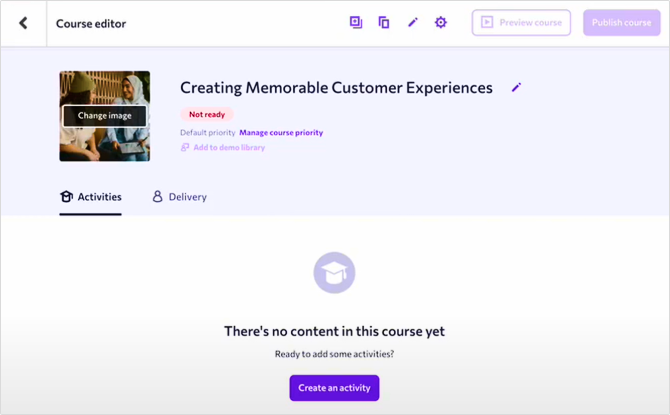
eduMe is a great mobile-based training tool, the main feature of which is broad integration with many popular applications like Slack, Teams, etc., giving your deskless workforce the knowledge they need to succeed whenever and wherever required, without the need to use any other application.
It’s an excellent mobile-based training tool compatible with numerous well-known apps, such as Slack and Teams. eduMe provides deskless employees with the necessary information to excel, anytime and anywhere, without requiring them to use any new application.
The platform supports various content types and features an AI-powered content builder, enabling the fast and effortless development of new courses.
It offers instant updates on training effectiveness, team performance, and productivity. And it allows you to personalize training content based on user behavior.
Pros:
- Mobile-focused
- Embeds into tools that employees already use (Slack, Teams, and other popular tools)
- Course creation with AI
- Personalized learning
- Real-time analytics
- Integration with trusted workflow tools (user management automation)
- Content suggestions based on user behavior
- Innovative formats
- Dedicated consultancy
- Gamification
- Multiple languages
Cons:
- Mobile-focused only
- No offline mode
Pricing:
$0-$149 per user/month.
My verdict:
eduMe stands out as a superb mobile-centric microlearning software, integrated with all widely used applications like Slack and Teams. It’s specially designed for the deskless workforce, making it likely the top choice among specialized platforms. If your training targets deskless employees, eduMe is the go-to option.
4. Talentcards (G2 Review Rating: 4.8)
Learn more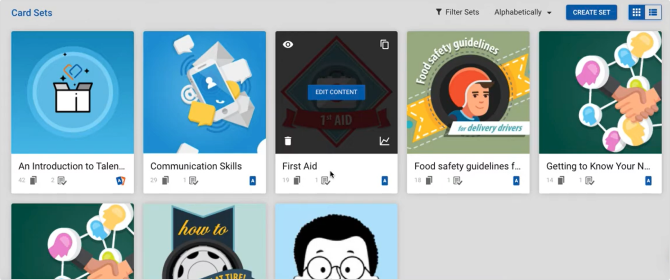
Talentcards is a very simple mobile training software built with frontline workers, deskless staff, and workers in the field in mind. It’s smartphone app adopts a flashcard method, which meets the criteria for bite-sized learning modules. It leverages AI to assist in the development of microlearning courses.
Targeting deskless workers, Talentcards enables learning in short, on-the-go sessions of just 5 minutes a day, simplifying employee training. It features gamified assessments at regular intervals to reinforce learning. Its concise, bite-sized training structure is designed to transform training into a daily routine, thereby boosting course completion rates.
Pros:
- Super easy to use
- Dedicated mobile app
- Includes gamified micro-assessments
- Flashcard format
- Mobile-focused
- Create courses with AI
- Multiple languages
- Offline mode
- Advanced analytics
Cons:
- No integrations with popular applications
- Focused on deskless workers only
- Limited formats
Pricing:
$0-$75 per /month.
My verdict:
A very simple, convenient, and affordable solution, specifically for frontline workers, deskless staff, and workers in the field. Not suitable for more serious corporate needs.
5. Tovuti (G2 Review Rating: 4.7)
Learn more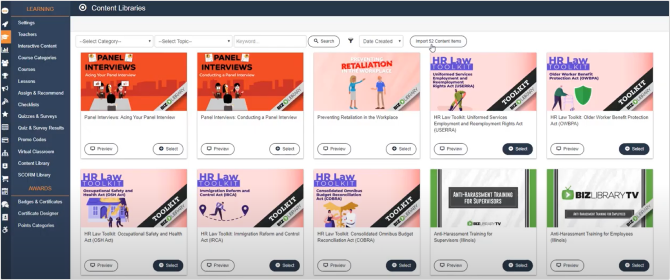
Tovuti LMS is a comprehensive solution that covers a wide range of L&D needs. It has all the resources required to develop, launch, and manage educational courses of varying complexity and specificity. Plus, it comes with useful tools for tracking and evaluating program effectiveness.
This platform has almost everything you could need — gamification, leaderboards, and virtual live classes — making learning interactive and effective.
However, it lacks specific tools for microlearning. Some features support bite-sized learning, but there’s no separate product dedicated to customizing programs exclusively for microlearning.
Pros:
- Powerful and flexible
- Universal, all-in-one solution
- Includes gamified micro-assessments
- Advanced analytics
- AI-generated content
- Personalized experience
- Course monetization tools
- Enterprise-scale security and protection
- Integration with popular CRMs
Cons:
- No special emphasis on microlearning
- High price (your plan may have several features you don’t use, but you still have to pay for them.)
- No offline mode
- No integration with popular messengers and apps
- No free demo
Pricing:
- For the Lite version, you’ll pay $199, $299, or $399
- For the Pro version, prices start from $775 per month for 50 users, $945 for 250, $1,325 for 500, and $1,925 for 1,500 users. There’s also a setup fee that starts at $2,500.
My verdict:
It’s a versatile solution that incorporates micro-training elements, but it has no focus on any particular audience or employee type and is quite costly.
6. 7taps (G2 Review Rating: 4.8)
Learn more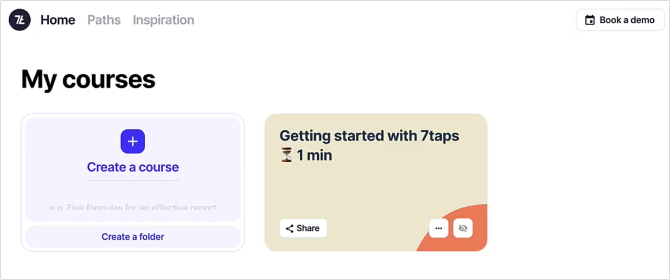
7taps is a mobile-first microlearning platform known for its speed of course creation and ease of use. With it, you can produce a bite-sized lesson in just 15 minutes, utilizing its pre-designed templates that are specially optimized for a bite-sized training framework.
With 7taps, you can automate content delivery and get detailed reports with vital statistics about learner performance. However, 7taps only focuses on microtraining. This results in somewhat restricted functionality, which can hinder you from taking full advantage of eLearning. As a result, you may have to use several platforms to cover all your learning needs.
Pros:
- Easy to use
- Quick and easy course creation
- Pre-designed templates
- Built-in microlearning framework
- Mobile -first, desktop -friendly
- Automated content delivery
- No apps or logins for learners
- Detailed analytics
- Embeds with a long list of apps
Cons:
- Doesn’t include all the customization features you might want
- Can only be used for quick, bite-sized learning needs
Pricing:
- $0-99/month.
My verdict:
A high-quality and easy-to-use solution with a focus only on microlearning. Ideal for small businesses or brief courses that don’t require intricate and extensive training.
7. Qstream (G2 Review Rating: 4.5)
Learn more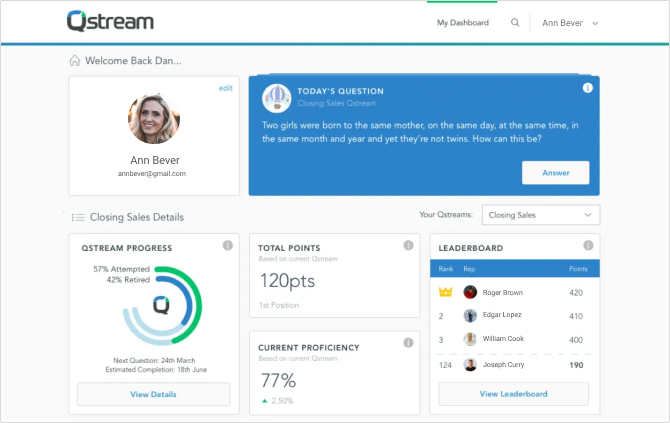
Qstream is an easy-to-use, efficient microlearning and knowledge reinforcement software. It excels in skill development, knowledge consolidation, and productivity enhancement.
The platform integrates with well-known messaging tools and applications like Slack, Microsoft Teams, Webex, Cornerstone, Learning 360, and Degreed. It comes equipped with SCORM content authoring tools and a library of ready-to-use templates. Additionally, Qstream delivers comprehensive microlearning analytics for an in-depth understanding of learning effectiveness, helping to continuously gauge program success and refine training outcomes.
Pros:
- Template library
- High-quality data analytics
- Employee centric
- Integrations with popular messengers and apps
- Easy to use
- Gamification
- SCORM authoring tools
- Mobile focused
Cons:
- Doesn’t include all the customization features you might want
- Not a comprehensive solution; can only be used for quick microlearning needs
Pricing:
- Upon request
My verdict:
A quality microlearning-only solution offering numerous integrations with popular applications. Suitable for various businesses and employee types, but exclusively within the scope of bite-sized training.
8. LearnUpon (G2 Review Rating: 4.6)
Learn more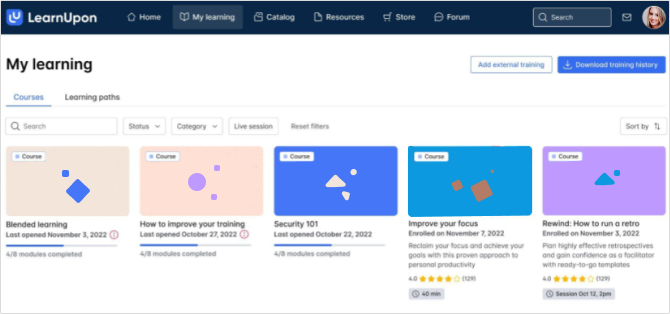
LearnUpon is a user-centric corporate learning management system (LMS) tailored to delivering training to employees, partners, and customers at scale. It aims to unify and simplify training across an organization’s entire network, making it ideal for large-scale training initiatives.
The platform offers a range of features for creating, assigning, tracking, and evaluating employee training in a single central location. It also allows course content to be enhanced with interactive elements, like surveys, exams, assignments, badges, and certificates.
However, it doesn’t provide specialized tools for microlearning. While it has some features that facilitate bite-sized learning, there isn’t a distinct offering within the software that focuses solely on customizing bite-sized learning programs.
Pros:
- Purpose-built for any audience
- An all-in-one LMS solution
- AI-powered content creation
- AI-powered assessments
- AI course recommendations for learners
- SCORM and xAPI import software
- Automated delivery
- Easy user management
- Integrations with all popular CRMs, apps, and tools
Cons:
- No special emphasis on microlearning
Pricing:
- Upon request
My verdict:
A top-notch, all-inclusive solution appropriate for any business or audience. While it doesn’t include a product that’s designed for microlearning, it does incorporate bite-sized training features in its content creation tools.
Conclusion and what to choose
Brief summary:
- If this is your first foray into microlearning, start with iSpring Page because it’s as easy as “copy and paste.”
- If integration with popular messengers and apps for convenient auto-delivery is crucial, then eduMe will be the one.
- If you need a very easy-to-manage phone application for field workers, then Talentcards will serve you best.
- If offline mode is important to you, then choose EdApp.
In reality, it’s quite difficult to arrive at an unambiguous conclusion about what is better and probably unnecessary. That’s because it all depends on your needs, goals, and type of business. Therefore, first decide on all your objectives, and then choose the right platform using my analysis.







