“Online” and “education” are two words that frequently go together and change the lives of millions. And schools are no exception. Many of them have already discovered the potential of online learning and digital classrooms to win the hearts and minds of students and their parents.
However, it should be noted that the choice between various learning management systems for schools is not the easiest one. To help you make a balanced decision, here is my take on the choice criteria and 10 of the best LMS systems for schools, with their pros and cons. Let’s get started.
Criteria for Selecting the Best Learning Management System for Schools
I believe that if an LMS has the following elements, it can absolutely be a robust teacher’s helper and a worthwhile investment for a governing body. Here are the essential components you need to look for.
Curriculum management and content delivery
That’s what learning management systems are designed for. Please note that no system can be worthwhile if it doesn’t have:
- Learning paths
- Group enrollments
- Automated assignments
- Triggered notifications (via email or as mobile pop-ups)
The more automated tools that an LMS for schools provides, the more streamlined and hassle-free eLearning will be both for admins and students.
Content creation
An LMS system for schools should support a decent array of eLearning formats and be compatible with the authoring tool you’re going to use. Ideally, they should come in a bundle.
But if budgets are tight, I highly recommend that you opt for a system that has a built-in course builder. You’ll be able to make and co-edit page-like courses with multimedia and quizzes right on the platform – and that’s a major step forward.
Online assessments and reporting
Pen-and-paper assessments won’t offer you much insight and can take up a great amount of time to be graded. With learning management software for schools, you’ll be able to identify the most common mistakes much faster and focus on the teaching itself more.
To achieve an enhanced quality of assessments, ensure that the LMS platform that you’re considering offers detailed reporting. You not only need to see the highlights of students’ performance and attendance at a glance, but the reports should be navigable and have filters so you can drill down deeper and pinpoint knowledge gaps.
Plus, the way the training data is laid out is no less important. With crystal-clear reports, it will be easier for you to demonstrate to parents how students are performing.
Blended learning functionalities
An increasing number of elementary and high schools are adopting blended learning techniques. This makes it important to facilitate both online and offline learning activities on the same platform. For this reason, you might find it useful to opt for the system that has integrations with MS Teams, Zoom, and webinar platforms. A joint calendar of activities is a must as well.
Learner engagement
The best learning management systems for schools are those that maintain a high level of student engagement with the educational content. For this purpose, there should be a gamification mode with points, badges, and leaderboards, and social learning features like discussion boards, comments, and reactions.
The 10 Best LMSs for Schools
Here is a roundup of the most popular learning management systems for schools that I recommend you check out.
1. Schoology Learning
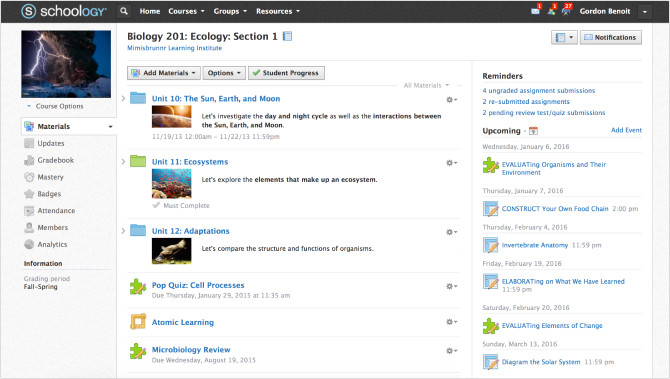
Schoology Learning, formerly known as Schoology, is a well-known LMS for schools, as the name implies. It’s part of the Unified Classroom ecosystem that aims to revamp the teaching and learning experiences in the K-12 sector. Schoology not only helps move part of learning online but truly enriches the entire educational process by improving communication and class interaction on all levels. Also, I’m sure that many educators will appreciate it as an opportunity to stay connected with industry peers.
Key Features
- Powerful Student Information System (SIS) integration
- Attendance tracking
- Collaboration in versatile groups for students, parents, and teaching staff
- Great flexibility in managing blended learning
Pros
- The look and feel of social media – which helps to engage students more
- Microsoft Immersive Reader functionality provides accessibility and inclusivity
Cons
- A feasible lack of detail in reports; it’s challenging to run complex reports on the platform
Price
Schoology Learning is free for educators
2. iSpring Learn
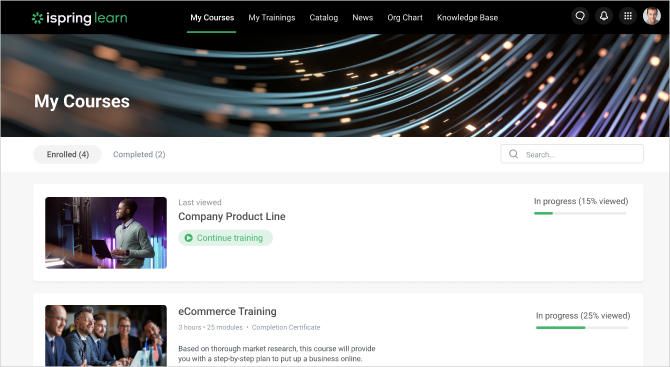
iSpring Learn is a learning management system used by many institutions of higher education and schools with a 30-day free trial. Being perfectly tailored to the needs of organizational training, it has made it on our list for a reason. iSpring Learn is a very easy-to-use software and comes bundled with the iSpring Suite authoring tool, which is loved by teachers and instructors worldwide for its ease of course creation.
iSpring Learn can accommodate the needs of schools fairly well. The LMS provides unprecedented flexibility in user and data management, has a strong reporting engine, and helps personalize learning for different audiences. It will be an optimal choice if you need to onboard teaching staff or educate parents and caregivers on important topics.
Key Features
- Learning paths
- High level of training automation
- Powerhouse bundled course creation software
- Rapid creation of page-like courses on the platform
- Branding and customization
Pros
- Transparent and intuitive user interface
- Detailed reporting that can be scheduled
- Zoom and MS Teams integration for blended learning programs
- Native mobile apps for iOS and Android
- Rapid tech support 24/7
Cons
- No support for xAPI
- Limited 50 GB storage in the Start plan
Price
There are two pricing plans available: Start and Business. Start accommodates educational institutions better. The price ranges from $2.29 to $2.99 per active user/month.
3. Canvas
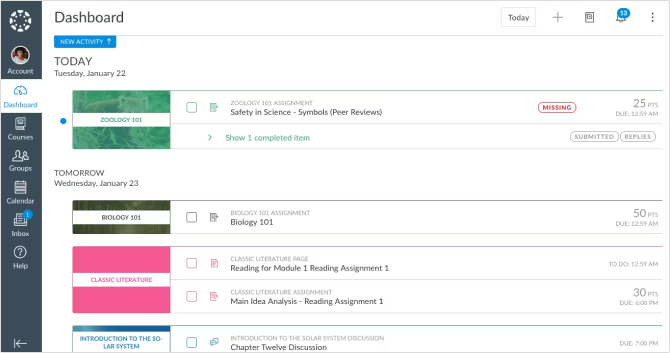
Canvas is an incredibly flexible LMS for higher education that has long been very popular both among students and educators. Its key differentiator is the ability to integrate with an institution’s website and turn it into a learning portal.
With Canvas, you can create and host learning courses and have gradebooks and academic performance reports on your school’s website. I think it can be huge for the institutions that aren’t ready to invest time and effort in IT implementation.
Key Features
- A vast selection of integrations (including Google Workspace and Adobe Creative Cloud)
- Self-registration
- Gradebooks
- The SpeedGrader feature for the assignments that can’t be automated
Pros
- A wide array of communication channel tools and tools that improve teacher-student interaction
Cons
- Not so intuitive or user-friendly
Price
There is a free-for-teacher edition, and a paid edition (price available upon request)
4. iGradePlus
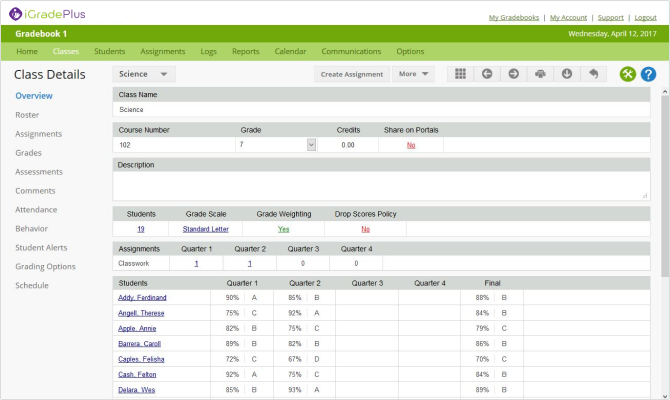
iGradePlus is a student management system (SMS) with advanced recordkeeping functionalities and a built-in LMS system. It’s a comprehensive solution that helps individual teachers, schools, and entire school districts manage workloads, handle student data, and build up effective communication in communities.
iGradePlus may not be a learning management software in the usual sense, but can meet the needs of schools to store and deliver online learning content, roster management, and reporting. Coupled with more K-12 – focused functionalities, iGradePlus becomes a strong option for teachers.
Key Features
- Faculty management
- Attendance and behavior tracking
- Parent portal
- Customizable reports
- Convenient bulletin boards and teacher blogs
Pros
- Can import student data from a CSV file
- Parent and student profiles
- School branding and customization
Cons
- No student alerts or notifications
- No content authoring
- No learning paths
Price
There are two plans: free and enterprise. The Enterprise version costs $8 per active user/year
5. Edsby
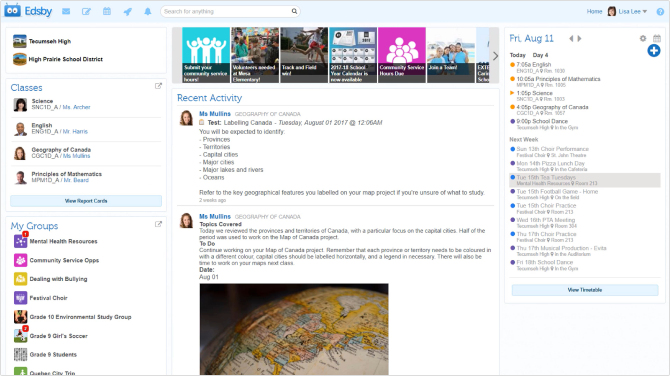
Edsby is an up-and-coming LMS platform for schools that positions itself as a new kind of social learning environment for future school excellence. Edsby is a surprisingly nuanced and feature-rich system. The abundance of classroom management, assessment, and reporting tools, as well as bi-directional integrations, never fails to astonish me. Although it can be hard to master all of them within a short time, experienced users may find great potential in the system for their work.
Key Features
- SCORM compliant
- Built-in content builder
- Online quiz maker
- Knowledge bases
- LRS functionalities
Pros
- LTI support
- Open and private groups for collaboration and student clubs
- Student emotional health monitoring via polls
- Parent permission forms
Cons
- No learning paths
- Bugs and unstable operation
- Limited support of foreign languages
Price
You’ll need to contact the Edsby sales team to request a custom quote
6. Blackboard Learn
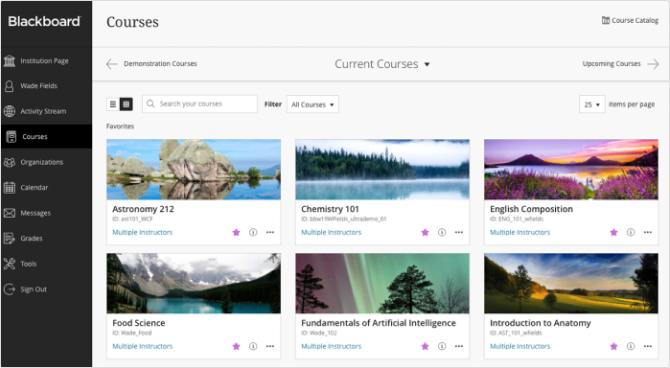
Blackboard Learn is one of the industry pioneers that’s widely used by businesses, governments, and educational institutions. From K-12 to higher education, Blackboard Learn helps educators lighten their workloads and streamline learning content delivery at scale. The LMS system provides extensive support for hybrid learning activities as well.
Blackboard Learn also offers a wide range of integrations, although some additional plug-ins may be needed for enhanced functionality and more detailed reporting.
Key Features
- Centralized place for content delivery and communication
- Online grading system
- Clear and easy-to-monitor learning paths
- Built-in course creation tool
- Engagement tools for students (e-portfolios, wikis, blogs)
Pros
- Support for LTI and a wealth of integrations
Cons
- Cumbersome and frustrating user interface
Price
Starts at $9,500 per year. Contact sales for a custom quote.
7. Moodle
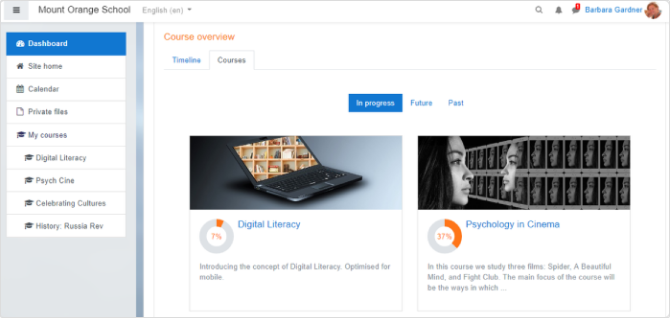
Moodle is considered a top LMS for schools and education, and I agree wholeheartedly. It has a wide range of tools to foster student engagement in online learning, and no less importantly, many educators have experience using it.
What makes Moodle special is that it’s open-source software. You can tweak it any way you wish to better suit the educational process. However, it’s more relevant for large institutions that have an IT team and the technical capacity to tailor the system to their needs. On the other hand, it offers immense opportunities for customization.
Key Features
- Multiple grading scales
- Self-registration
- Built-in authoring tool
- Question bank
Pros
- Robust mobile app
- Rich gamification functionality
Cons
- No learning paths
- Limited analytics
- Steep learning curve
Price
Moodle is free to install, but you will need to invest a substantial amount in hosting and adding third-party integrations.
8. Google Classroom
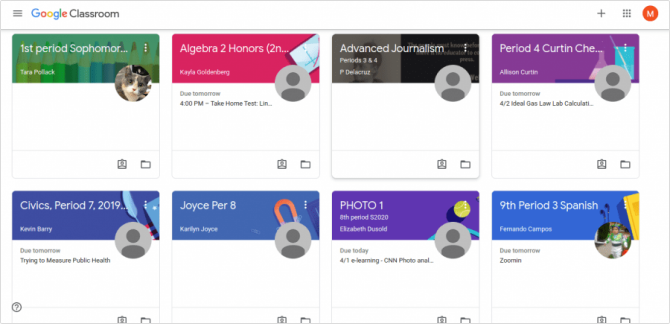
Google Classroom is a free educational software that possesses some core LMS functionalities and can be a go-to learning management system for beginners. More precisely, it’s good for posting and gathering assignments, conducting assessments, collecting essays, and file sharing. In my experience, it works better for blended learning programs, yet can still be a good start in online learning management for many.
Key Features
- Online gradebook
- SIS integration
- Automatic notifications
- Varied admin and user roles
- Customizable organizational structure
Pros
- An integral part of the Google ecosystem
- Decent G-reporting tool to measure student engagement
- Lots of popular teaching tool add-ons like Nearpod, Kahoot!, etc.
Cons
- An incomplete, lightweight school LMS
- No learning tracks
- Limited automation
Price
The free basic version called Education Fundamentals is available for free.
To purchase the Education Standard, Teaching and Learning Upgrade, or Education Plus version, you’ll need to contact sales.
9. Brightspace
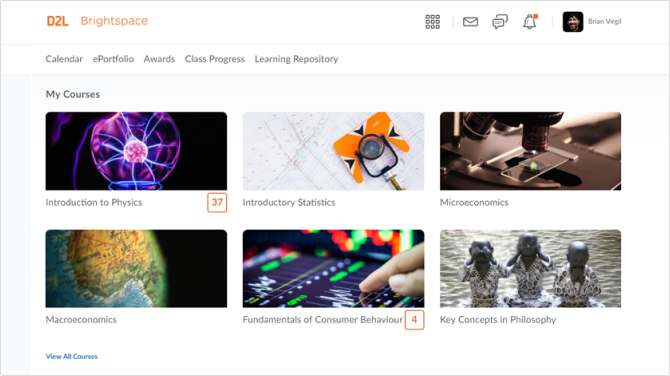
Brightspace, now known as D2L Brightspace is a prominent player on the market and the LMS that can cater to the needs of K-12 schools fairly well. It positions itself as the platform to deliver highly personalized learning experiences. However, I regard it as a good, reliable set of LMS functionalities that provides great inclusivity.
Key Features
- Built-In authoring tool
- Learning paths
- Navigable reports in the Insights portal
- Adding content from Google Drive or One Drive
Pros
- Audio prompts
- Activity Feed
- Vast collection of ready-made curriculum-aligned digital resources (for the US and Canada)
- Fully accessible and inclusive environment
Cons
- Lack of customization options
- The built-in course builder has a steep learning curve
- Tech support might need improvement
Price
Pricing is available upon request
10. CYPHER
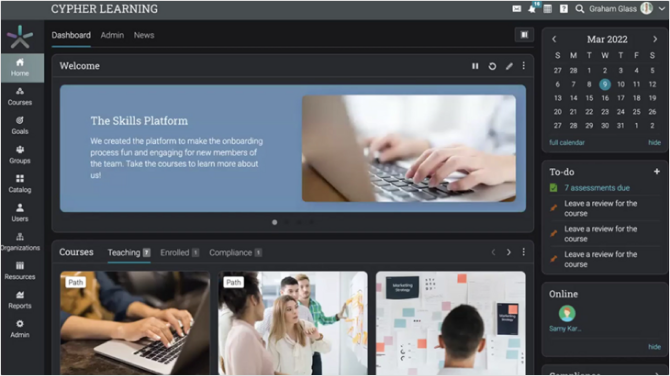
Cypher Learning, formerly known as NEO LMS, is a software solution tailored to the needs of schools. Also, I can say that the platform is pretty intuitive and good from a UX perspective. It provides multiple dynamic dashboards that make it easier for users of any age to navigate the system.
What immediately meets the eye is the opportunity to leverage adaptive learning technology in Cypher. Thanks to its algorithms, students can be automatically guided to the content that’s most relevant for them, based on their previous actions. Teachers can customize these recommendations, allowing them to build up desired learning experiences, or in other words, guiding students to more difficult assignments if necessary.
Key Features
- Online gradebook
- Built-In authoring tool
- SIS integration
- A wide array of built-in assessment types
- Exporting of reports in a variety of formats
Pros
- Centralized hub for school districts
- LTI support
- A large number of integrations (e.g., Google Assignments, Kaltura, Panopto)
Cons
- Unstable operation
Price
Available upon request
Which LMS Best Fits Your Academic Needs?
In this article, I’ve described the 10 most popular learning management systems for schools that are reliable when it comes to educating our children. Some of them are fairly all-purpose while others are more K-12 focused. I am confident that, with the robust choice criteria I’ve offered you here, you’ll find the system that suits your situation and budget best.
Have a question or something to share? Leave a comment below!







