Good training is incredibly important for small businesses, as staff members are more likely to wear multiple hats. With a variety of things to do and remember, it’s important that they are able to complete all their work tasks competently. This is crucial for a small business to provide the best service and remain competitive.
A learning management system (LMS) is a necessary tool to facilitate work-based e-learning programs. Why? Good software will make creating, delivering, and tracking your training easy.
In this article, I take a look at 5 LMS systems that are ideal for small businesses, as they are competitively priced but cover the key features required by smaller organizations.
Best LMS Software Solutions for Small Businesses: Quick Comparison Chart
| LMS | Type of solution | Distinctive features |
| 1. iSpring Learn | A cloud-based LMS that places a big emphasis on being easy to use but still offering a wide array of functionality, options, and customizations to build and deliver online training programs. |
|
| 2. Easy LMS | A system built for any business, regardless of size, that wants to train and educate effectively. It aims to be a user-friendly and easy-to-distribute learning management system. |
|
| 3. Talent LMS | An LMS for small to mid-sized organizations that want to train employees, partners or customers. It lets you create and manage courses via an instinctive interface and easy workflow. |
|
| 4. HireRoad | A learning management system suitable for small to mid-sized businesses in all industries, including training companies who wish to sell courses online. |
|
| 5. Coassemble | A system with an award-winning user experience. It gives you all the necessary tools to manage training from a single platform with flexible user permissions that allow for a range of delivery options across your business. |
|
LMS Selection Criteria
Let’s take a look at the features in an LMS that I think are necessities for a small business. This isn’t an exhaustive list, but it’s a good starting point to begin your search for training software.
- Quick start: As a small organization, you will want a platform that you can set up quickly and fuss-free and start using immediately without installing software on either servers or employee machines. For this reason, all the LMSs I compare next will be SaaS-based solutions that can be used from any web browser.
- Friendly pricing: Costs are a concern for any small business, so a streamlined LMS solution that provides key features for a fair price is essential.
- Basic course builder: You will want anyone in your company to be able to build simple courses, likely using content that you already have available in non-training file formats such as documents, PDFs and PPTs. This should also be a feature that’s available without paying extra for add-ons and fancy authoring tools – for this reason, a basic course builder inside the learning management software is on my key feature list.
- Reporting and analytics: The importance of this feature should not be overlooked as it will enable your business to quickly identify employees who are over and underperforming, and help you reveal the courses that need to be corrected.
- Tech support: Good and timely tech support is especially important for small firms as you likely do not have a dedicated IT support team to help out. So, you need to know you can rely on the vendor to fix issues. Whilst it’s difficult to gauge how effective tech support is without trying it, I recommend paying attention to other users’ experiences in reviews and test driving the support as part of any free trial you might take.
- Mobile responsive: It may not be possible to remove staff from active duties for extended periods to complete a training program. For this reason, small business employees should be able to complete training at any time and on any device to leverage the best use of their time.
- Ability to scale: Your company doesn’t stand still; and if you’re aiming to grow, you’ll achieve this someday. So, when selecting an LMS system, it’s important to opt for the solution that will be able to scale up with your business.
I have selected five of the best LMS’s for small businesses that fulfill all of the criteria I just discussed and should enhance your organization training efforts. So in the next section, I’ll focus on the unique selling points and stand out features of each platform.
1. iSpring Learn
Rating: 4.6/5 from 133 reviews (Capterra)
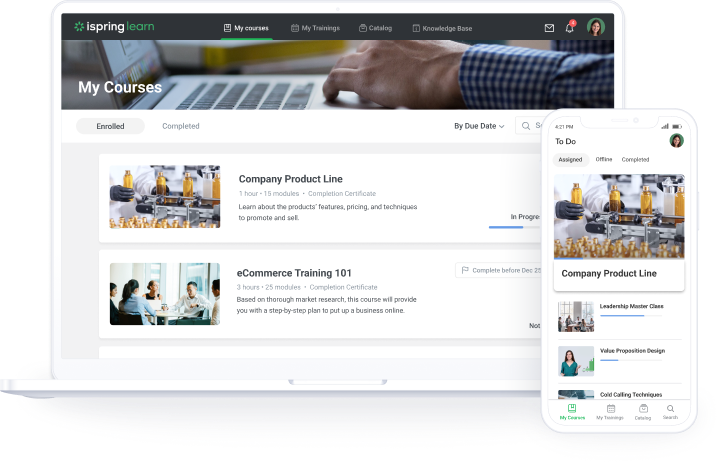
iSpring Learn is a cloud-based learning management system with a 30-day free trial that places great emphasis on being easy to use while still offering a wide array of functionality, options, and customizations to build and deliver online training programs. It is a truly decent platform that has a lot of prestigious eLearning awards and has even been featured as the second of the “Best Learning Management Systems (LMS) of 2024” by Forbes.
Deep dive
Small business owners will be pleased with how simple iSpring Learn is to set up and get started with. A key philosophy of iSpring is offering a learning management system solution that anyone, from company owners to ‘all-rounder’ staff can leverage to bring improved training ROI via e-learning. Learners can expect a clutter-free interface that provides a simple way to access training, take courses and assessments, and later view results.
iSpring Learn has robust user management functionality that makes admin’s work much easier. It allows you to divide employees into branches and departments and unite them into custom groups. Also, by defining rules in the admin panel, you can automate assigning each learner to a group and enrolling users in courses.
iSpring Learn has a baked-in course builder that lets you create courses with images, documents, videos, and quizzes. This is great for small-scale businesses that want to quickly produce simple but engaging courses.
If your firm finds itself needing to build more complex courses, iSpring Learn has full integration with the iSpring Suite authoring toolkit. This allows for creating interactive courses, dialog simulations, quizzes, and video tutorials.
With iSpring Suite, you can also convert existing content in the form of PowerPoint slides to an HTML5 online course, or other e-learning formats like SCORM, and add assessments and other interactive elements. It’s also easy to transform your Word and PDF documents automatically into full-fledged e-learning courses.
iSpring Learn LMS is integrated with Zoom and MS Teams. So you have the option to add video conferencing to create blended learning solutions. For example, you could conduct weekly product training sessions online with staff from several different branches. iSpring Learn system is also integrated with Microsoft Outlook, Salesforce, BambooHR, PeopleWeek.
To manage and monitor your training efforts, there is a calendar option. You can schedule both web meetings and live pieces of training and report on attendance.
iSpring Learn LMS also includes the motivation function. You can motivate your employees to complete training by using in-built gamification features and awarding them certificates. These features are available even on the iSpring Learn mobile app. By the way, with this app, learners can even study offline. All the results are tracked offline and sent to the learning management system when the connection is restored.
Pricing
iSpring Learn comes in two subscription options – Start and Business. With the Start subscription, you get all the basic LMS functionality needed for effective employee training. The Business subscription provides all the Start features, plus a unique set of capabilities. So, as you can see, this is a scalable solution that can grow with your organization.
The price depends on the subscription you choose and the number of learners who enter the platform during a specific month. For example, the plan for 100 learners/month (Start subscription) costs $2.87 per learner.
Goodies I found
- Integration with a powerful authoring toolkit
- Event calendar that keeps learners on track
- Zoom web meeting integration to deliver blended learning
- Gamification and certificates to motivate your learners
- Native mobile app
My verdict
iSpring Learn is a perfect learning management system for small-scale businesses that want the flexibility to quickly create and deliver e-learning and blended training on a single platform that any team member can easily use.
2. Easy LMS
Rating: 4.7/5 from 147 reviews (Capterra)
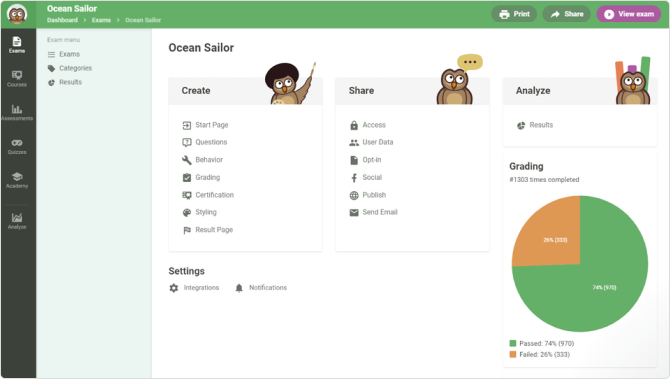
Easy LMS is built for any business, regardless of size, that wants to train and educate effectively. Easy LMS aims to be a user-friendly and easy-to-distribute learning management system.
Deep dive
EasyLMS system originally began as an assessment and test building platform before pivoting into a full-featured learning management software, so as you would expect, the online exam builder is a standout feature here. With this tool, you can easily create stand-alone exams or embed them in the courses you’ve created in a built-in course builder.
You will find creating courses in Easy LMS quite simple. To build a course, you can combine text, video, images, practice questions, and exams.
It’s also possible to create gamified quizzes so your students can practice and learn at the same time in a fun way. With leaderboards, you can get some competition going between staff and stimulate repeated playing. The scoring and timing are designed to maximize playing time and engagement.
In terms of integration, there is a simple API but also plenty of custom potential using webhooks, which can be used to create almost any integration; for example, a trigger on enrolments or course completions could be sent to your HR system. There are also a number of ready to go third-party integrations with MailChimp and Hubspot.
A possible downside to EasyLMS is that the pricing for more attractive features seems to be directed toward larger organizations with bigger budgets. For example, custom certification and API integrations are only available on higher price plans. However, as a small organization, this does support the option for your LMS software to grow with you as your size and revenue increase.
Pricing
$55.00/month for small/medium business plan
Goodies I found
- Advanced online exam builder
- Gamified quiz creator
- Custom certificates
My verdict
EasyLMS is suitable for small businesses who often need to provide exams/certifications and want to have robust tools for building and delivering exams inside an LMS; and who don’t mind spending a bit more on more advanced authoring features and integrations.
3. Talent LMS
Rating: 4.7/5 out of 503 reviews (Capterra)
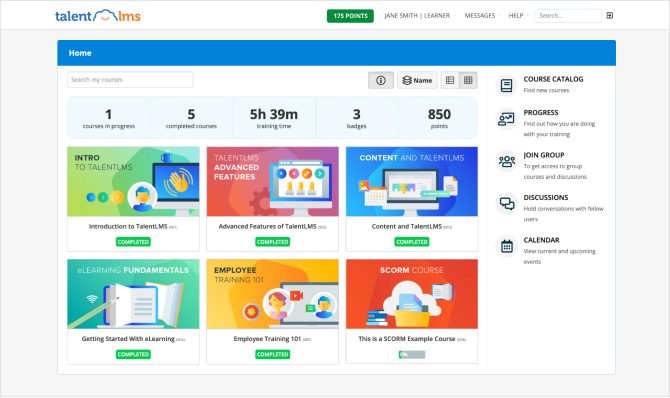
Talent LMS is a learning management system ideal for small to mid-sized organizations that want to train employees, partners or customers. It lets you create and manage courses via an instinctive interface and easy workflow.
Deep dive
TalentLMS has an uncluttered interface, and the setup and configuration are easy to do without any outside assistance or referring to an LMS expert.
The in-built course builder is quick to get started with, and all standard content types are supported. To build learning content, you add assets to ‘buckets’ called learning objects and add them to courses. You can also schedule instructor-led training into courses via the training calendar if you want to offer blended training to staff.
To assess employees, there is a built-in tool that enables you to create various types of questions and provides reporting on test results.
Of particular interest to small businesses will be the social learning features of Talent LMS system that allow your staff to learn via personal messages, calendars, and discussion forums. For example, the staff could exchange their experiences with customers and update their learnings in a product discussion forum.
Integration is well supported, and you can globally integrate video via platforms such as Zoom, BigBlueButton, and the Citrix family of products (GoTo Training/meeting/webinar). There are also integrations for Human Resource systems such as Bamboo HR, which could be useful for building wider employee competency frameworks.
A great feature is the LinkedIn Certifications integration, which is useful for small companies looking to use off-the-shelf training to supplement internal offerings. You can also create integrations with Zapier for almost any other app or software, for example, to assign a particular person that has received training to a helpdesk ticket via say, Zendesk.
Pricing
Starting from $69/month.
Goodies I аound
- Integration is well supported, plus Zapier support
- Assessments and surveys can be automated
- Social learning features
My verdict
Talent LMS is a good choice for small businesses that are looking for a cost-effective solution that also supports HR, video training integration, and other integrations for running an organization better.
4. HireRoad Learn
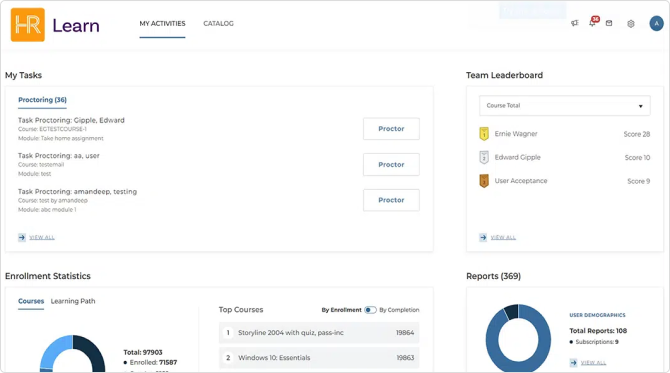
Rating: 4.6/5 from 38 reviews (Capterra)
HireRoad Learn is available as an unlimited-user installed LMS, which can be hosted locally or as a cloud-based SaaS solution. In this article, I’ll focus on the cloud-based version.
Deep dive
HireRoad is available as an unlimited-user installed LMS, which can be hosted locally or as a cloud-based SaaS solution. In this article, I’ll focus on the cloud-based version.
The award-winning interface is user-friendly and attractive and supports mobile responsiveness in the latest version of the software. It’s pretty easy to use, stable, and configurable enough to make it look like an extension of your other business systems if required.
The course builder is simple and usable. You can include almost any course material that you want, for example, attach DOCs, PDFs, PPTs, or any other type of file and easily organize your lessons into courses. However, these resources are not tracked. They are simply used as reference material for your learners, so you can’t be sure that your employees really view them.
There is full SCORM support and proven compatibility with many popular authoring tools such as iSpring Suite, Captivate, and Lectora if you want to build more complex courses. However, given the low 750mb storage limit on the basic plan, you may need to keep your courses largely text-based if you have more than a handful.
You can connect your published courses to social networking sites such as Facebook, LinkedIn, and others via linking to an existing ‘group’ or page which can encourage participation and peer-to-peer learning.
If you want to use off-the-shelf training, there is also third-party content provider support from companies like Vubiz, ToolingU, and Skillsoft.
The LMS software also offers seamless integration with many other systems that may be useful for small businesses, including HRIS, Active Directory, Sharepoint, and SalesForce.com.
If your company offers training courses to consumers or other businesses, there is support for public and private course catalogs and built-in shopping cart functionality through PayPal or Authorize.Net.
Pricing
From $199 per month for up to 50 end-user accounts and 750mb of storage.
Goodies I Found
- Remarkable responsive design
- eCommerce enabled
- A variety of social connection options
My verdict
HireRoad is most suitable for small-scale businesses that offer training to either customers or other businesses as part of their operational model. Outside of this, the pricing is not competitive for the number of end-users and the amount of storage provided in the basic plan.
5. Coassemble
Rating: 4.5/5 from 34 reviews (Capterra)
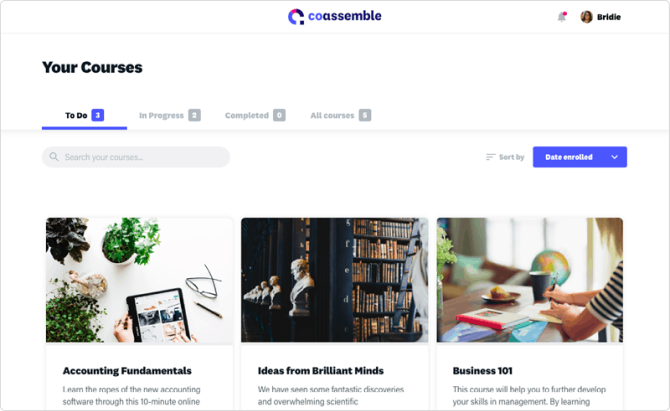
Coassemble is marketed as a powerful LMS with award-winning user experience. It gives you all the necessary tools to manage training from a single platform with flexible user permissions that allow for a range of delivery options across your business.
Deep dive
Coassemble is great for developing quick launch courses. The tools and processes are consistent and easy to pick up. You can build courses by using one of 40+ customizable, interactive drag-and-drop templates, which is perfect for small companies that don’t have strong branding guidelines in place yet and want to start building courses quickly with a consistent look. These templates include checkpoints, interactive lesson gamification, and branching scenarios.
But before you get too excited, not all of these content authoring options are available on lower pricing plans. For example, if you’re not a user of the Pro plan, you will not have access to Interactive Challenge Templates or Drag and Drop Templates.
Coassemble also offers a powerful WYSIWYG editor and WCAG 2.0 Compliance. You can export course content via SCORM, LTI, or URL link.
In common with a couple of the LMS’s for small businesses I looked at in this article, Coassemble uses Zapier to seamlessly integrate pretty much any existing app or site you may be using, for example, Gmail, Slack, or Mailchimp. So, you could, for example, automatically add users to a Slack chat once they have been assigned to a course in the LMS, then push out pre-training content for group discussion.
Goodies I found
- Advanced authoring
- Connect third-party apps with Zapier
- WCAG 2.0 Compliance
Price
Starts at $120/month.
My verdict
Coassemble is a well-featured LMS suitable for small businesses that are looking to create training quickly using customizable templates.
Final Thoughts
Good training is incredibly important for small businesses because staff members are more likely to wear multiple hats. With a variety of things to do and remember, it’s important that they are able to complete all their work tasks competently. This is crucial to enable a small-scale company to provide the best service and remain competitive.
A learning management system is a necessary tool to facilitate work-based e-learning programs. I hope that this analysis has provided a good point of departure for assessing and selecting the best learning management system for your needs.
Do you currently use any of the LMS platforms I’ve reviewed? If so, I’d love to hear your thoughts and opinions in the comment section.







Fantastic article, demystifying the LMS options out there – looking on behalf of a small business that only requires sporadic certification of partners (max. 3,000 users and not continuously), it’s a tough one to find a good balance between features (not too many are required), authoring tools and pricing.
Thank you for your kind words, you put a big smile on my face! I’m glad you like the content.
I am grateful to have found this page. I am starting a new job as a Learning Manager, and one of my first tasks is to find an LMS. I’m more familiar with authoring tools and not as much with LMS.
Glad to help you!
Very nice and wonderful article, this article has a lot of information. Actually, we are an LMS Web Design Company in the USA and Canada based. We are the NO.1 “LMS Web Design Company” in the USA and Canada by Google organic search.
Thank you very much for your feedback and nice to meet you!