Employee onboarding can represent a significant cost for organizations, which works against their bottom line. The resources needed to onboard staff members usually follow suit and the effort is the same regardless of whether one or twenty employees are onboarded in a particular session. Using an LMS, organizations can onboard individuals or batches of employees and scale resources as needed.
An LMS for onboarding ensures that all new hires get exactly the training content they need, facilitates easy delivery, and provides numerous other benefits, but some learning management systems are better suited to this task than others.
The Benefits of Using An LMS For Employee Onboarding
Let’s look at the benefits in a learning management system that I consider useful for employee onboarding:
- Provide prior knowledge. When new employees have successfully passed the interview and have been hired, but haven’t started working yet, they can be assigned onboarding courses so they’ll be well prepared to start working.
- Build a corporate culture. You can minimize the number of orientation meetings. All necessary information about the company, such as policies, rules, goals, and details about its departments, can be informed online.
- Track each learner’s progress. An LMS system provides advanced reports and analytics on how well each worker is doing during onboarding, sales training, etc. With these results, you can formulate an individual training plan for a recruit or optimize your training programs.
- Targeted learning. You can assign different courses to your employees depending on their roles and level of seniority.
- Save time and money. You can reduce instructor and transportation costs and free yourself from having to find a time that’s suitable for everyone. Learning can occur online – anytime and anywhere.
- Fast assessment of new hires. With an LMS platform, you can easily evaluate the competences of new employees via tests and assignments.
Employee Onboarding LMS Selection Criteria: Must-Have Features
There are some criteria that are essential to host a successful onboarding program on an LMS:
- Quick start: It’s a good idea to choose a cloud-based LMS for employee onboarding so you don’t need to install any software or follow difficult setup procedures and customizations. For the benefit of both the trainers and the learners, a simple and clutter-free interface is important so that onboarding can begin immediately without the need for LMS systems training.
- Learning paths: Combining courses into different learning paths for various departments and employee types is a key feature, for example, your onboarding program could cover both retail and warehouse staff, and they would need the same introductory content with different procedural specifics. Another benefit is that by using a learning management system, there’s no need to keep track of each unit of a learning path manually, as courses can be automatically assigned and tracked.
- Support for various types of content: To create an onboarding program that engages workers, it’s a good idea to make sure that the content has enough diversity and uses different types of media. In an onboarding program, there may be, for example, an embedded video with an introduction from the managing director, procedural steps using text and images, plus an interactive dialog simulation on how to report a problem to HR.
- Strong reporting engine: The whole point of your onboarding program is to set your staff up for success, and later this may include the use of competency frameworks and succession planning, in addition to further training for this reason. It’s crucial to be able to track performance.
- Mobile learning support: It’s a given nowadays that any learning content should be consumable on mobile devices, and this is true for onboarding programs in particular as many onboarding strategies now include ‘pre-work’ that the new member must access on their own device prior to the start date. This also allows training to be carried out remotely by pushing existing onboarding courses directly to a new employee’s smartphone.
These are must-haves, so all of the LMSs for new employee onboarding that I review below have all of those features. I will concentrate on the value propositions for each LMS looking at things like ease of use, price, and unique/standout features.
Employee Onboarding LMSs: A Quick Comparison Chart
| LMS | Type of solution | Distinctive features |
| 1. LearnUpon | An LMS made to help you to train your employees, partners, and customers. The platform is built to deliver high-quality corporate learning experiences in a scalable way. |
|
| 2. iSpring Learn | A full-featured LMS that is easy to use for beginners but also offers advanced features and extensive options to create and deliver onboarding training programs. |
|
| 3. Talent LMS | A streamlined and cost-effective LMS for onboarding with an intuitive interface and easy workflow that uses blocks to build out content. |
|
| 4. Docebo | An LMS that offers easy setup and a high degree of configurability. It allows the combination of informal and formal training programs in a virtual and collaborative environment. |
|
| 5. Abara | A modern LMS built with a mobile-first approach designed to train an organization’s dynamic workforce. |
|
1. LearnUpon
Rating: 4.9/5 out of 81 reviews (Capterra)
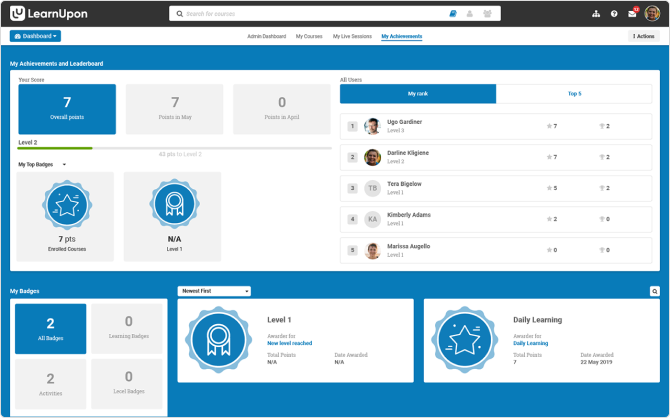
Type of solution
LearnUpon is an LMS system made to help you train your employees, partners, and customers. The platform is designed to deliver high-quality corporate learning experiences in a scalable way.
Deep dive
LearnUpon boasts an excellent blend of intuitive aesthetic design and functionality with a UI that will work the way you need it to work. This LMS software is very user friendly from both the management and the learner side. It is visually pleasing and you don’t need any coding experience to customize the content and environment to fit your organization’s or the customer’s needs and brands.
- Multiple learning portals. Larger organizations may wish to customize onboarding across different brands of internal business units, and for this, there is the ability to partition onboarding projects across different branded portals for self-contained user groups, such as within specific business units.
- Built-in course creation tool. LearnUpon has a quick and easy content development tool that lets you build diverse courses without technical expertise – for example, you can create an onboarding course by combining PDF files, PowerPoint slides, and video. To gather feedback and analyze the success of your onboarding program you can easily build assessments and surveys.
- Social learning features. To immediately provide your new hires a personalized learning experience, LearnUpon allows each user to have a complete profile with a picture and nickname. This profile can also be used for knowledge sharing and social learning.
- SalesForce App integration. If your organization uses Salesforce, there is full two-way integration that can be easily set up by adding LearnUpon as a Salesforce connected app. You can then automatically sync the two platforms with ease and embed LearnUpon directly into your Salesforce user dashboard to deliver your onboarding in an environment they already know. This also ensures you always have access to accurate training data.
Pricing
Public pricing information is unavailable. You’ll need to contact LearnUpon to obtain current pricing options.
My verdict
LearnUpon is a solid choice for businesses that are already in the SalesForce ecosystem and want to leverage that platform to deliver their onboarding via integration with an easy-to-use LMS.
2. iSpring Learn
Rating: 4.6/5 out of 133 reviews (Capterra)
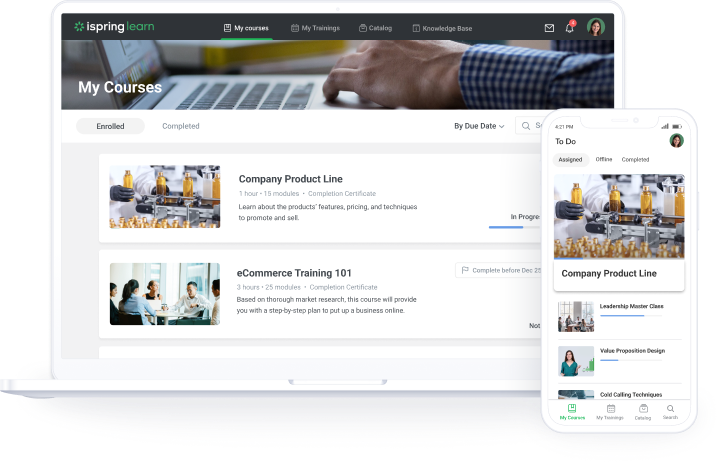
Type of solution
iSpring Learn is a full-featured LMS with a 30-day free trial that is easy to use for beginners but also offers advanced features and extensive options to create and deliver onboarding training programs for employees.
Deep dive
iSpring Learn is a user-friendly learning management system that is well suited for hosting onboarding programs.
- Intuitive UI and navigation. A major strength of iSpring Learn is that it can be managed and administered by almost anyone in your organization, so whether you have a dedicated HR department responsible for onboarding or a cofounder putting together something more informal, it will be easy to do. When it’s time to build your onboarding programs, creators will also find it easy to upload new training content using a variety of media, manage learning pathways, and create reports – and all without needing vendor support or training.
- Built-in editor. This LMS system has a built-in tool that allows you to create simple onboarding courses split into chapters from your existing material with illustrations, quotes, videos, and interactions. This type of content is ideally suited to on-boarding and as ‘take-away’ reference content to supplement it.
- Powerful iSpring Suite authoring tool. If your business finds itself needing to build more complex courses to use in your onboarding, iSpring Learn is integrated with the iSpring Suite authoring toolkit. This allows you to create interactive courses, dialog simulations, quizzes, and video tutorials. If you have existing content in the form of PowerPoint slides, with iSpring Suite you can easily convert these to online courses and add assessments, knowledge checks, and other interactive elements. Once you’ve created or uploaded a course, it only takes a couple of clicks to build and assign learning pathways and set the courses up for delivery to your new hires. For example, you could create a step-by-step learning path, such as a three-week-long induction program for sales trainees.
- Native mobile app. Employees can access training easily online from the cloud, and for a custom mobile experience, there is a native app that will allow your trainees to download and access your courses offline.
- Well-regarded 24/7 technical support. If you encounter any setup or technical problems, iSpring Learn has award-winning 24/7 support that is ready to help. The vendor states that 83% of all cases are resolved within 2 hours after requesting support.
Pricing
iSpring offers two types of subscription – Start and Business, with Business coming with more advanced features. The price depends on the subscription you choose and the number of active learners who enter the platform during a month. For example, the plan for 100 learners/month (Start subscription) costs $2.87 per learner.
The ‘per active user’ pricing model used by iSpring Learn is particularly suited to onboarding, as once the onboarding is completed, the LMS account can effectively be ‘recycled’ if no upcoming training is scheduled for the individual.
My final opinion
iSpring Learn is a great LMS solution for organizations looking to build and deliver employee onboarding programs effortlessly. The simplicity of use combined with advanced authoring tool integration makes this platform a great choice. You can get started with iSpring Learn by registering for the free trial.
3. Talent LMS
Rating: 4.7/5 out of 503 reviews (Capterra)
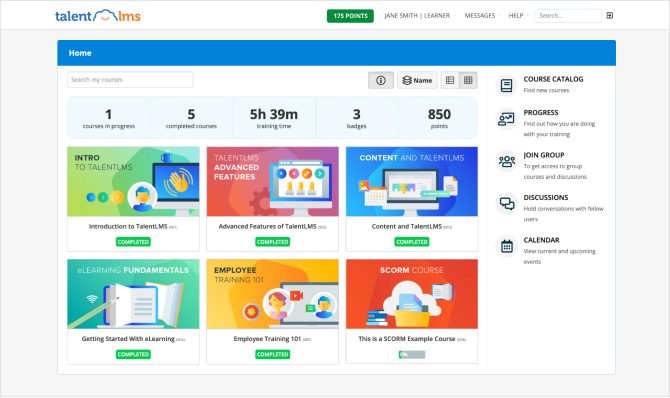
Type of solution
TalentLMS is a streamlined and cost-effective LMS with an intuitive interface and easy workflow that uses blocks to build out content.
Deep dive
TalentLMS has an uncluttered interface, and it’s easy to configure the setup to work with your business without seeking expert assistance.
- Easy to combine content for building courses. There is a baked-in course builder that is simple to get going with, and you can use many different content types including presentations, videos, and SCORM eLearning objects to set up an onboarding course. To assess how ‘sticky’ your onboarding efforts are, there is a built-in tool that enables you to create a selection of question types and provides reporting on the results.
- Automated assessments and surveys. To build onboarding programs you start by creating assets, for example, a quick start guide to company email, then add these to ‘buckets’ called learning objects, for example, ‘core IT systems,’ and finally combine them to make pathways.
- Social learning features. A key aspect of onboarding programs is often the use of social media at work, so rather than just presenting the do’s and don’ts of social media policy, you can leverage the social learning features of TalentLMS and allow new hires to learn via personal messages and discussion forums. For example, new staff members could exchange their experiences about the program and what could be improved in a discussion forum.
- Easy HR integration if you use Bamboo HR. There are integrations for Human Resource systems like Bamboo HR, which is ideal for integrating the employee training aspect of the onboarding process with the HR piece. You can also create integrations with Zapier for almost any other app or software.
Pricing
Starting from $69 per month.
My verdict
Talent LMS is a good choice for businesses that are looking for a cost-effective employee onboarding solution that also supports HR.
4. Docebo
Rating: 4.2/5 out of 123 reviews (Capterra)
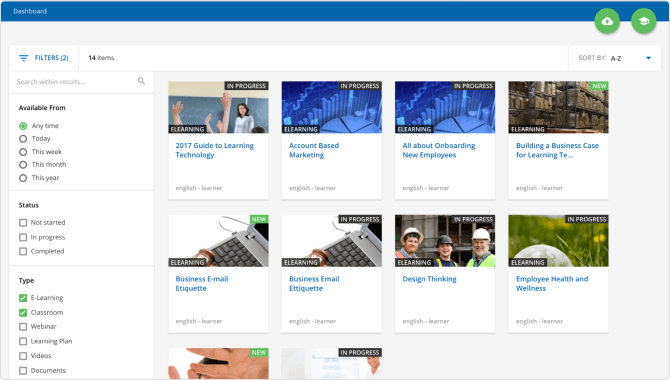
Type of solution
Docebo is a learning management system that offers easy setup and a high degree of configurability. You can combine informal and formal training programs in a virtual and collaborative environment suited for onboarding initiatives.
Deep dive
- Modular add on system. Docebo works via a ‘modular system’, where different modules allow you to do different things and are available on separate price plans. The core LMS module is Docebo Learn, which provides course management, user management, and tracking and reporting, but is not intended to cover every single training need, for example, materials and course development.
- Informal and formal learning mixes are easy to create. Some other modules support different functions that may be useful for onboarding and are available with separate pricing. One of these that may be of interest when developing onboarding is the Coach & Share module. This is an ‘informal learning’ module that allows learners to share their knowledge among themselves and interact with subject matter experts.
- Knowledge sharing with AI technology. Coach & Share module is powered by Artificial Intelligence (AI) which makes it easier to upload content and share it, and deepen search capabilities. A great use for this in an onboarding program could be assigning a coach to each new hire for the first month of employment, with knowledge sharing sessions scheduled regularly and tracked via the LMS.
- A varied 3rd party course library. With Docebo, courses can be created as eLearning and combined with courses from a variety of third party providers including LinkedIn training and Lynda.com. This could be useful when creating onboarding if you wanted to include off-the-shelf content on more generic but still important subjects for new hires, for example, time management or other soft skills. However, access to this catalog comes at an additional cost.
Pricing
No price listed by the vendor, must contact for a quote.
My final opinion
Best suited for organizations that may already have existing courses and materials and are looking for an LMS to package their staff onboarding program. It is also a good choice for those who already use add-on course libraries, e.g., LinkedIn training. The disadvantage is that a lot of the cool features like coaching, which are ideal for onboarding, are only available at an additional cost.
5. Abara
Rating: 5/5 out of 1 review: (Capterra)
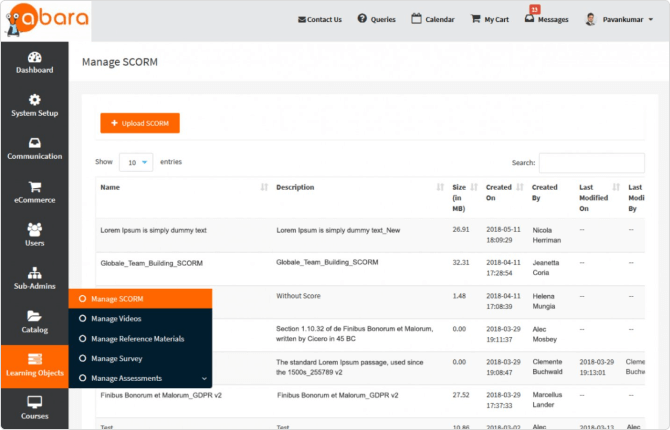
Type of solution
Abara is a modern LMS platform built with a mobile-first approach designed to train an organization’s dynamic workforce.
Deep dive
- Inbuilt onboarding content. Abara leverages an HTML5 user interface and is somewhat unique in this lineup as it has a suite of onboarding-based material/features like a central repository of onboarding-related courses that can be set up to be automatically accessible to all new employees. The customizable topics covered by these courses include Company History and Overview Training, Company Policy Training, Workplace Health and Safety Training (HSE), On-the-Job (OJT), Supporting Training, and Role-Specific Training.
- Tools for building courses and assessments. With Abara, you can also create courses from scratch by building reusable learning assets, and they are easy to deploy as custom learning paths that can combine online content, webinar, and scheduled classroom sessions which is great for onboarding. The LMS also integrates a full suite of tools to build assessments and surveys to use in your programs. Post onboarding assessments allow you to test the training impact, ensuring that all new employees are ready to start performing as required.
- Multi-portal setup (based on use-cases). Abara supports both single and multi-portal setup depending on the structure of your organization and employees.
Pricing
From $6000 annually for up to 100 active users
My verdict
Abara is a good choice for organizations that want to build a basic onboarding program hassle-free and without the commitment and effort of developing their own content.
Final Thoughts
That wraps up this guide to the best LMSs for employee onboarding. I covered a number of different platforms and each have their own strengths and weaknesses, but any of them would make a good choice to begin creating your organizational onboarding program. Have you used any of the LMSs I covered today to deliver onboarding? If so, I’d love to hear about your experiences in the comment section.







David,
We are looking for help with fitting a Scorm 1.2 program with Petrofac SkillsVX LMS.
If you could help or recommend any reliable person, that would be very helpful.
Please reply to my email address.
Thanks,
Dan
thankyou
thanks
thank you