The call center agent role is typically a high turnover position and is subject to much higher attrition rates than comparable roles in other industries. By this, I simply mean that keeping your agents on staff for the long term is hard going, and one of the things you can do to mitigate this is to provide effective and readily accessible training.
Whatever your call center training use cases are, you probably already use an LMS to assist in both new hire training and ongoing training for your existing staff. If you still don’t use a learning management system, you are probably considering investing in one as the next step in your training roadmap, but which system is the best for call centers?
In this article, I look at the key features that should be on your wish list for LMSs for call centers. I will then compare five top platforms and see how they stack up against my feature list. So by the end of the article, you’ll have most of the data you need to start selecting (or replacing) your learning management software.
But first, let’s have a quick look at all the best LMS solutions on my list.
LMSs for Call Center: Quick Comparison Chart
| LMS | Distinctive features | Best for |
| 1. iSpring Learn |
|
A great LMS solution for call centers that want to rapidly create and deliver e-learning and blended customer service training using a single platform. The integration of the iSpring Suite authoring tool allows you to create and deliver some seriously powerful role-play simulation and scenario-based customer service training. |
| 2. SkyPrep |
|
Might be particularly suited to call centers that are looking to convert large amounts of existing content into e-learning. This includes content types that may not be in ‘traditional’ learning formats, so if you like repurposing content to build your training or using ‘found’ public domain content, then this LMS may be a good choice. |
| 3. Litmos |
|
Might be a good fit for larger or multi-site call center operations looking to integrate their training with other systems, such as CRMs, and leverage the ability to combine off-the-shelf CS courses with their own custom training. |
| 4. Talent LMS |
|
Might be a good choice for smaller call centers who are looking for an LMS system that goes beyond a free Moodle implementation (and all the issues that may bring with it), but who don’t want to pay higher prices for premium features and support? |
| 5. TOPYX |
|
Could be a good choice for call center organizations looking to build scalable learning communities where teams can learn and support each other. |
Mandatory Features for Call Center LMS’s
These are the LMS features that I think are must-haves in the call center industry. This isn’t an exclusive list, but it’s a great starting point.
- Support for different kinds of learning materials. For significant improvements in training, you will want to use different learning materials. For example, you may want your employees to study PDF telephone scripts, watch videos on how to deal with customers, and to take SCORM courses for practicing role-playing scenarios. So, your chosen platform should support different learning formats for various training situations.
- Learning Paths. Whichever platform you end up choosing, it’s likely that the learning programs you offer in it will cover a variety of job roles. Undoubtedly, you’ll be training call center agents, but you may want to create different programs to upskill CS leads, senior agents, supervisors, or managers. There may also be those working in other departments to consider, for instance, marketing. LMS learning paths give you the option to enroll learners in a series of courses, modules or content blocks that are pertinent to their role. An additional consideration here is that a learning management system may not solely be your contact center’s expense – so with learning paths comes the possibility of expense sharing with other business units in your organization.
- Blended learning. This simply means that you have the possibility to combine different content and delivery types within your learning programs. For example, you’re building customer service training for call center agents. Due to the nature of CS training, it’s likely you will want the main component to be an instructor-led module, but this could be backed up with online modules and quizzes as remediation to the main training to ensure your training is ‘sticky’.
- Advanced reporting and analytics. Metrics and analytics are kings in the call center world, and your LMS solution should be just as good at providing reports and analytics as your CRM system. It’s just as important to know which agents have completed which product training as it is to know their dropped call statistics.
- Mobile learning. Nowadays, almost all e-learning works well on mobile devices, and it’s something employees have come to expect. So, while your agents may consume learning content primarily from their workstations, there’s no reason to limit their access to learning.
I have selected five best call center LMS platforms that fulfill all of those criteria and should deliver well in a call center environment. So in the next section, I’ll focus on the unique features and options of each system.
1. iSpring Learn
Rating: 4.6/5 from 133 reviews (Capterra)
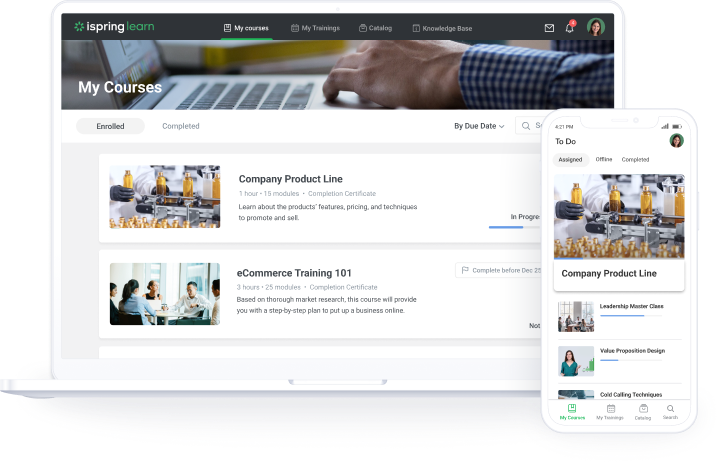
iSpring Learn is an LMS with a 30-day free trial that is cloud-based and focuses on ease of use while still offering a variety of options and customizations to build and deliver your call center learning programs.
Deep dive
The first thing you notice about iSpring Learn is how user-friendly it is. Tech issues are rare with this software – from day one, it has focused on being a platform that anyone, from call center managers to team leads, can use to create and manage e-learning content.
This focus on ease of use extends to learners too, with a clutter-free interface that makes it simple for your agents to access training, find what they need, take courses and assessments, and later view their results.
iSpring Learn has a built-in basic course builder that allows you to create courses with images, quote blocks, video, and quizzes from right in the LMS. This is perfect for quickly producing simple courses, but often you will want to present customer service training in a format that really engages your agents. In this case, you can use the iSpring Suite authoring toolkit, which is fully integrated with the learning management system.
With iSpring Suite, you can level up your training content by building interactive courses, quizzes, video tutorials, and role-play simulations. Role-plays will be of particular interest to call center trainers, as with this functionality, you can quickly build realistic customer service scenarios that simulate interactions with real customers.
If you have existing training made up of PowerPoint presentations, you can convert these to HTML5 or other e-learning formats such as SCORM, and add to them with assessments and other interactivities. You can also turn your Word and PDF documents into full-fledged e-learning courses.
Once you have built your course, it’s a very fast process to upload from the authoring toolkit to iSpring Learn. When your course is on the platform, you can combine it with Zoom integrated video conferencing to build blended learning solutions, for example, to practice customer service role-plays with a trainer.
With iSpring, you can offer your agents certification programs. You can easily set the LMS platform to issue certificates automatically after a learner completes a course or quiz.
If you end up running into problems, you can expect 24/7 technical support. iSpring boasts that 83% of all tickets are resolved within 2 hours, which is an impressive number, as you will know since you operate a call center.
Pricing
iSpring offers two types of subscription – Start and Business, with Business coming with more advanced features. The price depends on the subscription you choose and the number of learners who enter the platform during a month. For example, the plan for 100 learners/month (Start subscription) costs $2.87 per learner.
Features I Like
- User-friendly interface
- Built-in basic course builder
- Integrated iSpring Suite course authoring tool
- Integration with Zoom and MS Teams web meetings for blended learning
- Built-in certification
- 24/7 technical support
My Final Call
iSpring Learn is a great LMS solution for call centers that want to rapidly create and deliver e-learning and blended customer service training using a single platform. Integration of the iSpring Suite authoring tool means that some seriously powerful role-play simulation and scenario-based customer service training can be created.
2. SkyPrep LMS
Rating: 4.7/5 from 143 reviews (Capterra)
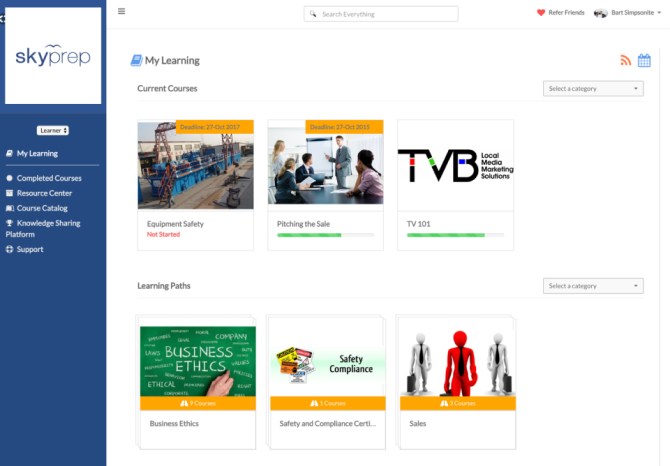
SkyPrep LMS aims to specialize in automating and transitioning your employee training to an online platform as simply as possible.
Deep Dive
SkyPrep offers a simple interface and a modern design that is fully customizable. This is intended to allow you to build a very personal and dynamic online training environment for your call center agents. The main focus of this learning management software is the ability to upload almost any file type, build assessments, and run powerful reporting.
You can create courses in the LMS using almost any type of content file, including webinar recordings, Youtube videos, and even DVD content. So, SkyPrep is pretty flexible and should appeal to call centers with a lot of existing content that is waiting to be leveraged into ‘real training’ in the quickest way possible. The platform also has a built-in assessment tool that allows for creating graded tests and providing regular exams for your call center staff.
SkyPrep can be easily connected to tools. For example, you can synchronize the LMS system with your HR software (ADP and BambooHR), webinar or meeting software (BigBlueButton and ClickMeeting), and external calendars. A course catalog and means for purchasing courseware from external content vendors are also integrated into SkyPrep.
Pricing
No pricing available, must contact the vendor.
Features I Like
- Simple and clean interface
- Built-in exam manager
- Wide range of usable content types
- Easy Integration with BigBlueButton and ClickMeeting
- HR system integrations
My Final Call
This LMS may be particularly suited to call centers that are looking to convert large amounts of existing content into e-learning. This includes content types that may not be in ‘traditional’ learning formats, so if you like repurposing content to build your training or using ‘found’ public domain content, then this learning management software may be a good choice.
3. Litmos
Rating: 4.2/5 from 274 reviews (Capterra)

Litmos is a continuous learning platform that is cloud-based and aims to help you unify your learning management. It is focused on extended enterprise, content management, and prepackaged content.
Deep Dive
Litmos is designed with learner experience first and foremost in mind, and the platform allows your learners to consume content on any device, and within the applications that they already access, like Facebook, for a truly embedded learning experience.
It has a decent suite of course-building features, and you can select from several different content types, including assessments, videos, text, and integrations with GoToTraining and other delivery tools. This makes it easy to create a blended deliverable to keep your trainees engaged.
An interesting feature of Litmos that call center training managers will find useful is the built-in capability to do video assessments for perfecting the tone of voice and delivery.
If you’re interested in off-the-shelf content, there’s a course catalog that offers a suite of quick, targetted, video-based courses to improve basic service skills. These cover such topics as handling customer complaints, telephone etiquette, and customer loyalty.
You can also offer your courses from within an integrated environment such as your CRM, where agents naturally spend most of their time. This makes a lot of sense for call centers where switching between systems may interrupt workflow. The available integrations in Litmos are impressive and include DocuSign, Zoom, LinkedIn.com, and Freshdesk.
Pricing
No pricing available, must contact the vendor.
Features I Like
- Seamless integration with CRM and cloud platforms
- Basic course builder
- Off-the-shelf customer service courses
- Video assessments
My Final Opinion
This LMS may be a good fit for larger or multi-site call center operations looking to integrate their training with other systems such as CRMs and leverage the ability to combine off-the-shelf CS courses with their own custom training.
4. Talent LMS
Rating: 4.7/5 from 503 reviews (Capterra)
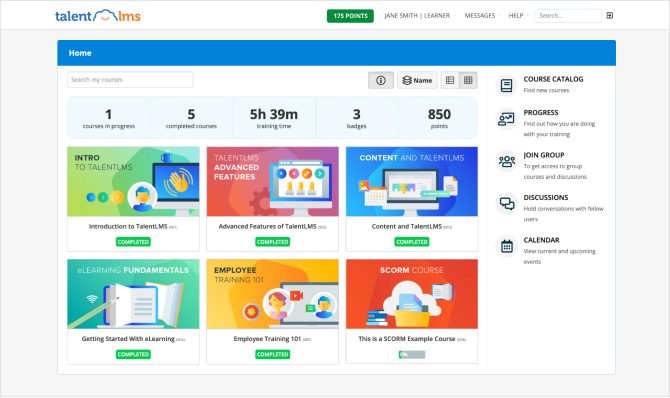
TalentLMS is a system built for delivering engaging online training. It allows you to create courses in a few clicks in a platform that caters to sophisticated trainers and novices alike. TalentLMS has traditionally been a popular LMS choice in academia and boasts a very reasonable subscription price.
Deep Dive
TalentLMS does all the basic things you would expect an LMS system to do, and it does them easily and quickly via an uncluttered interface. The setup and configuration are designed to be as painless as possible and, for most call center managers, they can be done without calling in outside help or referring to an LMS expert.
The course builder is simple and easy to use, and there are plenty of content types to choose from. You can add your learning content to ‘buckets’ called learning objects, and almost any kind of content, hosted anywhere, can be used. There’s also a built-in assessments tool that enables you to create multiple types of questions and provides reporting on test results. It also has a survey engine that collects and analyzes survey responses.
Your agents can engage in social learning via personal messages, calendars, and discussion forums. You can also bundle instructor-led training into a course if you want to offer blended training.
Integration support is solid with video platforms such as Zoom, Bamboo HR, and LinkedIn Certifications. More integrations can be created with Zapier.
A nice feature in TalentLMS is the ability to quickly switch between different roles; so you don’t need accounts for an administrator, instructor, learner for testing, etc.
Pricing
Starting from $69/month
Features I Like
- Uncluttered interface
- Very reasonable price
- Good selection of integration plus Zapier support
- Automated assessment and survey engine
My Final Call
Talent LMS is a good choice for smaller call centers who are looking for an LMS solution that goes beyond a free Moodle implementation (and all the issues that may come with it), but who don’t want to pay higher prices for premium features and support.
5. TOPYX
Rating: 4.2/5 out of 16 reviews (Capterra)
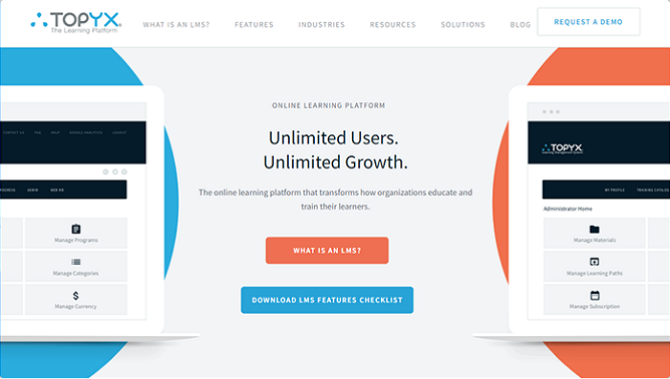
TOPYX is a full-featured SaaS-based learning platform with the main selling point of being ‘fee-free’. This means no user fees, no bandwidth fees, and free implementation. Although to take advantage of this, you will need to pay the entire annual fee in one go.
Deep Dive
TOPYX offers all the main features important for call centers that I outlined above, and also includes social learning. This is great for call center training as it can promote the creation of sustainable learning communities where agents can support each other.
In general, TOPYX offers six different levels of social learning communities: site, course, group, program, and material communities and categories. You can use these to create highly-focused learning paths, for example, around some topic or course. In TOPYX, you can also appoint experts who will share important learning materials and answer learners’ questions. Other social learning features of this LMS include calendar, chat, forums, marketing tiles, sponsor links, and media gallery.
Formal and social learning can also be integrated with webinar training using providers such as Webex, GoToWebinar, or Zoom.
Unlike other platforms in the list, TOPYX has no built-in course authoring tools. If you want one, it must be purchased as an additional superuser license that will then give you access to iSpring Suite authoring tools as a plugin.
To get ready-made content for training your call center colleagues, you can use learning catalogs full of digital courses from Traliant, Vado, Intellezy and iHASCO.
Compliance tracking with certification is also supported.
Pricing
Starts from $6,850 per year flat annual fee for up to 500 users – no monthly or other options
Features I Like
- Extensive social learning features
- Learning communities
- Integrations with webinar tools
- Compliance tracking with certification
My Final Call
TOPYX could be a good choice for call center organizations looking to build scalable learning communities where teams can learn and support each other.
That’s a Wrap
An LMS is a must-have for contact centers. It is an indispensable tool for training call center agents and achieving top-notch customer service with every interaction in a company. Besides, a learning management system is what can make trainers’ lives easier. It will let you train tens, hundreds, and even thousands of employees at once, no matter where they are, automate the entire training process, and eliminate repetitive administrative tasks.
I hope my article helped you assess and choose the perfect LMS for your call center. Do you currently use any of the platforms I reviewed in a call center environment? If so, I’d love to hear your thoughts and opinions in the comment section.






