Are you considering an LMS for your business, school, college, or nonprofit entity? I’m here to help you not get lost in the variety of platforms and make the right choice. This time, I’ll cover both free learning management systems and commercial solutions that offer a free trial – outline their main features, show their pros and cons, and provide cases for which they are the best fit.
If you want to get a brief overview of each system on my list, check out the comparison chart. And you’ll find the detailed descriptions of the platforms below.
Free and Commercial LMSs: Quick Comparison Chart
| LMS | Type of solution | Distinctive features |
| 1. iSpring Learn | A cloud-based easy-to-use platform that boasts extensive functionality and provides great opportunities for authoring professional-looking e-learning content. |
|
| 2. LearnUpon | A cloud-based online LMS that claims to have everything you need to scale training programs across your company, without overwhelming your team. |
|
| 3. SkyPrep | A cloud-based easy-to-use learning management software mainly focused on workplace training. |
|
| 4. Moodle | The most popular free and open-source learning management system that is used by K-12 schools, higher education institutions, and corporate organizations. |
|
| 5. Sakai | A free learning management system designed mainly for institutions of higher education to support teaching, research, and collaboration. |
|
| 6. ILIAS | An open-source free LMS that can be used as a learning, knowledge, and collaboration platform. It is one of the first learning management systems used in universities |
|
| 7. Schoology Learning | A free software focused on K-12 schools. It is specifically designed for students – from kindergarten through 12th grade – to be fully engaged with their learning. |
|
| 8. Chamilo | An open-source learning management and collaboration system aimed at improving access to education and knowledge globally. |
|
Commercial LMSs with a Free Trial
Open-source free e-learning software generally don’t have any license fee, but there are some hidden costs like setup and hosting fees, customization and support charges, and upgrade costs that you have to consider when choosing one. You need to implement and maintain a platform on your own, hire someone to do it for you, or buy these services from the LMS vendor.
If you want to launch e-learning fast and hassle-free, the best choice will be to get the ‘out of the box’ solution. Such systems are commercial but they typically have free trials so you can decide whether you like it or not and if you want to implement it in your organization without paying a cent.
Here are three top LMSs with a free trial I would recommend that you try:
1. iSpring Learn
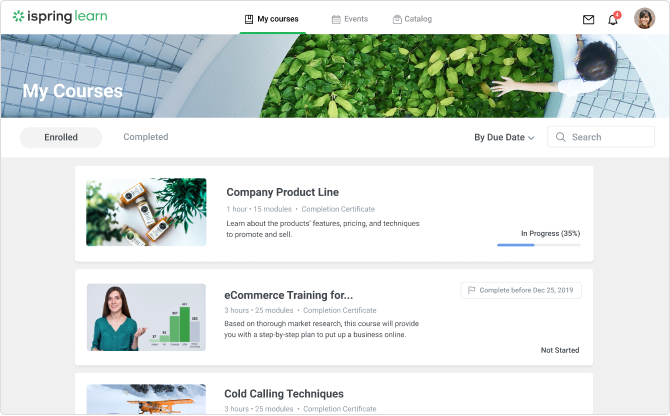
iSpring Learn is an easy-to-use cloud-based learning management system with a 30-day free trial that boasts extensive functionality and provides great opportunities for authoring professional-looking e-learning content.
Key features
- iSpring Learn has an intuitive user interface, so anyone in your company (e.g., training managers or HR staff) can use it. Besides, the platform is cloud-based, so you don’t need to install software, and setting up and configuring the LMS doesn’t require technical skills.
- The platform has a built-in course editor that allows you to build responsive longreads almost the same way you would write a post in social media – by simply adding text, images, videos, and knowledge checks.
- The LMS is also integrated with the world-famous iSpring Suite authoring toolkit that is designed for building professional-looking courses with quizzes, dialogue simulations, video tutorials, and interactive modules. By the way, you get it for free as a bundled solution, whereas it will cost you $970 (per author/year) if you purchase it as a standalone software.
- The system also has integration with the Zoom web conferencing tool, so you can also host virtual training sessions right from the platform, schedule them in the calendar, and keep track of learners’ attendance.
- iSpring Learn has mobile apps for iOS and Android, so learners can take courses and tests when and where they want to, even offline.
Issues I found
- No forums and chats where learners can discuss their learning issues.
- To integrate your learning management software with CRM or HR systems, you need to pay additional fees.
Pricing
iSpring offers two types of subscription – Start and Business, with Business coming with more advanced features. The price depends on the subscription you choose and the number of learners who enter the platform during a month. For example, the plan for 100 learners/month (Start subscription) costs $2.87 per learner.
My verdict
iSpring Learn is the best bet for SMEs that want to create quality training content fast and deliver it to employees without a hitch. It’s also a perfect fit for those planning to provide blended learning – they will take advantage of an entire scheduling and reporting center for e-learning activities and VILT.
2. LearnUpon
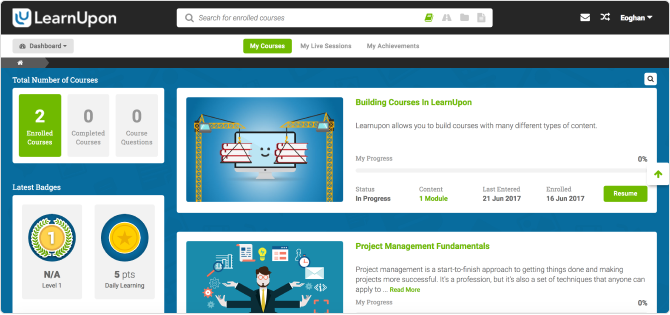
LearnUpon is a cloud-based online LMS system that claims to have everything you need to scale training programs across your company, without overwhelming your team.
Key features
- LearnUpon is a visually appealing and user-friendly platform for both the management’s and the learner’s end.
- You can create multiple learning portals (‘mini LMSs’) for training employees, partners, and customers all in separate, unique environments. The software makes it easy to change the look and feel of each portal by changing the color and design.
- You can assemble courses from existing content – Word, PowerPoint, PDF files, and audio and video tracks. To ensure your learners understand the material, you can add exams or knowledge checks into your courses.
- The learning management system provides advanced social learning features. Each user has a complete profile with a picture and nickname and can participate in conversations and respond to learning topics in the discussion forum.
- LearnUpon integrates with Salesforce. So if your company uses Salesforce, you can easily sync the two platforms and embed LearnUpon directly into your Salesforce user dashboard to deliver training in an environment they already know.
Issues I found
- You can create courses only as combinations of uploaded content. There’s no built-in or integrated authoring tool.
- There’s no mobile app for Android users.
Pricing
Public pricing information is unavailable. You’ll need to contact LearnUpon to obtain current pricing options.
My verdict
LearnUpon is a great choice for organizations that need to train partners, customers, and businesses that are already in the Salesforce ecosystem and want to leverage that platform to deliver training via integration with an LMS.
3. SkyPrep
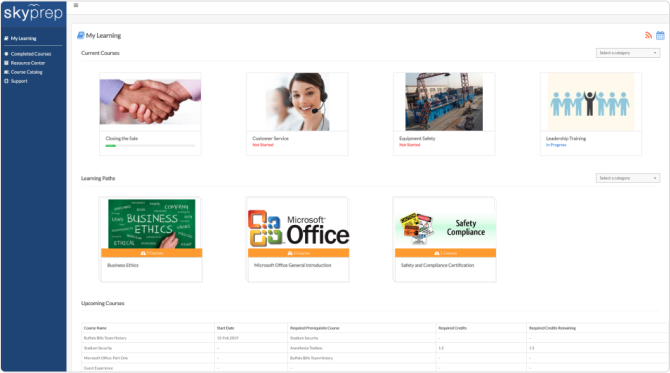
SkyPrep is an easy-to-use cloud-based online learning management system that is mainly focused on workplace training.
Key features
- SkyPrep has a clean and intuitive interface, so navigating it for the first time will cause almost no confusion.
- It has a very plain built-in authoring tool that lets you create online courses from little blocks containing images and text snippets. The platform also features a quiz editor with just 4 question types.
- SkyPrep offers many integrations, including Stripe and PayPal, Google Apps, and Zoom. It’s also integrated with OpenSesame’s course library, where you can buy ready-to-go online courses.
- There’s an easy-to-use report builder that allows you to create your own types of reports from scratch and save them for later use. There are also visual reports on courses and assessments.
- You can upload learning materials in different formats (PPT, PDF, MP4, and more) in bulk.
Issues I found
- The authoring tool looks extremely raw, so you’re likely to buy a real authoring tool if you plan on creating the content in-house and use this LMS.
- The mobile app doesn’t allow learners to download their content and view it offline.
Pricing
Public pricing information is unavailable. You’ll need to contact SkyPrep to obtain current pricing options.
My verdict
SkyPrep is a good solution for companies that have never used an LMS before – it’s easy to use and inexpensive. So it may be the right starting point, but explore the pricing plans carefully before purchasing the platform as some of the advanced options are only available with the higher-priced plans.
Best Free LMSs
Let’s start with the most widely used learning management systems that can help you transition to an online teaching/training environment free of charge (or not really free?). Let’s do this!
4. Moodle
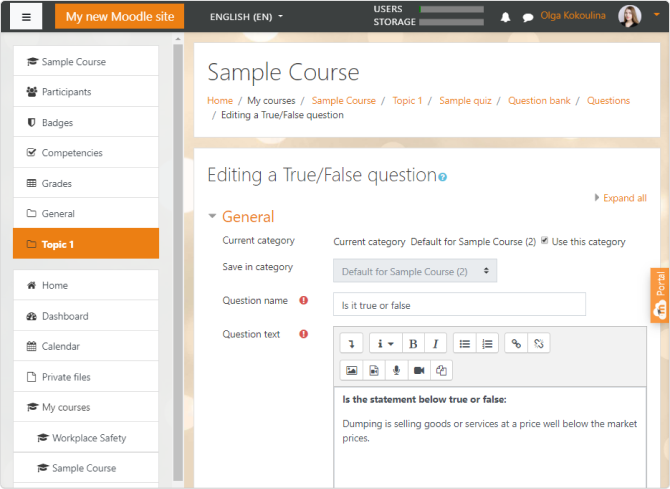
Moodle is the most popular free and open-source learning management software that is used by K-12 schools, institutions of higher education, and corporate organizations.
Key features
- You can create courses with theory and practice right in the LMS. Moodle provides a wide range of course activities: quizzes, surveys, Wikis, glossaries, and more. They also include collaborative tools. For example: learners can work and learn together in forums and workshops.
- There’s convenient file management. You can upload any type of file, including SCORM packages, and drag and drop documents from cloud storage services like MS OneDrive, Dropbox, and Google Drive.
- With Moodle analytics, you can track grades, activity, course completions, and competencies. Besides, there are third-party plugins and integrations with third-party off-site reporting solutions that can offer a description and diagnosis of learning engagement and even a prediction of the learning progress.
- Backup, restore, and import features are available that can be really helpful for teachers that want to be sure that all the information stored in the system is properly duplicated.
- There’s a native mobile app that can be used to browse the content, even when offline. It is also customizable like the desktop version, but this option is available only for Pro and Premium accounts.
Issues I found
- The LMS setup can be very technically challenging, especially for non-techy folks.
- Though the vendor claims that the system has a simple interface that is easy to navigate, it is quite clunky and unintuitive, so you might need a lot of time to learn how to manage the platform.
- Moodle has a huge database of plugins that makes it quite flexible, but it can be difficult to identify what works best for you. Besides, many plugins that are really helpful and valuable are paid.
- You can’t customize the appearance of your Moodle site so it blends in with your college site, for example, if you have no HTML or CSS knowledge.
Is it absolutely free?
Moodle is an open-source solution, which means it is free to download. But although the source code is free, hosting the server comes with additional costs separate from the LMS software itself, and with the Free plan you need to find the provider yourself.
However, you can also use hosting by Moodle. There’s the Starter plan that fits for a single class and costs $80 Australian dollars (AUD) or $55 USD per year. And there’s the Moodle for School plan that offers three pricing options with various numbers of users and available storage. All three premium plans provide the same basic features as the free version, as well as some extra features like custom certificates, document converter, automated backups, an advanced website theme, and an extra plug-in pack.
My verdict
Moodle is a flexible free learning management system that is perfect for use by education, business, non-profit, government, and other institutions that want to configure the software so it meets their unique needs and has sufficient tech capacity for this. Since there are a lot of hidden features that require quite a bit of training in the use of the platform and the whole management of the system requires technical skills, it won’t suit the organizations that want to implement e-learning fast and hassle free.
5. Sakai
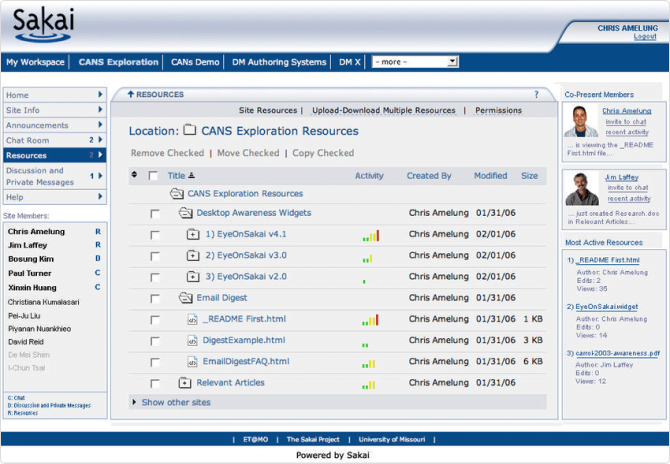
Sakai is a free learning management software designed mainly for institutions of higher education to support teaching, research, and collaboration.
Key features
- Sakai has a built-in tool for creating courses. You can organize texts, quizzes, assignments, links to external resources, videos, and other media into lessons or modules.
- There’s a variety of synchronous and asynchronous tools for discussions, social connections, and collaborative work: forums, chat, Commons, Wikis, and more.
- The LMS has great grading and assessment features. Whether it is high-stakes testing, rubric-based scoring, online assignments, or fast, easy grade-entry capabilities, it’s got you covered.
- The platform has an extensive list of LTI integrations (BigBlueButton, iClicker, iRubric, Office 365, Panopto, SCORMCloud, etc.) and API integrations with third-party apps (Turnitin, VoiceThread, WordPress, etc.)
- There are some Sakai-specific tools developed by community members and then released for others to use outside of the packaged LMS release: e.g., a tool for awarding certificates and a tool for creating and delivering formative and summative evaluations and surveys.
Issues I found
- The UI is not quite intuitive or efficient. You often have to dig around to find a specific thing and go through too many clicks to accomplish simple tasks.
- Users complain that the platform works too slowly, especially for large classes, and when loading and interacting with the grade book, and is quite buggy.
- The platform integrates a calendar, but it doesn’t incorporate important information like the meeting time and place for classes.
- The LMS platform is not mobile-friendly. Unlike many other competitors, it doesn’t have a native mobile app.
Is it absolutely free?
Sakai is a free LMS, but it may require some spending, depending on your needs (in addition to hosting expenses). For example, if you need specific features, the vendor will charge a customization fee. Extra costs can also relate to data migration, training, maintenance, and upgrades.
My verdict
Sakai is a good fit for academic institutions that need a basic set of features for managing student learning. It can be also a good solution for schools and colleges that are ready to invest in software enhancement – change and tweak its structure to better suit their needs. But keep in mind that sometimes the LMS can be buggy and slow.
6. ILIAS
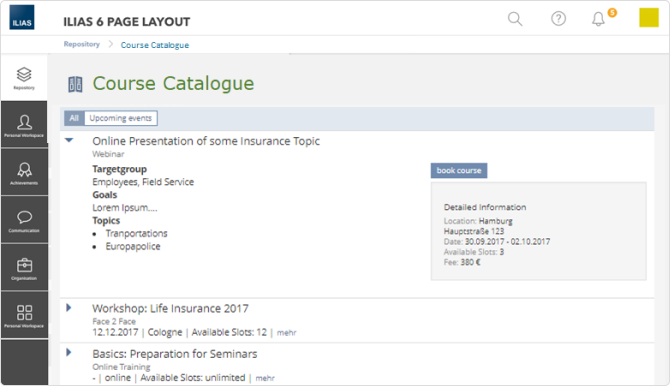
ILIAS is an open-source free LMS software that can be used as a learning, knowledge, and collaboration platform. It is one of the first learning management systems to have been used in universities.
Key features
- You can import any legacy materials, including SCORM-courses, or create content using the built-in authoring tools – learning modules, wikis, glossaries, and more. ILIAS also has an integrated Test & Assessment tool that allows you to build and administer online tests and exams, as well as a survey tool.
- There’s an integrated Portfolio system that enables each user to create their own portfolio and blogs, fill the portfolio with content, and make it selectively available as they see fit.
- Collaborative learning can be achieved by using the integrated wiki or by working together online to create learning modules, glossaries, tests, or exercises. There are also on-screen chats and forums where learners and educators can communicate with each other.
- The platform integrates Competence Management that helps to measure and visualize the skills and abilities of each learner and make suggestions on how to improve them.
- External software, such as virtual classrooms, can be connected using ILIAS’s plug-in interface. External systems and content such as recordings of lectures or virtual laboratories can also be integrated using the LTI interface.
Issues I found
- The learning management system is quite slow to load.
- The interface looks outdated and the user experience is far from being friendly. For example, some IIAS’s users complain that you need to click through about four different pages to log into the system.
- There’s a lack of documentation and help in English.
- Before you start training/teaching your learners, the LMS must be finely tuned. And this is a matter of modifying the back-end coding, so you need people with programming experience who can personalize the platform based on your training needs.
- Some features (i.e., mobile integration) require the installation of plug-ins or other add-ons.
Is it absolutely free?
ILIAS is free of charge, but if you don’t have a tech development team in your organization, you will need to consider some additional services that cost money. They may include installation and configuration of the system so that it adapts to your scenarios, as well as training and support. Also, keep the hosting server administration expenses in mind.
My verdict
ILIAS may be a good LMS for the academic sector, non-profit organizations, and businesses who have a team with programming knowledge and experience that will customize and support the system and who don’t care much about a good user experience and beautiful design.
7. Schoology Learning
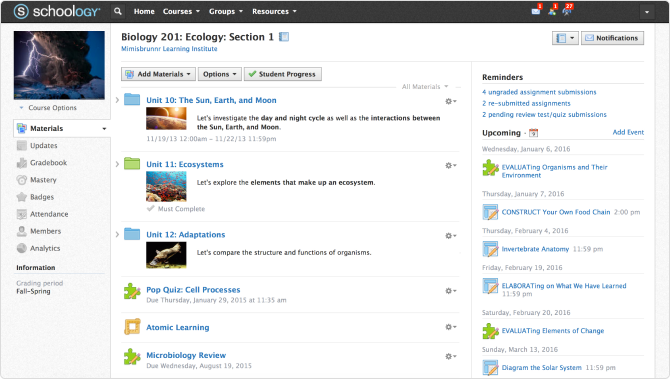
Schoology Learning is a free LMS focused on K-12 schools. It is specifically designed for students – from kindergarten through the 12th grade – to be fully engaged with their learning.
Key features
- The LMS system makes it easy to create courses. Teachers can make mediarich lessons, reuse their past courses, and embed content from Google Drive, Microsoft Office, YouTube, and other web tools.
- There’s a built-in web conferencing tool that allows you to conduct virtual classes and engage the students via webcam.
- Students can collaborate on documents by using a shared whiteboard. It’s also possible to create chats and breakout rooms to involve students in discussing learning issues.
- With a complete view of each student’s data, teachers can create personalized learning paths that address specific gaps.
- Schoology Learning integrates with 200+ tools, student information systems (SIS), and education platforms. It also provides access to the community of educators from around the world and millions of resources for different student ages and knowledge levels.
- There’s a mobile app that connects students and faculty anytime, anywhere, and on any device.
Issues I found
- A lot of features (e.g., HTML5 recorder/video recorder, advanced course analytics, and individual folder assignments) are available only for the Enterprise paid pricing plan users.
- There’s no gamification with leaderboards and badges and an ability to issue certificates to learners to increase their engagement.
- Many users report that they want the interface’s look to be improved. There isn’t much customization, so it makes the platform and mobile app look boring.
Is it absolutely free?
Schoology has a free plan and a paid Enterprise plan. The free version doesn’t include administration options, which are typically required when using an LMS for the entire school. So if you are not an individual teacher, you’ll need to purchase the Enterprise plan that includes the annual fee for each student, setup fee, and an annual maintenance support fee. To know these prices, you need to contact the vendor.
My verdict
Schoology Learning makes a great choice for schools, since it has all the necessary tools for comfortable student learning and collaboration. But keep in mind that to use the LMS solution to its full potential and with no headaches, a free version is not enough – you’ll have to buy the Enterprise plan.
8. Chamilo
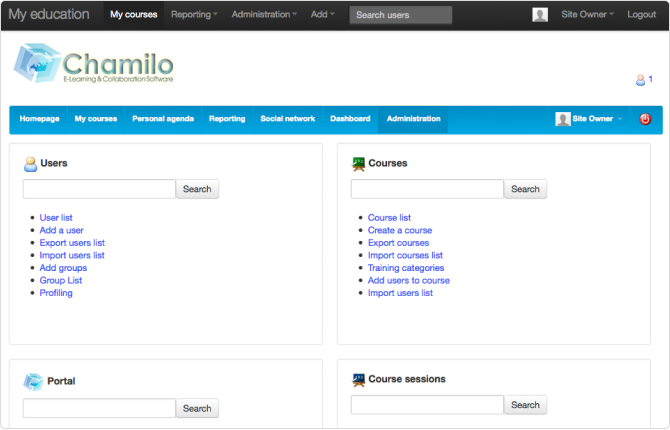
Chamilo is an open-source learning management and collaboration system, aimed at improving access to education and knowledge globally.
Key features
- Chamilo allows you to upload all types of files (SCORM included) that can be used as a simple documents catalog and to create courses with texts, tables, images, sounds, and videos on your own, right on the platform. The authoring tools include drawing diagrams or schemas, recording audio and video, and editing pictures.
- There’s a wide range of learning activities – online courses, Wikis, tests, assignments, surveys, and projects.
- Students can communicate through forum or chat and exchange messages and create interest groups in the built-in Chamilo social network.
- There’s an Agenda tool that allows the instructor to manage a course calendar/diary, which integrates with the personal Agenda tool available to each individual user. The Personal Agenda tool enables users to add their “personal” events, which will not appear in other users’ agendas.
Issues I found
- You need technical expertise and the basics of coding to install, deploy, and customize the platform.
- It’s difficult to modify the architecture because the HTML code distribution is cluttered and hard to follow.
- To get some functionalities working, you need to install plug-ins.
- Some users report that the platform is quite slow, especially when uploading files.
- The video-conferencing tool is not delivered together with the LMS, though you can install the BigBlueButton plugin that will allow you to host online training sessions. Still, this option is available only for the paid plan.
Is it absolutely free?
You can download the source code of the learning management software for free and install it on your own servers. However, the vendor also provides several Chamilo Professional Packs that include a domain, hosting, installation services, a template, technical support, and free upgrades to new versions for 1 year. The cheapest professional pack costs €3,995 annually.
My verdict
Like other open-source LMSs, Chamilo requires tech expertise for successful implementation and support. If you don’t have a team of developers, you’ll have to purchase the Professional Pack so that Chamilo professionals can do this work for you.
To Sum Up
This was my roundup of free LMSs and some commercial alternatives (with a free trial) that you might like. I hope my detailed reviews will help you define which system best suits your needs. If you have any questions on any of these platforms or doubt your choice, let me know in the comment section below. I’ll be happy to answer your questions.







Hi, I am looking for a free or low cost LMS that provide easy integration with social media, create interactive self learning material, community sharing and personal path design. It is for a community project to tackle the social issues of high school drop out in local community. It is a community service by group of retirees.
Many thanks
regards,
Teck
Hello! It’s wonderful to hear about your community project aimed at addressing high school dropout issues. To find a suitable LMS that aligns with your needs and budget, consider the following options:
Moodle, Google Classroom, iSpring Learn (for free as a bundled solution), Schoology, Canvas (Free for Teachers).