Today, I’m reviewing eFront LMS. According to Epignosis, the software’s vendor, it’s an all-round SaaS product for business with SCORM/xAPI support, eCommerce and a built-in authoring tool. Let’s find out if it’s as good as the advertisements claim it to be.
Here’s an overview of the platform by the vendor:
- Features
- Detailed overview
a) Learning the ropes, ease of use
b) Managing users and user roles
c) Creating and adding content, and assigning it to users
d) Reporting
e) Branding, integrations, and security
f) Learning experience and mobile device support - Pros and cons
- Pricing
- Business tasks that it handles
eFront LMS Features
I’ve sorted all of its features into five categories: Administration, Content, User management, User experience, and Customization:
| ✔ | ✘ |
|---|---|
| Administration – ease of getting started with and administering the platform. | |
| Reports can be scheduled and automatically sent to an email address | Slightly outdated graphical interface |
| Custom reports | Incomplete onboarding tour – very few useful hints |
| Integrates with GoToMeeting, WebEx, and BigBlueButton for webinars | No “getting started” course or video tutorial to walk you through the basics |
| User and admin actions logging | |
| Advanced security features | |
| Content – authoring capabilities, supported formats and possibilities of combining separate modules into learning paths, etc. | |
| Unlimited storage | Maximum file size for video, audio, and SCORM/xAPI files is 600 MB |
| Supports a wide range of formats: SCORM 1.2, xAPI, cmi5, ppt, pptx, doc, docx, xls, xlsx, pdf, epub, mp4, webm, ogg, ogv, avi, zip, sql, mp3, aac, ogg, wav, mpeg, webm, wave, wav, wma, ra, aif, and aiff | Content created in the LMS can’t be exported to SCORM |
| Allows the creation of graded quizzes, surveys and H5P content in the browser | No LTI/PENS support |
| Allows the use of online video and iframes in courses | |
| Skills and skill-gap tests | |
| User management – adding and managing users, creating and assigning roles. | |
| Bulk user import via CSV | User management can get slightly complicated with the simultaneous use of Groups, Branches, and Jobs |
| Self-registration for learners, including sign-up via Facebook and Google | |
| Custom user roles | |
| Branches with custom URL and different design can be created inside the main account | |
| User experience and social learning – using the platform to study on a desktop or mobile, notifications for due activities, discussion forums. | |
| Direct messaging, including learner-to-learner | Certificates can’t be downloaded in bulk |
| Custom completion certificates | Learner interface too ascetic |
| Mobile app for iOS/Android | |
| Gamification: points, levels, leaderboards, and badges | |
| Customization and Integrations – changing the design and integrating the platform with third-party applications. | |
| Integration with Zapier, OpenSesame, and Encode Magic | Theme customization is very limited without CSS editing |
| API offers the same functionality as the GUI | |
| Single sign-on with SAML, LDAP, etc. | |
| Custom login pages for different branches | |
| Can automatically add watermark to videos | |
eFront LMS Detailed Overview
Now we’ll dissect eFront and assess every little aspect. I’ll start by checking how user-friendly it is and whether it might be a good choice for someone who has no previous experience with a Learning Management System.
Learning the ropes, ease of use
eFront greeted me with a message stating that my freshly created 30-day trial account has been filled with some “dumb” data that should help me see what kind of reporting depth I can expect, how clear an exported report would look, i.e., see the platform for what it actually is. Looking ahead, this fake data includes a dozen users, a couple of courses, and various results on the latter achieved by the former.
The admin dashboard design strongly reminded me of TalentLMS, which shouldn’t have come as a surprise since Epignosis is the developer behind both LMSs. It’s the same “top bar with a square in the middle” concept with empty, unused space on the sides:
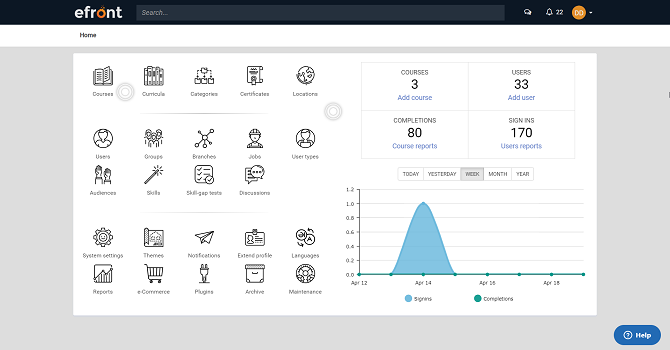
In all fairness though, not every single one of us has shifted from 4:3 to 16:9 monitors yet, so I assume that preserving this layout is a simple solution to win with both camps (narrow- and widescreen).
There’s an onboarding tour in the form of grey bubbles that you can click on. The tips on the dashboard look somewhat meaningless since they are stating the obvious “click Courses for content, Users to add people,” but I can understand that for someone who never used an LMS before, this would still make a difference:
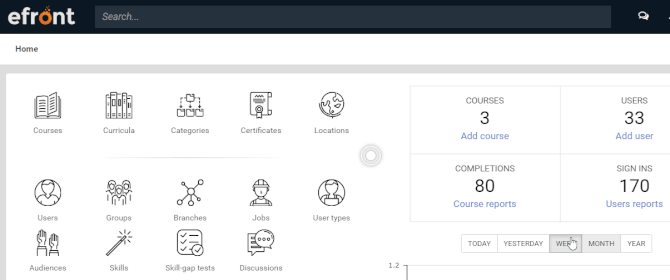 As I began to navigate around, the Courses menu presented me with some more specific and thus helpful tips:
As I began to navigate around, the Courses menu presented me with some more specific and thus helpful tips:
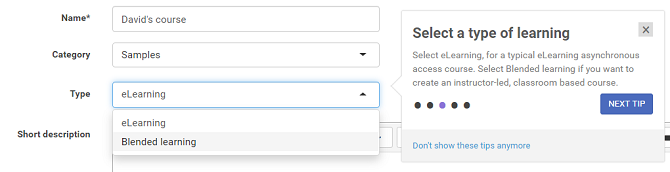
Unfortunately, that was about it. The only places where I found these pop-ups were on the Dashboard and in the Courses menu plus, the learner portal) – and because of that, the entire “onboarding” component feels handicapped. A lack of clear instructions is exacerbated by the Help function that is “outsourced” to Zendesk and does not always provide the most relevant search results. However, this is a very common practice among LMS vendors these days, so I’ll cut eFront some slack.
One thing I liked was how easy it is to switch from Admin to Instructor or Student and then back to Admin:
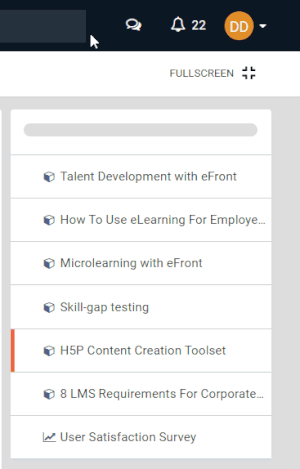
I hope that more and more LMS vendors implement this simple and crucial feature, as it makes testing a learning platform a lot easier ![]()
Overall, getting used to eFront was simple enough, except for a lack of good “getting started” tutorials. Navigation is smooth, while the user interface is not overloaded with buttons, pictograms, and all that jazz.
Managing users and user roles
There are three ways that users can be added to an account. You can create new learners one by one via UI, import a CSV file with a bunch of emails at once and, finally, enable Self-registration. When Self Sign-Up is enabled, this box appears at the bottom of the log-in area:
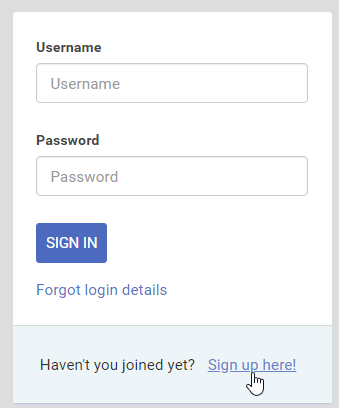
Users can be organized into groups and branches, two distinct entities that are not interdependent. Groups do not form any sort of hierarchical structure and usually serve the purpose of bringing together small collectives of people that are supposed to take the same course. Branches are used to compose the structure of a company (especially a larger one) the way it looks on paper, including offices in multiple countries that comprise their own unique departments. Moreover, each of the top-level parent branches can have its own individual theme and even a unique URL. To let you customize these parameters, each Branch has its own Settings:
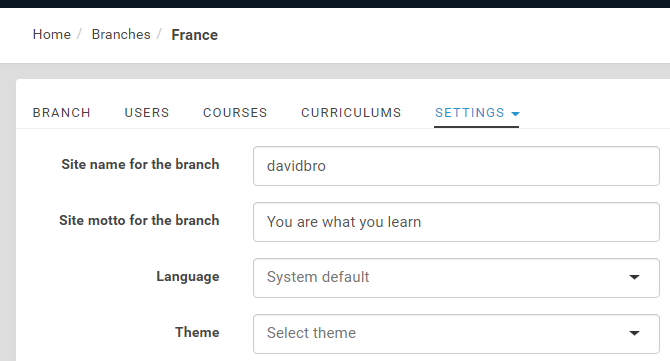
One interesting addition to user hierarchy in eFront comes with Jobs. This is an additional entity that is connected neither to groups nor branches. It’s literally what it’s called – you create a bunch of professions, e.g., Salesmen, Product Managers, Software Engineers, that exist in your company and then assign learners to these according to their specialization. This, for example, can be used to assign a certain training only to salesmen in all offices across the country, no matter what branch they were assigned to.
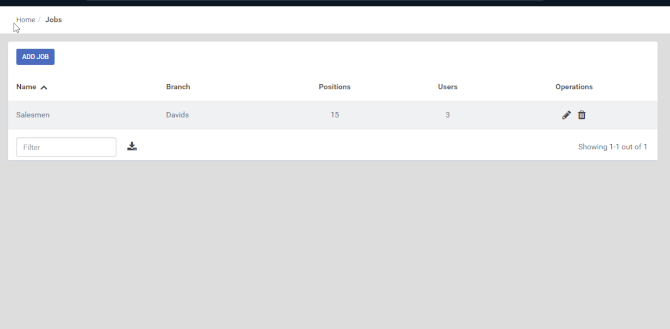
eFront has 4 default user roles with distinct permissions: Owner, Admin, Instructor, and Learner, but custom roles can also be created. You can add a new one in the User Type menu and the selection of available permissions that can be edited here is solid. Every parameter can be set to either Disabled, View or Edit, which gives you countless possible combinations, and hence, endless custom user roles. I liked how this part of the interface was done too:
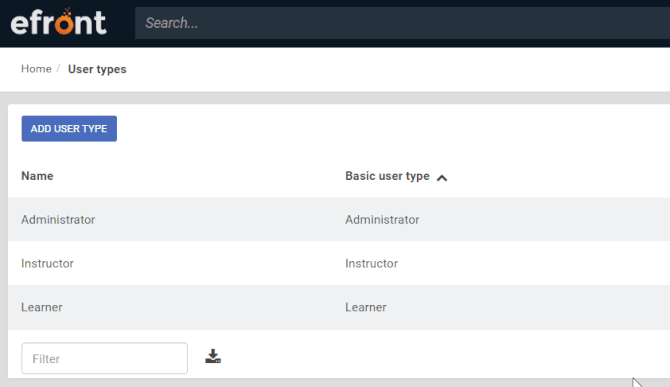
Overall, good performance in the user management area – all features crucial for a business-oriented LMS – are there, including Single sign-on with LDAP and SAML support for those of you who want to automate the process of populating your portal.
Adding and managing content
As with many LMSs these days, uploading content requires that you create a course first. There are two types of courses: the first is simply named eLearning, while the other one is called Blended learning. The former is your plain old web-based curriculum, while the latter gives you an ability to create ILT sessions along with adding stuff like quizzes and uploaded video to the program.
File uploads can be done in bulk, which is, sadly, still a rare thing these days. The platform supports the most popular media formats, a complete list of which I’ve added to the feature spreadsheet in the beginning of the review. It also handles xAPI and SCORM 1.2 well enough, giving learners an option to switch between the “Outline” and “Fullscreen” views:
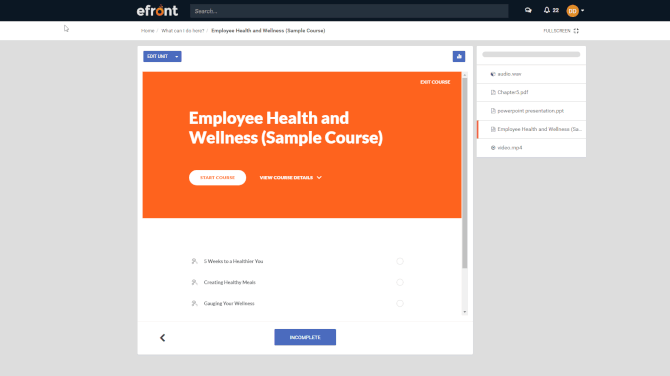
There’s a bigger entity than courses called Curricula, where you can combine multiple courses into a certain order and award a separate certificate for completing it. I didn’t find a way that curricula can be set up so that different courses included in it would have to be completed before certain dates. It looks like this needs to be done in the respective courses’ settings individually.
In terms of authoring, i.e., creating learning content using only your browser, eFront has a lot to offer: it has a built-in quiz editor and is integrated with H5P, a third-party Web authoring tool, that allows you to create more elaborate learning activities like Board Games and Drag and Drop:
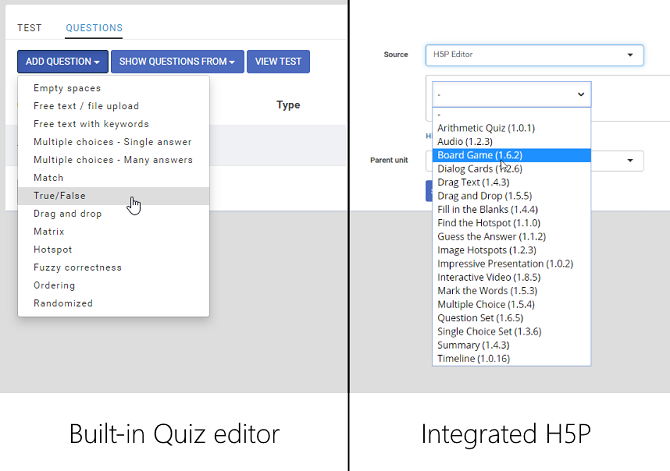 It’s certainly great to have one more tool in your arsenal when it comes to building content in your LMS. However, I can’t leave out the concern of having a potential choke point in the form of a third-party service (H5P) that can suddenly crash and there’s nothing eFront will be able to do with it. On the upside, you don’t need an H5P subscription to use it within eFront.
It’s certainly great to have one more tool in your arsenal when it comes to building content in your LMS. However, I can’t leave out the concern of having a potential choke point in the form of a third-party service (H5P) that can suddenly crash and there’s nothing eFront will be able to do with it. On the upside, you don’t need an H5P subscription to use it within eFront.
In addition, the platform lets you create surveys, assignments, and webinars with the integrated BigBlueButton, GoToMeeting or Webex.
An interesting and useful feature that adds more flexibility to content management is Skills. These are basically tags that can be assigned to courses, but with a twist. Completing one course can bestow a learner with a skill of your choosing, while enrolling in another training may require the learner to have that skill.
You can then generate a report on which skills were mastered in the last week/month/year, plus see which skill gaps were formed during that time. After you know who’s slacking and where, you can create a skill-gap test to eliminate the knowledge gaps with targeted questions.
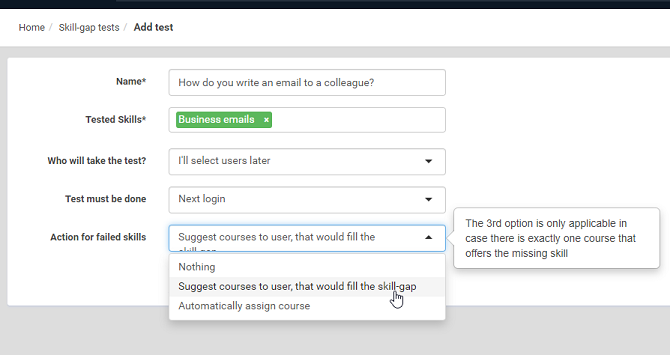
In my view, this is a nice feature to have in an LMS, especially if you’re not afraid to dip your toes in the waters of complexity.
Reporting
Reporting is strong with this one. There’s a canned report for every type of activity and the possibility to create custom reports when you can’t find an appropriate canned one.
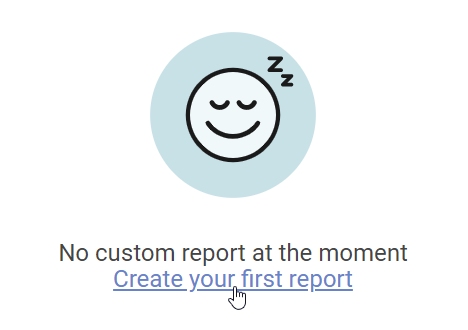
The process of creating a custom report includes giving it a title, selecting what information it should output, and setting up a set of rules that will determine how it will be generated. Report generation can then be scheduled to a certain time and repetition interval, upon which it will be sent to a specified email:
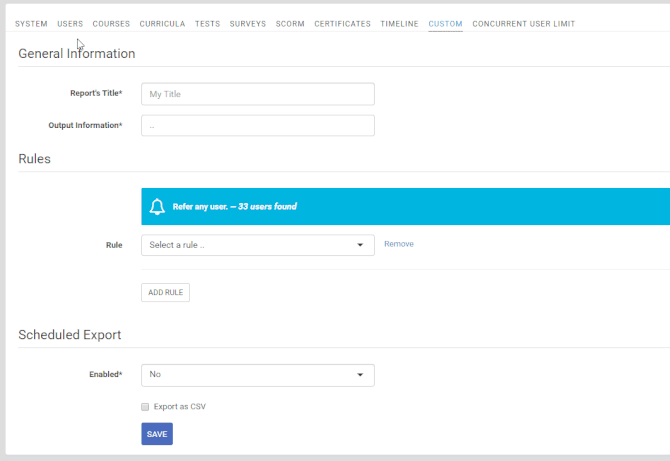
For the most meticulous admins, there is a timeline of the portal’s user-triggered events, which can solve a lot of problems in a multi-admin instance where no one wants to admit to having assigned a wrong course to a wrong user group:
Branding and integrations and security
You can brand not just the entire portal, but each of your branches separately. Add a logo and select a distinct color scheme, which is the way to go if you need to train partners, as well as customers and your own employees. More advanced customization includes editing the landing page of your learning portal and CSS customization:
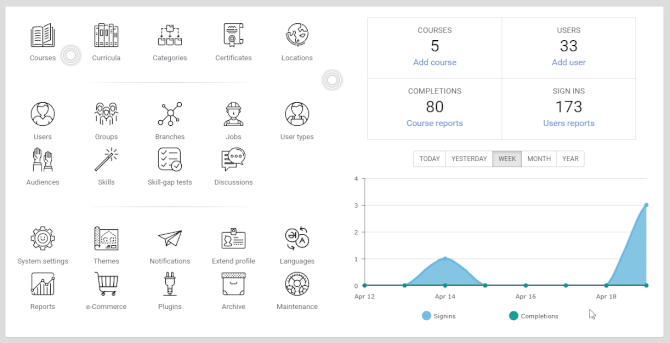
The list of available integrations includes SSO via LDAP, NTLM, Facebook, Google, and SAML. Options are Zapier, OpenSesame, Encode Magic, 6 webinar platforms like Webex, and 5 payment gateways like Stripe. Also, there are countless plugins that allow for even more integrations – like the one for Salesforce. Finally, there’s a feature that allows you to replace the email address that all notifications to learners are sent from. There’s a lot to choose from in terms of integrating eFront with third-party web software, and this will certainly be useful to major players in the enterprise segment.
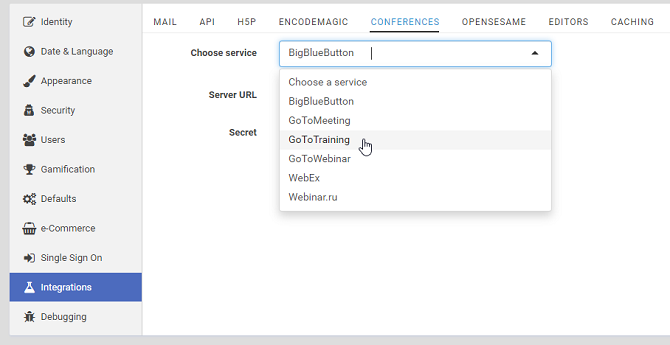
There’s a handful of security features too. For example, you can explicitly state which IP addresses admins can sign in with, effectively avoiding access by anyone outside the company, even if the admin’s password was leaked. It’s possible to suspend a user for failing to log in within a certain number of tries, enable Captcha, and/or set a time period after which inactive users will automatically be locked out of the platform. It even offers three possible solutions for two-factor authentication. This LMS certainly goes above and beyond to satisfy even the pickiest security nerds out there:
Learning experience and mobile device support
The learner interface looks simple, maybe even a bit too simple for my taste. It definitely shows that this platform is a close relative of TalentLMS:
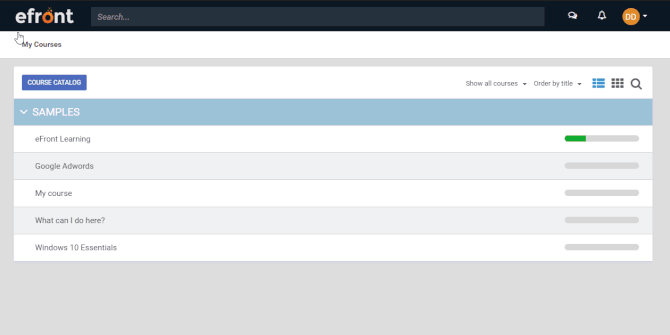
Discussions can be created within every individual course and direct messaging with file attachments is possible through the platform. There’s a Calendar of Events where ILT sessions are displayed, while important events can be doubled via Announcements:
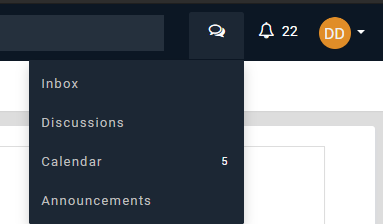
The gamification is there as well:
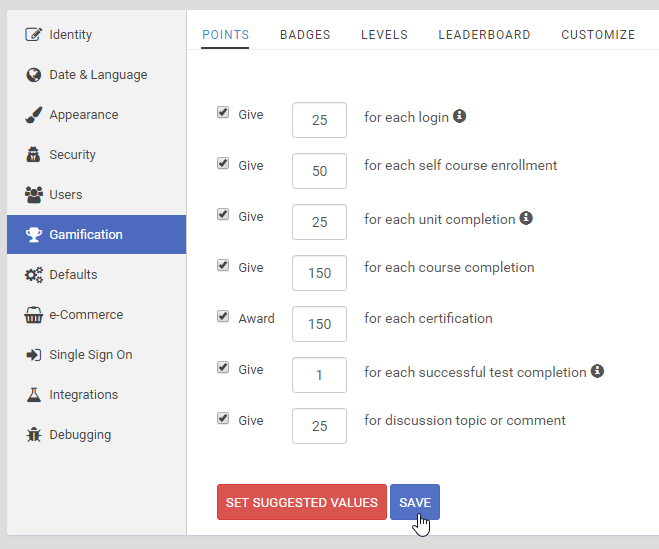
There’s a mobile app for iOS/Android but, unfortunately, I wasn’t able to test it, as I couldn’t access my demo portal through the app:
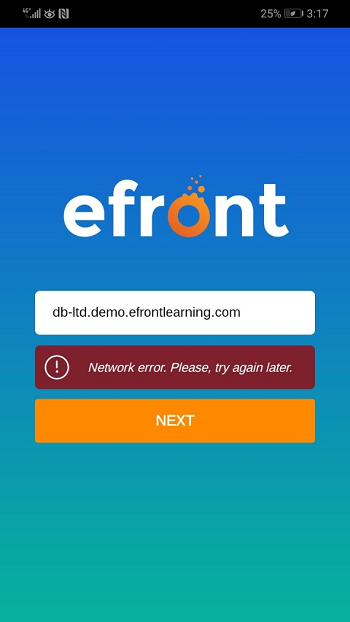
To sum up, the learning experience in eFront is okay, and the social learning features that are the buzz of the day are present. The only complaint I have is about its overall look. Yes, I know there’s a lot of room for visual customization and all that, but I think the default UI could use some revamping as it’s not letting eFront compete for an “eye candy” badge.
eFront LMS Pros and Cons
Pros
- Easy-to-navigate interface
- Section 508, WCAG compatible
- Built-in quiz editor, quite a few question types available
- Supports SCORM 1.2/xAPI
- Has an effective custom reports engine (reports can be scheduled)
- Great selection of security features and integrations
- Can be hosted on-premises
Cons
- Onboarding hints don’t appear in most menus
- Could use more self-help materials, such as video tutorials
- Outdated design of both admin and learner interfaces
- Content creation partially depends on a third-party H5P library
eFront LMS Business Use Cases
Ideal for:
- Continuous employee/customer training for companies with more than 500 learners/month: a good choice for a big organization, as it has almost everything a large business might want in an LMS.
- Employee onboarding: With a simple UI and a mobile app, this LMS is a viable option for starting your employee onboarding mission; it also helps that the basics of the admin interface are quite easy to master.
Suitable for:
- E-commerce: eFront can be used to sell courses online, but that aspect is more of a minor addition to the main gig, which is corporate training.
- Academic: Since the platform allows for organizing branches with distinct designs and language preferences, it will be a fit for academic usage; although one factor that might drive you away is the high price.
Won’t work for:
- Small companies: If your eLearning project is smaller than 500 learners/month, there are more suitable options on the market, both budget-wise and feature-wise.
- Short-term training projects: To look its best, this LMS requires some tinkering; it’s also in the upper price segment, so I would definitely recommend looking at simpler alternatives for a single training project.
eFront LMS Pricing
Pricing is divided into a few tiers, depending on how many registered users will be on the platform. All plans include unlimited courses, all features, and all integrations, which is a nice change from TalentLMS, so they only differ by the number of learner registrations allowed for each rate:
- Business: $1,000/month, up to 1,000 users
- Enterprise: $1,500/month, up to 2,500 users
- Large Enterprise: $2,500/month, up to 5,000 users
- Tailored: Pricing varies for more than 5,000 users
Summary
Together, we have evaluated eFront, a learning platform that can be considered an older brother of TalentLMS. They look alike, they perform alike, and they share some weaknesses.
If you have any experience with either, let me know in the comments. I would be very interested to know what you thought of the product.


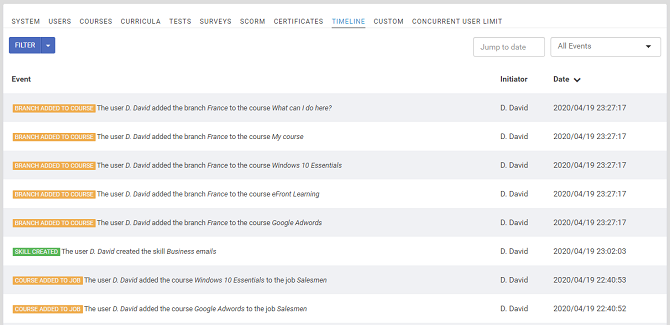
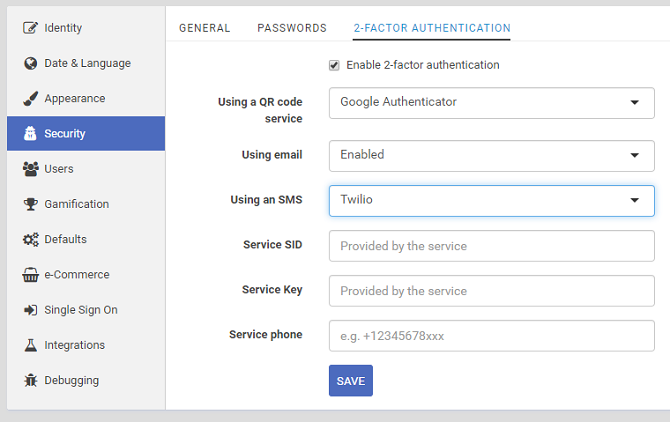






Like!! Thank you for publishing this awesome article.
You’re welcome!