Blended learning combines several teaching methods. Most often, it is the integration of online and in-person learning. A learning management system (LMS) can deliver this approach to students.
Today’s best LMS platforms allow instructors to mix eLearning and online face-to-face sessions with group webinars and in-person or in-class instruction. LMS blended learning options are some of the most essential tools in an educator’s toolbox.
Blended learning learning management systems are vital tools because blended learning is expected in today’s digital and post-pandemic age, whether in an educational or workplace setting. Today’s learners respond to in-person sessions supported by eLearning or to webinars or course modules they can complete remotely, allowing an element of control. Students and employees benefit from face-to-face training supplemented by LMS progress tracking, gamification with badges, rewards, leaderboards, and other digitally engaging features that complement traditional learning delivery.
Let’s take a deeper look at what blended learning is and how it relates to and equips the functionality of top blended learning LMS systems.
What is Blended Learning? How Does It Relate to an LMS?
In blended learning, students might attend class or have in-person training experiences, as well as complete eLearning remotely. Online learning can consist of video- or software-based courses or live or recorded sessions delivered by an expert. Blended learning can be understood as hybrid learning or mixed-mode learning, but in terms of LMSs, which we’ll compare shortly, blended learning is the current term used.
Blended learning can make education more engaging for students or help them overcome new challenges, such as social distancing. The benefits can include:
- Interactive learning
- A self-paced or autonomous experience
- Easier scheduling and time management
- A safer environment
- Greater engagement
- Enhanced comprehension
- Learning insights and analytics
There are also disadvantages, which include:
- Time taken to learn new skill sets and technologies
- Plagiarism
- Cost
- Loss of in-person teaching time
If you’re new to the use of an LMS and blended learning, then coming to grips with new software and course design features, as well as creating a blended offering, might take a little time. That said, we can see that the benefits of blended learning often outweigh the disadvantages. Even the cost or loss of in-person time can become opportunities.
Creating online learning incurs costs, but in the long term, they may outweigh the costs of empty classrooms or meeting rooms, hiring facilities, etc. We also know that in-person teaching has significant benefits for many students, who may learn better with personal support. On the flip side, interactive and engaging online learning and methods such as the gamification of courses can help students handle complex topics or learn faster.
So, how do you maximize blended learning opportunities for students, employees, and educators? Here are four key points to consider when choosing a blended learning LMS option:
- Identify what blended learning looks like for your organization
- Match your technical and content creation skills to the platform’s ease of use
- Make sure the learning management software supports your preferred content media and third-party applications
- Decide what student analytics you need to gather and check to see if those reports are available
5 best LMSs for Blended Learning
The popularity of blended learning has skyrocketed, which means there are many LMSs with blended learning features to choose from with various pricing options. Let’s look at the best blended learning platforms.
LearnUpon
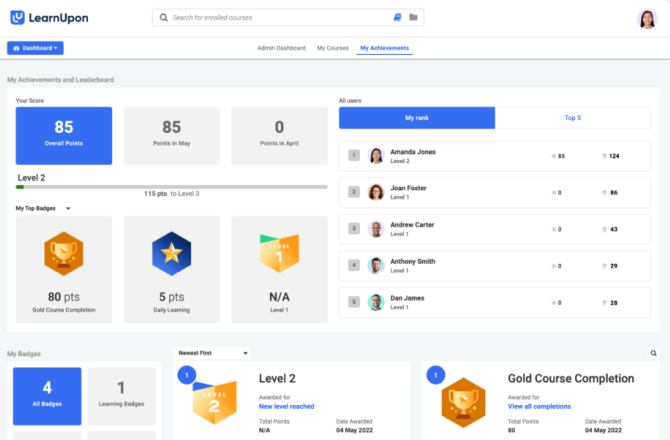
LearnUpon is a cloud-based LMS designed for professional training companies, enterprises, and small to medium-sized companies and has been in operation for about a decade. According to its website, the platform currently serves around 1,300 businesses and offers 24/7 customer support.
The learning management platform has a learner-centric focus that accommodates blended learning by offering eLearning with video tracking, assignments, and surveys, as well as in-person learning options with on-the-job checklists and downloadable training histories. LearnUpon also has cutting-edge engagement features like the gamification of content, leaderboards, and complete mobile responsiveness.
Key features
- Gamification with badges, points, levels, and leaderboards
- Customizable/branded learning portal
- Powerful administration tools
- Learner progress tracking, attendance monitoring, and certificates, even for in-person training
- Integration with third-party apps, including Salesforce, Zoom, Shopify, and GoToMeeting
Pros
- Easy to add SEO and UX/UI design
- User-friendly dashboard for students
- Robust reporting and detailed insights into learner progress
- Customizable for different types of organizations
Cons
- Limitations to course coupon codes for course retailers and certificates
- Limited customization options for course catalog design and email notifications
Price
LearnUpon has three pricing options: Essential, Premium, and Enterprise.
LearnUpon’s Essential plan starts at $599, and the Premium plan starts at $999 per month. Their Enterprise plan is available for organizations with 300 or more active users.
iSpring Learn
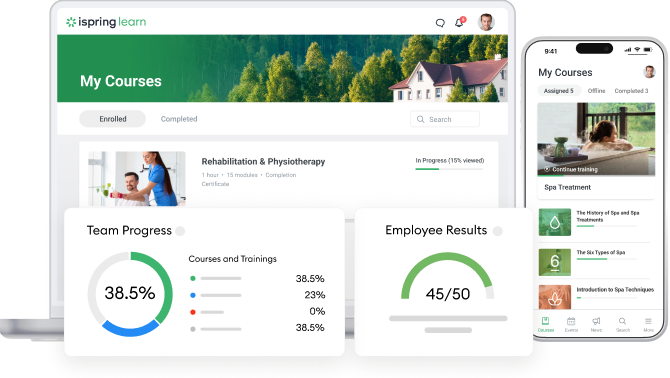
iSpring Learn LMS is designed to streamline online training and distance learning, and it has extensive features for blended learning. Learners and administrators can access iSpring on any device and benefit from advanced integration for communication via connections with Zoom, Teams, Outlook, and calendar synchronization with Google and Outlook.
iSpring Learn enables the creation of timed learning tracks to suit every organizational role, free-form assignment communication, and notifications for key managers when newcomers complete required onboarding training.
This platform has comprehensive features for course creation, including gamification with points, badges, and leaderboards. It allows companies to deploy and track training programs and evaluate training initiatives with advanced 360-degree feedback, such as competency radar charts. The LMS system is customizable and cloud-based, with many additional features to improve learning outcomes.
Key features
- Comprehensive user management
- Extended learner progress and training effectiveness reporting
- Compliance training tracking with notifications sent to recipients upon completion
- 360-degree performance appraisal to measure team dynamics
- Bundled with a robust course creation tool, iSpring Suite
- Integrates with Zoom, Microsoft Teams, and Outlook Calendar.
Pros
- It’s easy to create content and manage users
- The learner portal is user-friendly
- Courses can be completed or managed via a designated mobile application
- White label and customization
- Pricing is based on active users and is suitable for any size business
- 24/7 customer support, including free technical support for users on all price plans
Cons
- Limited customization options for course catalogs and email notifications
Price
Pricing for iSpring Learn is based on active users with no hidden fees; options start at 50 users. The iSpring Learn Start plan begins at $2.29 per user per month, and the Business plan starts at $3.14 per user per month, billed annually, making it one of the most flexibly priced blended learning LMSs on the market.
TalentLMS
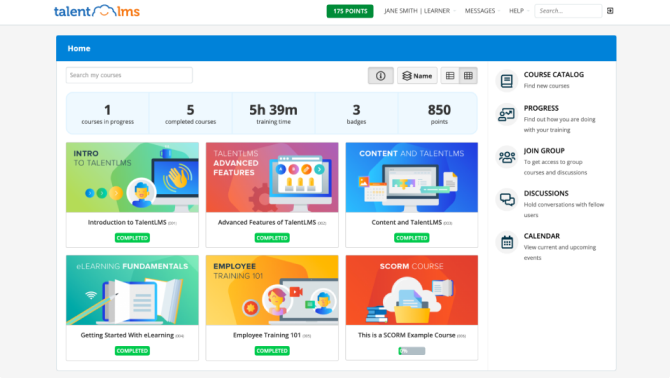
This blended learning LMS has an “out of the box” approach and is primarily focused on employee and onboarding training, sales, and customer training for organizations. Its website states that it has served over 70,000 teams.
TalentLMS has assessment and survey “engines” that allow easy drag-and-drop building, learning paths that can guide learner growth, and gamification with rewards, leaderboards, and certifications. This platform also has tools to make blended learning administration easy, including the incorporation of online and instructor-led training (ILT) into the same portal, the scheduling of recurring in-person sessions, and the ability to connect ILT sessions to specific courses.
Key features
- Intuitive course builder for easy course creation
- Customizable learning portal for branding and user experience
- Automated reminders for in-person sessions and notifications when the ILT has been graded
- Progress tracking and certifications
- Integrations with Zoom, Salesforce, Microsoft Teams, Shopify, and more
Pros
- Easy to navigate and user-friendly
- Affordable and scalable pricing for small businesses
- Detailed insights into learner progress and course performance
- Customizable features for the needs of different industries
Cons
- Customer support on lower tiers is limited to email
- Custom reports are only available with the Plus plan
- Templates reportedly only suit bite-sized courses for employees
Price
TalentLMS has four pricing options: Starter is $59 per month for up to 40 active users; Basic costs $129 for 100 users; Plus is $249 per month for 500 users; and Premium costs $429 per month for up to 1,000 active users.
360Learning
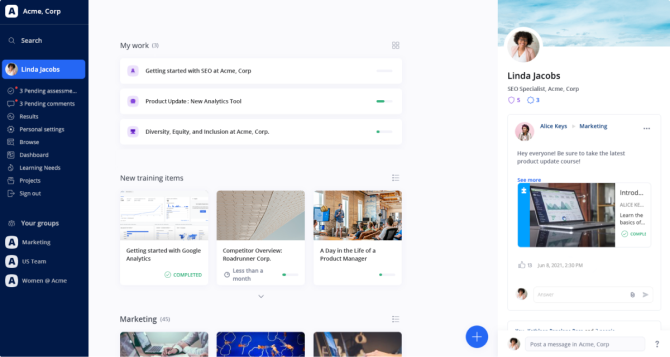
360Learning is another of the best blended learning platforms identified for this review. Its focus is on streamlining the learning culture. Like other platforms, it combines online and in-person learning options with gamification, social interaction, and mobile features for greater engagement. 360Learning was founded in 2013 and has over 2,000 customers.
This blended learning LMS promotes its features for those selling eLearning courses, which include course optimization, tracking, and split testing for marketing purposes.
Key features
- Mobile-friendly with social interaction and group features for collaboration
- Gamified ranking system to motivate and reward learners
- AI features and LMS automation with dynamic settings to onboard new users, reminders, and certificate expiration reports
- Built-in plagiarism checker and SSL encryption
Pros
- Group collaboration features and brainstorming session features
- Compatibility with all media and web formats
- Instructors can use course management features on mobile devices
Cons
- It can be a complicated system for course administrators
Price
Pricing for 360Learning starts with the Team option at $8 per registered user per month, up to 100 users. There is a Business pricing option available on request.
Gyrus
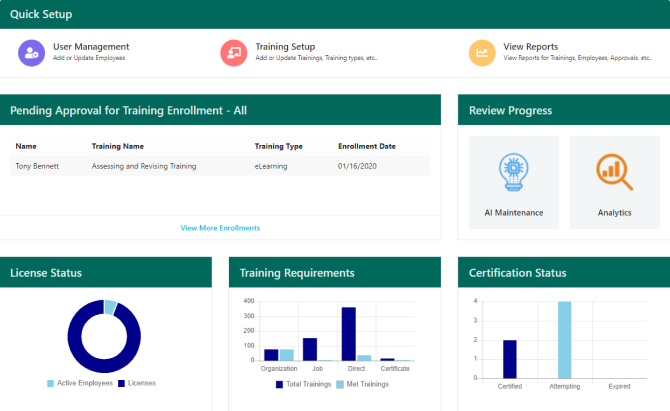
Businesses use the Gyrus platform in over 25 countries for their employees and customers. Gyrus enables some of the latest technologies, including artificial intelligence (AI), augmented reality (AR), and virtual reality (VR), for modern learning experiences, as well as blending online with in-person options.
Again, this blended learning LMS is easy to use with a comprehensive suite of learning experience tools. Training can be scheduled, monitored, or offered through the LMS system. Instructors can use a suite of assessment, feedback, and evaluation tools to test learner knowledge retention, including real-time on-screen assessment results, automated scoring, and individual feedback.
Evaluations can be fully customized and focus on learner evaluation, course facilitators, or entire programs.
Key features
- Incorporation of AI, AR, and VR into course offerings
- Completely mobile-friendly
- Automation of training processes to save time
- Competency ratings for learners to close the gap between online and on-the-job training (OJT)
Pros
- Integration with webinar platforms to easily provide or supplement learning
- Excellent customer service
- User-friendly and easy to set up
- A broad range of course-creation features
Cons
- Some users say that reporting and analytics could be stronger
- Pricing is not transparent
Price
Gyrus pricing is only available upon request.
Conclusion
This rounds up our quick review of the five top blended learning LMSs currently available on the market. These platforms share many features that educators and trainers should look for, including user-friendliness, good support options, and a broad range of learning delivery methods. All of them will facilitate establishing a successful blended learning approach for your learners.







