In this review, we’ll evaluate Adobe Captivate Prime LMS, a cloud-hosted training platform for business that boasts skill management, extensive social learning features and in-depth reporting.
Here’s a quick overview of the platform by the vendor:
- Features
- Detailed overview
a) Learning the ropes, ease of use
b) Managing users and user roles
c) Creating and adding content, and assigning it to users
d) Reporting
e) Branding, integrations, and security
f) Learning experience and mobile device support - Pros and cons
- Pricing
- Business tasks that it handles
Captivate Prime LMS Features
I sorted all present and missing features in Captivate Prime into five categories – Administration, Content, User management, User experience, and Customization – and provide them below:
| ✔ | ✘ |
|---|---|
| Administration – ease of getting started with and administering the platform. | |
| Custom reports and report scheduling | No proper onboarding materials |
| Reports can be exported to XLS | Lack of security features |
| Skill management | Outsourced technical support |
| Separate role for integration management | |
| All email templates for notifications can be customized | |
| Training data and courses can be migrated from a legacy LMS | |
| Content – authoring capabilities, supported formats and possibilities of combining separate modules into learning paths, etc. | |
| Supports video, audio, MS Office docs, SCORM 1.2/2004, xAPI, and AICC | No built-in authoring tools |
| Courses can be combined into Learning Programs | Content from the course catalog requires a separate subscription |
| Unlimited storage | Maximum video upload size is limited to 900 MB |
| Automatic delayed enrollment on events with Learning Plans | |
| User management – adding and managing users, creating and assigning roles. | |
| Self-registration and bulk user import via CSV | User groups can’t be organized into a hierarchy tree |
| Single Sign-On with SAML 2.0 | Limited editing capabilities for existing user roles |
| Allows managing of both internal and external learners | |
| Skill management | |
| Deleted user management and ability to purge users altogether when their training data is no longer needed | |
| Thorough user role customization | |
| User experience and social learning – using the platform to study on a desktop or mobile, notifications for due activities, discussion forums. | |
| Gamification: points, badges, and experience levels | Custom completion certificates can only be made using HTML5 |
| Can add learning records from external sources | No direct messaging |
| Discussion boards | |
| Social learning allows learners to upload their own content, like audio or video, to help other learners | |
| Dedicated mobile app | |
| Customization and Integrations – changing the design and integrating the platform with third-party applications. | |
| Integrations with Zoom and Salesforce | Limited branding functionality |
| Documented API with means to create your own integration apps | Multi-tenancy requires you to register an account per branch (tenant) |
| Interface color scheme / portal logo can be changed | |
Captivate Prime Detailed Overview
Adobe Captivate Prime would certainly appeal to those who tend to take things slowly – they offer a 45-day free trial. Consequently, I didn’t have to rush this review as I usually do. So, without further ado, let’s examine the product more carefully by taking it apart piece by piece. We’ll begin by seeing how easy it is to get started with Captivate Prime.
Learning the ropes, ease of use
When I signed in for the first time, the platform welcomed me with two short videos on learner and admin workflows. These are really quick (5-7 minutes) and can’t possibly cover everything, but I give props to Adobe for placing them prominently. It feels nice when the vendor cares enough to provide you with some basic instructions to cling on to.
The knowledge base is, unfortunately, hard to navigate and sometimes merely unhelpful. Like when you open the “Getting started as Administrator” page and it simply states that there’s a video on the topic that you can watch when you sign in to the platform, providing no other information.
After closing the pop-up with video tutorials, you land on the “Getting Started” page that has links to the most important sections of your portal in one place – Create Courses, Add Users, and View Reports. It’s not particularly helpful for getting started, since you can find the same links on the left, in the main menu. Also, the “courses” that you can access through “Getting Started,” like “Administration in Prime,” are the same videos that are displayed on the very first pop-up that welcomes you:
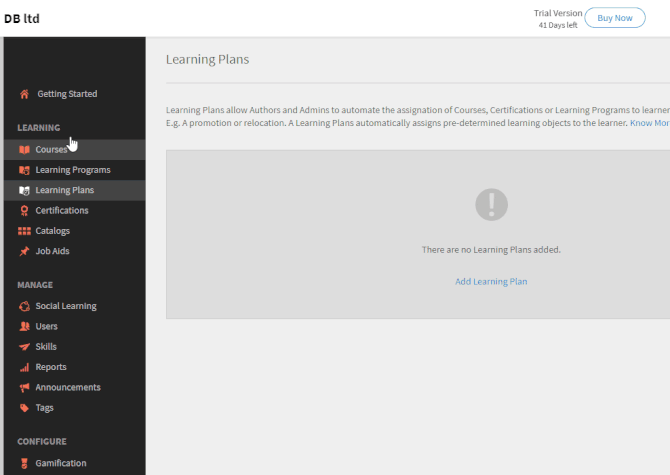
Traditionally, there’s a menu at the top right that gives you access to your Profile, a few radio buttons to switch between user roles, and the Notification Bell:
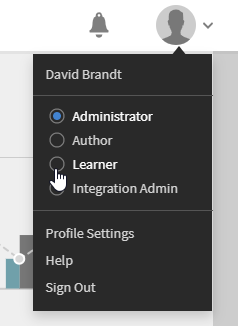
The interface seems to be generally well thought out. I surfed through pages for a little while and didn’t come across any poor design decisions, or so I thought.
Anyhow, I’m left wishing the onboarding process was more thoughtful. As a learning software vendor, the absolute worst thing you can do is let first-time adopters of whatever type of product you’re creating (authoring tool / LMS) feel alienated by a lack of clear instructions from your side. What makes it even more unforgivable is that the cost of making a good onboarding tutorial is negligible, compared to potential losses in revenue from missed opportunities. But that’s just my two cents.
Managing users and user roles
All users in Prime LMS are divided into Internal and External groups. Internal users can be added one by one via CSV upload (in bulk) and through Self-Registration. It’s expected that Internal learners will be your company’s direct employees while External learners can be business partners. In the second case, you only need to create an external registration profile and allocate a number of seats that can be reserved within that group. You then need to send a unique registration link to the partner so that their learners can register themselves with your platform (within the allocated number of seats):
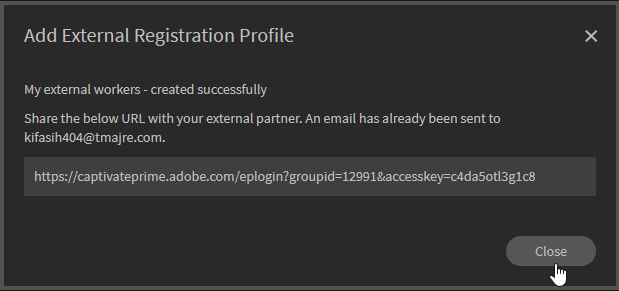
Self-registration that is available for internal learners is only different in that it doesn’t require that you specify a maximum number of registrations.
Users can be organized into groups. There are a bunch of automatically created ones, like “All admins” or “All learners,” and you’re able to create your own. Unfortunately, it’s not possible to organize groups in a vertical hierarchy tree, so most of the time you’ll be using them to assign learning content to users.
A useful feature that I came across was User Cleanup – it’s used to purge deleted users from the platform entirely. That’s fairly crucial since employees come and go, but you need to maintain everyone’s training records for a certain amount of time after they leave the company:
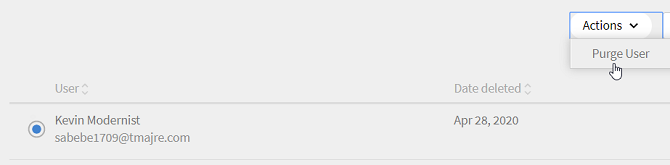 What’s lacking on this screen is an option to quickly restore the deleted user, which might be useful in case of human error. Anyway, I think more LMS vendors should implement this feature in their products because that would make the lives of admins so much easier.
What’s lacking on this screen is an option to quickly restore the deleted user, which might be useful in case of human error. Anyway, I think more LMS vendors should implement this feature in their products because that would make the lives of admins so much easier.
There are 4 User Roles by default: Author, Integration Admin, Admin, and Instructor. What’s interesting is that one user can have multiple roles assigned to them. In that case, they can switch between these just as you can, as the account owner. It’s important to note that, on this platform, all roles have their unique subset of abilities. So, even if you’re an admin, there are some things you won’t be able to do (for example, create a new course) unless you switch to Author.
Role customization is thorough – you’re able to edit every available piece of permissions in order to get a role that possesses a desired combination of parameters:
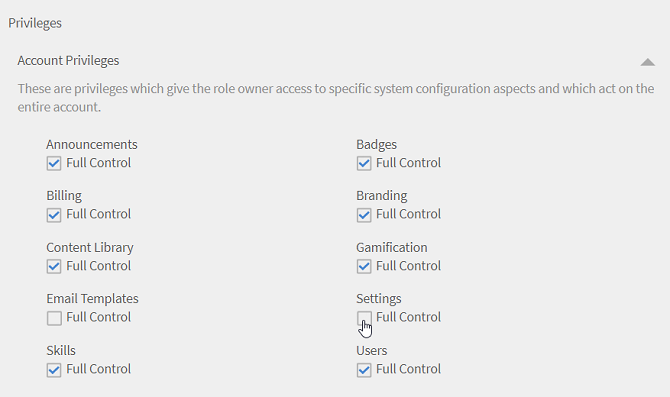
While I’m certainly deducting some points for lacking an ability to build an account structure, Captivate Prime performed well enough in this section overall.
Adding and managing content
There are three types of learning activities in Prime:
- Course – a bunch of learning content that’s been put into an order. This can include live training sessions, webinars, external activities (xAPI tracking)
- Learning Program – a number of courses put together in a certain order
- Certification – nearly the same thing as Course, but can be made to be recurring
Before creating any of these, you need to upload your learning content. The platform supports SCORM 1.2/2004, AICC, xAPI, video, audio and MS Office documents. When you upload a new piece of content, you can easily create multiple versions of it in different languages, which would definitely be a tremendous help in a multilingual environment:
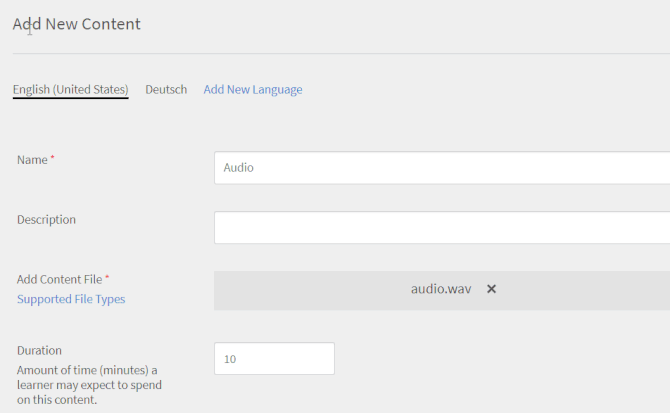
The same applies to courses, learning programs, and certifications – it’s possible to create additional versions of all these things in other languages. If a learner selects their preferred language in Profile Settings, they will see an appropriate content version:
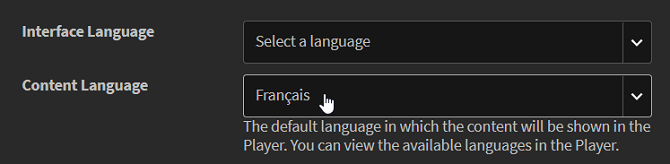
Another two factors of content-related functionality in Prime are Job Aids and Learning Plans. A job aid is a catalog for supportive materials that users can access without enrollment, at any time. A learning plan is an automatic enrollment rule you can set for a number of events. For example, when any learner achieves a certain skill, enroll them into a particular course:
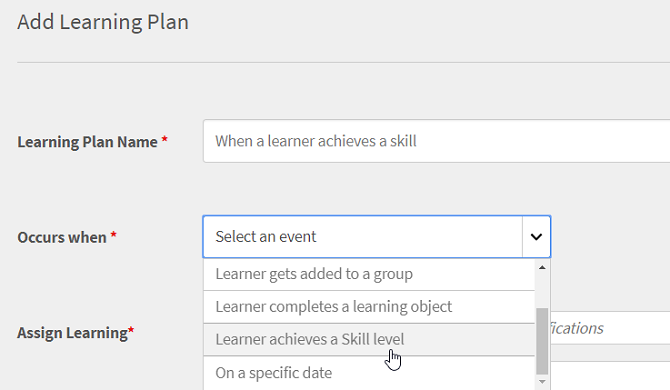
On to the bad stuff. Unfortunately, Captivate Prime doesn’t feature any built-in authoring capabilities, so you definitely have to get some sort of tool to create content. It would be nice to have at least a quiz editor included with the platform, but the only related thing it allows you to do is select L1/L3 feedback questions for each course:
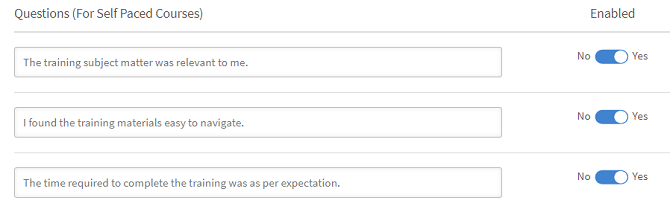
Also, there’s a library of off-the-shelf training content on various soft skills and standard certification matters like Safety, but the price of a subscription to just one of these courses for one learner is 4 times the price of the LMS subscription for the same single learner ($16 vs. $4).
Overall, it has great content management capabilities, especially for a multilingual training environment, the only downside being a lack of any authoring capabilities.
Reporting
Captivate Prime has a bunch of canned reports that can be exported to Excel. Aside from these, you need to create your own reports from scratch, which I find convenient since I would only use the reports I need. The level of customization of a new report is great – you have complete control of what data is going to be displayed:
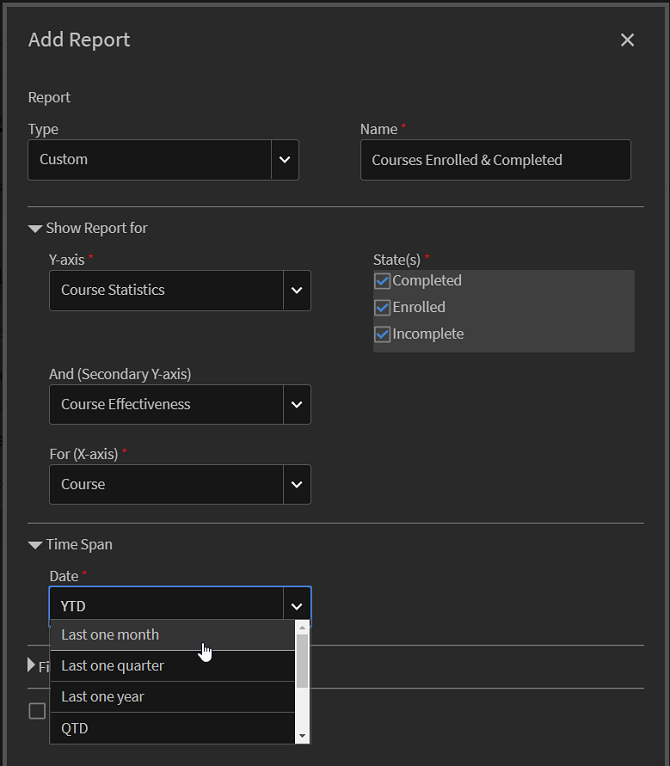
Then you can put your custom reports on a dashboard to see them all in one place. And you can also build several dashboards, each with a different selection of reports:
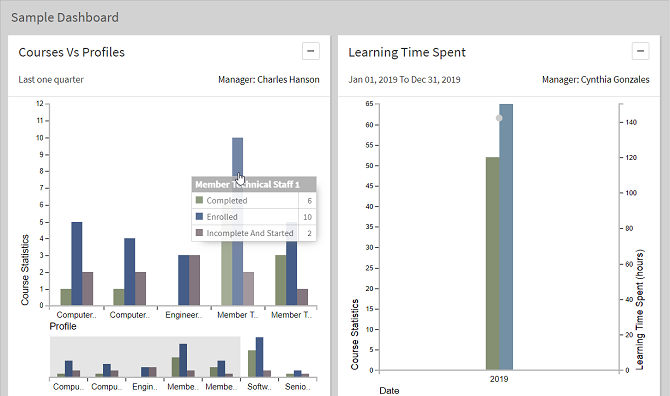
Scheduled reports are there as well – select which reports you’d like to subscribe to and choose a frequency:
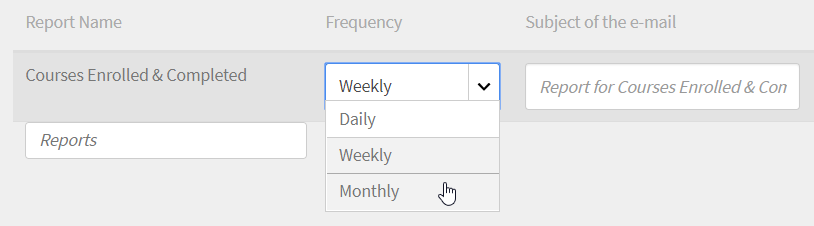
Reporting in Prime is very well thought out – I can see that this part of the platform’s functionality will meet the requirements of even the most demanding client.
Branding, integrations, and security
Branding capabilities in Prime are somewhat limited. You can change the color scheme and edit your portal’s logo, but that’s about it. There are a number of things that can be changed only by Adobe support – fonts, background image in learner mode, and mouse pointer image (!). As I mentioned earlier, there’s multi-tenancy support, but the way it works is that you register a separate account with Prime and share reports and/or learners between your two accounts. Hence, the branding features will basically be the same for the new tenant.
Now we come to Integrations, possibly, the strongest aspect of Captivate Prime. First of all, there’s a special role for the person who handles integrations: Integration Admin. I’ve never seen that before in an LMS and, to be honest, it looks like it was really made out of necessity, as the number of integration options in Captivate Prime is staggering. First, you can migrate all of your training data and learning content from a legacy LMS when you move to Captivate.
Then there are a number of connectors for 3rd party services that are used to integrate them with Prime, including Zoom, Salesforce, BlueJeans, ADFS, LinkedIn Learning and, of course, Adobe Connect – a webinar platform by the same vendor:
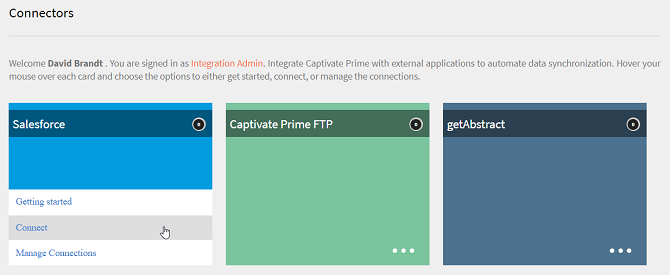
You can use the Prime API to develop your own app and integrate it with the LMS. As an example, there’s an app for Slack available by default. There aren’t too many API methods, but the ones that are available allow you to retrieve and change information on all learning activities and edit user profiles.
What about Security? There is HTTPS (SSL), but you can’t make changes to any of the security measures, such as automatically logging out inactive users or enabling captchas. This is a downer since I would like to be able to adjust such parameters in my learning management system.
Learning experience and mobile device support
The Learner Dashboard is filled with all sorts of modules that can be added or removed by admins and repositioned by users themselves:
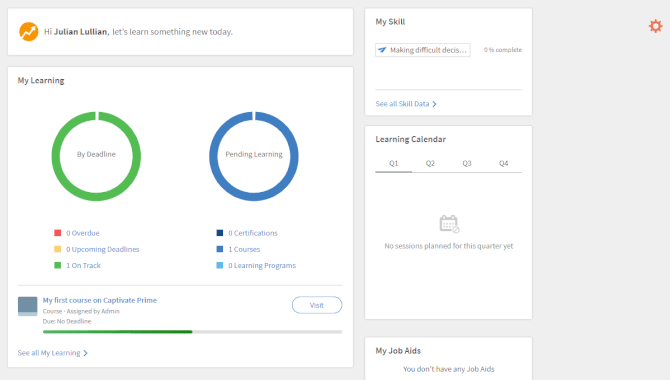
Course navigation is simple enough with a button that takes you directly to the last module viewed:
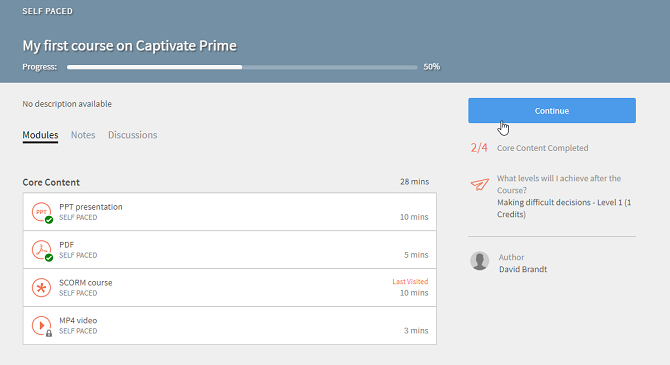
There’s a system of Skills that are set up by admins and are attached to learning, making it possible for learners to acquire them along with completing courses. Certain skills can be marked as leadership skills, so learners can find out what it takes to get a promotion to the next level in the corporate hierarchy:
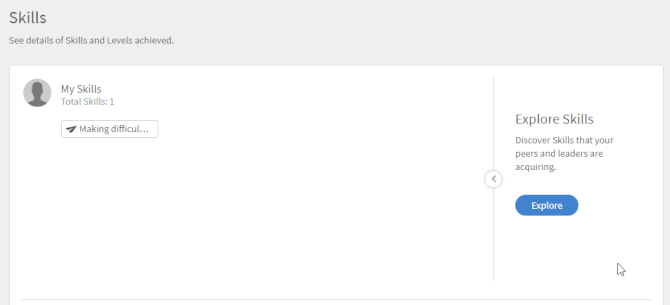
Another point of interest here is the Gamification feature that is made as a system of levels to be achieved with certain standout performances like completing a certain number of courses per month or completing a skill level within a year. I like that it allows you to set far-reaching goals and let learners compete to achieve them:
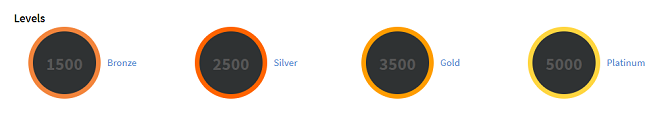
A system of badges is also worth mentioning – you can create your own badges using preloaded images or upload your own art and assign the badges you create for the completion of any learning materials. Also, there are your standard course-specific discussions where learners can post their questions and ask for advice from fellow users, but no direct messages from user to user.
On top of all these possibilities, there’s a desktop app designed entirely for learners to use their Captivate Prime on Mac or Windows. It’s meant mostly for one feature, Social Learning, and allows learners to create learning content themselves. For example, one user can record a video on a topic and share it with other users:
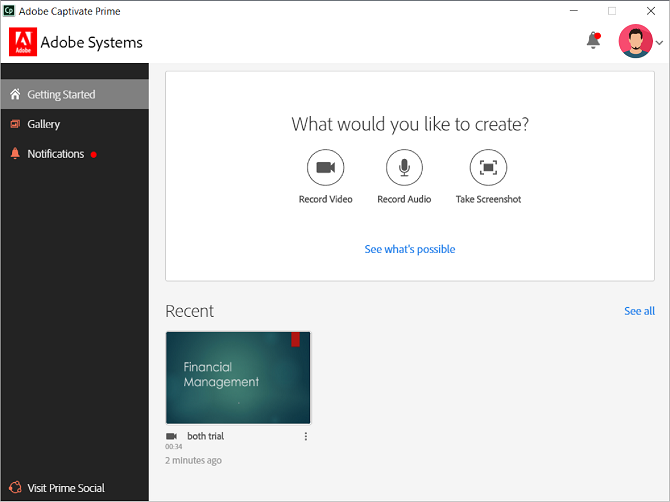
Finally, there’s a mobile app that gives users access to all of their learning, plus an ability to record audio or video from their smartphones and post it on discussion boards:
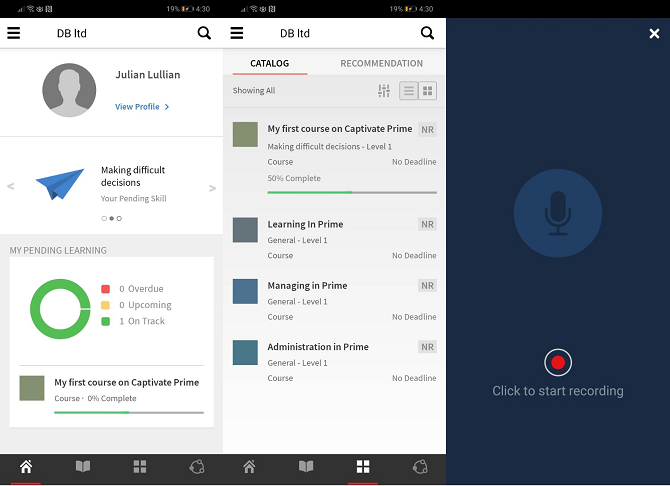
The range of features aimed at “augmenting” the learner experience in Captivate Prime is impressive. Accompanied by the social learning capabilities, I would say that this set of options is one of the strongest on the LMS market right now.
And now that we’ve taken a look at pretty much everything going on with Captivate Prime LMS, it’s time to conclude my review with its strengths and weaknesses.
Captivate Prime Pros and Cons
Pros
- Default user roles are distinct in terms of permissions they have, which makes working under each role easier since they don’t have any irrelevant functions
- Flexible reporting system with graphics, custom reports and scheduling
- Supports data migration from another LMS and a range of default integrations means you can create your own app using the Prime API
- Creating multilingual eLearning is easy
- Great social learning capabilities with a desktop app that allows learners to record their own learning content
- Gamification comprising badges, experience levels, and a skill system to help learners build strong motivation for online training
Cons
- No clear onboarding instructions
- Many clients complain about the low quality of technical support provided with the product
- No built-in authoring tools, so make sure to get one that works well with Prime
- Doesn’t allow the creation of a company hierarchy using groups
- No direct messaging
- Courses available in Adobe’s content library can be too expensive
- Not much control in terms of branding and security
Captivate Prime Business Use Cases
Ideal for:
Continuous employee training for companies with over 100 learners/month: Captivate Prime has most of the features a business might wish for in an LMS. Strong social learning focus will motivate employees to compete for better results, while a straightforward admin interface will not let your managers down.
Employee onboarding and certification: It has a good mobile app and a simple learner interface. Also, it naturally allows you to set up recurring training, so it should be a good fit for both onboarding and certification training tasks.
Suitable for:
External training: All learners here are divided into internal and external entities, with the external ones having their own managers that can invite and look after their users. A fly in the ointment is that you have an external portal with a design that is different from your main one, so you need to register a separate Prime account.
Won’t work for:
Academic: The feature set of Captivate Prime is business-specific and won’t be a nice fit for an academic institution.
E-commerce: No integrations with payment processing services are available and no means of using Captivate Prime for selling courses are provided.
Captivate Prime Pricing
The default pricing model depends on the maximum number of learners that can register with the platform each month. It works for situations in which you know that you won’t exceed that number. In that case, the price starts at $4/month per learner. You will need to discuss your numbers with Adobe to get an exact price, though.
There’s also a separate pricing model for an organization whose number of learners fluctuates from month to month. If that is the case, the Adobe pricing page says you need to contact them to discuss the costs.
Summary
This was a review of Adobe Captivate Prime, a strong player on the business LMS market and rich in social learning features and multilingual content support. There are certain disadvantages, like a lack of authoring capabilities or poor quality help docs but, overall, it looks like a nice LMS.
Have you tried out Captivate Prime? If you did, let me know what you made of it – I would be thrilled to hear about your first-hand experience with the platform.








Like!! Really appreciate you sharing this blog post.Really thank you! Keep writing.
Thank you for your kind words, you put a big smile on my face!
Nice review. I’d like to add a few things to it since I have experience with Adobe products.
Adobe’s authoring platform (Captivate) predates their LMS by 10-12 years. Introducing built-in authoring capability means killing an existing product. Instead they have integrated the LMS with Authoring platform, so that users can publish and preview courses inside the LMS in just 1 to 2 steps. This makes sense to me from business perspective, so I don’t blame Adobe for not having authoring capabilities inside the LMS. What they definitely have is LCMS features in the LMS, which saves hours of admin effort in managing versions and updating content across multiple courses or programs in just one click.
I also feel that sometimes depending on the built-in authoring means you reinvent the wheel every time you switch the vendor. You can use Captivate with any LMS in the market that supports SCORM. Plus, in my experience SCORM, AICC and xAPI content designed on Captivate works best on Adobe LMS compared to any other authoring platform since the two products have the same team behind them. I have generally noticed reporting issues when the authoring tool is not native to the LMS.
Secondly, Prime does support hierarchy in user data. They just group users a little differently, using common attributes among users, but it works better for user enrolment (both manual and automated) and report generation. One of the user roles they have in Prime is the Manager role, which is automatically assigned to a user when he/she has a direct reporting team.
Lastly, it may arguably have limited branding options out of the box (though I believe there are sufficient based on what most companies require), but it is one of the best platforms that works as a headless LMS. Perhaps one of the best example is how Microsoft designed their ExpertZone on top of Adobe LMS. It gives you both options – to use their standard OTB UI or integrate with a completely customized branded UI of your own. Don’t think many LMSs offers that much flexibility or may work so seamlessly.
I hope this was helpful.
Thanks!
Thanks for additions.
David, your insight and detail-driven evaluations are 100% bang-on accurate. Thanks for a detailed review.
To my mind, the link between Adobe Captivate as the authoring tool and Captivate Prime as the LMS is supposed to be the secret mojo that makes things work for Adobe. Our organization has spent tens of thousands of dollars and over a year of irreplaceable time trying to make this pair work for selling and hosting IT skills certification courses, and it’s been surprisingly ugly for a company the size of Adobe. Their success and quality in their programs like Acrobat and the Creative Cloud products are a far cry from the kludgy workarounds that you still have to learn (from folklore, unfortunately, as the knowledge base is disaggregated, as you also observed–presumably to give an advantage to insider/supporter training organizations, but it’s a sad model from a prior day that cannot scale with international eLearning corporate providers. I’m told that upgrades in 2022 will address some of these shortcomings, but I trust that like I do my elected official’s promises.
Thank you for your work in trying to bring 3rd-party understanding here.
So sorry to hear this.
How is the situation with Adobe products now? Are the any improvements? Please share your thoughts.